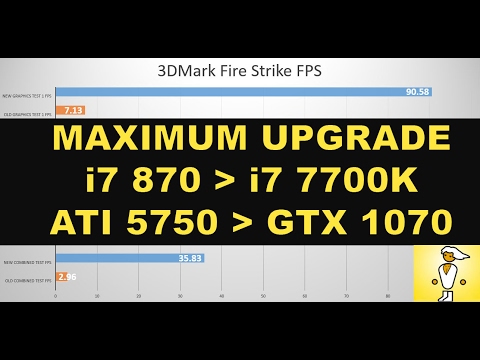Anyone else still running with an i7 920 or thereabouts? I'm considering finally upgrading, but curious to hear how other folks are getting by using this cpu. Anyone recently upgraded to Skylake or Kabylake from this?
I haven't had much trouble running newer games, but my CPU is at 83c+ when it's under intense load. I can't help but think it's only a matter of time before it burns out
It won't burn out even if you let it run at 80c.
Take off and clean the CPU heatsink and reapply the thermal paste. Temps will drop to normal levels.
What GPU do you have? It'll determine the bottleneck, if any.