-
Hey, guest user. Hope you're enjoying NeoGAF! Have you considered registering for an account? Come join us and add your take to the daily discourse.
You are using an out of date browser. It may not display this or other websites correctly.
You should upgrade or use an alternative browser.
You should upgrade or use an alternative browser.
"I Need a New PC!" 2020. Ray Tracing. 120Hz-360Hz. Next-Gen Already.
- Thread starter Leonidas
- Start date
- Status
- Not open for further replies.
Alexios
Cores, shaders and BIOS oh my!
I ordered this. Had good reviews and 10 yr warranty.My PSU just died today. I hope it didn't take anything else with it. What should I get asap (I already have withdrawal symptoms, I hate using my phone for day to day stuff) that is affordable, long lasting and I can use for my current i73770K/GTX1080 and also keep for my future Zen3/RTX4070 or whatever setup? My dead one was a CoolerMaster Real Power M700. My case is a Corsair Carbide 400R. Brands and models that are likely to be available here pls so nothing too niche. Or check this which is where I price compare and find stuff. This is PSUs arranged by popularity. It's all in Greek but if you press the button on top left that has like equalizer type gauges icon you can choose to only show certain brands. Press the + at the last of the handful brands there to expand and show all.

Τροφοδοτικά Υπολογιστή | Skroutz.gr
Βρες Τροφοδοτικά Υπολογιστή στην καλύτερη τιμή! Διάβασε κριτικές & διάλεξε ανάμεσα σε 1.000+ προϊόντα. Αγόρασε εύκολα μέσω Skroutz!www.skroutz.gr
God I hate having to redo my cabling and what not. Will I have to redo the little power switch cables and such or do those not lead back to the PSU, just the mobo?
RM Series™ RM850 — 850 Watt 80 PLUS® Gold Certified Fully Modular PSU
CORSAIR RM Series fully modular power supplies deliver consistent 80 PLUS Gold efficient power to your PC, with virtually silent operation.
Last edited:
rubenburgt
Member
Hi guys,
I'm about to order the parts for my first built pc, but I'm confused how RGB works. I want to connect the RGB of my components to my motherboard, which has 2 RGB headers and 2 aRGB headers, but it seems I wouldn't have enough headers for this.
How am I supposed to connect multiple RGB fans, a RGB CPU cooler and the RGB of the case to these 4 headers? Do I need more headers on my motherboard, a splitter or something else for this?
I'm about to order the parts for my first built pc, but I'm confused how RGB works. I want to connect the RGB of my components to my motherboard, which has 2 RGB headers and 2 aRGB headers, but it seems I wouldn't have enough headers for this.
How am I supposed to connect multiple RGB fans, a RGB CPU cooler and the RGB of the case to these 4 headers? Do I need more headers on my motherboard, a splitter or something else for this?
Hostile_18
Banned
I really need a GPU for my new machine, with 30 series cards not available however I might need to get some cheap one just to set everything up.
Any suggestions?
Pairing a budget GPU with a monster PC is gonna look weird.
I was in the same boat. I'd also be interested in the answer to this question. It's easy to wait if you already have a PC but if your building one even a month is a longggg time.
PhoenixTank
Member
Welcome to the RGBHi guys,
I'm about to order the parts for my first built pc, but I'm confused how RGB works. I want to connect the RGB of my components to my motherboard, which has 2 RGB headers and 2 aRGB headers, but it seems I wouldn't have enough headers for this.
How am I supposed to connect multiple RGB fans, a RGB CPU cooler and the RGB of the case to these 4 headers? Do I need more headers on my motherboard, a splitter or something else for this?
RGB & addressable RGB headers are different - you need to know which your components are - don't try to plug them into wrong connector.
Speaking of, you probably should list/link the components you want to buy - motherboard and all those RGB bits.
Y connectors (like you might use for fans) exist for RGB & depending on what you're buying, they may come in the box or you may need to buy separately. Check manuals/manufacturer pages for a list of contents.
You also need to be aware that there are a few different types of connector depending on the vendor and they aren't all compatible with each other. I saw a decent video recently that showed off the diferences but I can't remember which one right now. Possibly a Gamers Nexus video.
I kept it very simple for my build, Gigabyte CLC with screen on it and RGB fans, paired with a Gigabyte motherboard.
Last edited:
drotahorror
Member
Just wondering if I should bother with upgrading my GPU?
I have a 6700k, 16gb ram, gtx 1080.
I play @ 1080p 120hz. I won't be playing at a higher res for the forceable future, but I do enjoy 120fps, which my current system can struggle on depending on games (forza horizon 3/4, many other games when downsampled or using expensive AA).
Is my CPU so shit, that even at 1080p, it wouldn't be worth getting an RTX 3070 at this point?
I have a 6700k, 16gb ram, gtx 1080.
I play @ 1080p 120hz. I won't be playing at a higher res for the forceable future, but I do enjoy 120fps, which my current system can struggle on depending on games (forza horizon 3/4, many other games when downsampled or using expensive AA).
Is my CPU so shit, that even at 1080p, it wouldn't be worth getting an RTX 3070 at this point?
Last edited:
Pagusas
Elden Member
Just wondering if I should bother with upgrading my GPU?
I have a 6700k, 16gb ram, gtx 1080.
I play @ 1080p 120hz. I won't be playing at a higher res for the forceable future, but I do enjoy 120fps, which my current system can struggle on depending on games (forza horizon 3/4, many other games when downsampled or using expensive AA).
Is my CPU so shit, that even at 1080p, it wouldn't be worth getting an RTX 3070 at this point?
Not at all, your CPU is still good for some time, and when you can upgrade to a zen 3.
PhoenixTank
Member
~Ryzen 2000 performance which isn't ideal for high frame rate. You could look at overclocking if you haven't already?Just wondering if I should bother with upgrading my GPU?
I have a 6700k, 16gb ram, gtx 1080.
I play @ 1080p 120hz. I won't be playing at a higher res for the forceable future, but I do enjoy 120fps, which my current system can struggle on depending on games (forza horizon 3/4, many other games when downsampled or using expensive AA).
Is my CPU so shit, that even at 1080p, it wouldn't be worth getting an RTX 3070 at this point?
Very relevant video to help you figure out how GPU/CPU limited you are:
SLESS
Member
So I have massaged my build a bit since the feedback:
Cooler Master Silent Fan 120 SI2 12cm Fan, 4-pack (Plain Black Fans, I do not want RGB)
Deepcool Matrexx 55 Black E-ATX Case, Tempered Glass Window, No PSU
Kaspersky KL1949EOAFS Total Security 1 Device 1 Year Retail Card
Klevv KD4AGU880-36A180U BOLT X Gaming 32GB (2x16GB) 3600MHz DDR4
MSI MAG X570 Tomahawk WiFi Motherboard
Samsung 980 PRO 1TB M.2 PCIe 4.0 NVMe SSD
Samsung 980 PRO 250GB M.2 PCIe 4.0 NVMe SSD
SilverStone Strider Gold S 750W Power Supply
Pending - Ryzen 7 5700x Zen3
GPU - I have decided to hang on to my EVGA GTX 1080 until the RDNA 2 and RTX 3xxxx Supers are revealed...
My end goal is for a balanced system that runs games at 4k 60FPS happily. (Obviously the GTX 1080 will be a bottleneck until I move it on for the 3xxx Super?)
Cheers
Cooler Master Silent Fan 120 SI2 12cm Fan, 4-pack (Plain Black Fans, I do not want RGB)
Deepcool Matrexx 55 Black E-ATX Case, Tempered Glass Window, No PSU
Kaspersky KL1949EOAFS Total Security 1 Device 1 Year Retail Card
Klevv KD4AGU880-36A180U BOLT X Gaming 32GB (2x16GB) 3600MHz DDR4
MSI MAG X570 Tomahawk WiFi Motherboard
Samsung 980 PRO 1TB M.2 PCIe 4.0 NVMe SSD
Samsung 980 PRO 250GB M.2 PCIe 4.0 NVMe SSD
SilverStone Strider Gold S 750W Power Supply
Pending - Ryzen 7 5700x Zen3
GPU - I have decided to hang on to my EVGA GTX 1080 until the RDNA 2 and RTX 3xxxx Supers are revealed...
My end goal is for a balanced system that runs games at 4k 60FPS happily. (Obviously the GTX 1080 will be a bottleneck until I move it on for the 3xxx Super?)
Cheers
intheinbetween
Member
Hey guys, need some advice.
I am considering update my gaming rig, since it is still build upon an Intel 7700K, and since I have upgraded my RTX 2080Ti for a RTX 3080 I think I should update the CPU to fix the bottleneck.
I was thinking moving to AMD, so I was targeting the Ryzen 3900X however I know AMD is about to announce the new series, so is it worh the change right now, or would it be better to wait for the new Ryzens?
On the other hand, what about Intel? is it worth the price difference nowdays?
I am considering update my gaming rig, since it is still build upon an Intel 7700K, and since I have upgraded my RTX 2080Ti for a RTX 3080 I think I should update the CPU to fix the bottleneck.
I was thinking moving to AMD, so I was targeting the Ryzen 3900X however I know AMD is about to announce the new series, so is it worh the change right now, or would it be better to wait for the new Ryzens?
On the other hand, what about Intel? is it worth the price difference nowdays?
Mista
Banned
Fuck intel. Wait for the new AMD CPU's because those leaked benchmarks looks juicyHey guys, need some advice.
I am considering update my gaming rig, since it is still build upon an Intel 7700K, and since I have upgraded my RTX 2080Ti for a RTX 3080 I think I should update the CPU to fix the bottleneck.
I was thinking moving to AMD, so I was targeting the Ryzen 3900X however I know AMD is about to announce the new series, so is it worh the change right now, or would it be better to wait for the new Ryzens?
On the other hand, what about Intel? is it worth the price difference nowdays?
notseqi
Gold Member
fakin joooocyFuck intel. Wait for the new AMD CPU's because those leaked benchmarks looks juicy
Mista
Banned
Hi who are you? New member? Welcome aboardfakin joooocy
notseqi
Gold Member
Any info on the DDR5-introduction?
Name's notseqi. Not new.Hi who are you? New member? Welcome aboard
Mista
Banned
You've been here for 3 months so you're newName's notseqi. Not new.
Unless this is an alt
notseqi
Gold Member
More of a longtime lurker, first time poster situation. Had an account from 2014 on but I have not used it after the split and have no interest in doing soYou've been here for 3 months so you're new
Unless this is an alt
waylo
Banned
Question for anyone out there who runs their own media server in their home.
I've got an old 4790k/mobo/RAM lying around and I want to throw it into a case and use it as a Plex server. I currently run my Plex off my gaming PC. Gets the job done and works well, but I'd rather not have to leave it running 24/7.
How easy would this be to do? Theoretically I'd like to jam the PC in a closet or something and just let it run. What all needs to be done to be able to remotely get media onto it? I update my server with new stuff regularly, and I'd rather not have to have a monitor attached.
I've got an old 4790k/mobo/RAM lying around and I want to throw it into a case and use it as a Plex server. I currently run my Plex off my gaming PC. Gets the job done and works well, but I'd rather not have to leave it running 24/7.
How easy would this be to do? Theoretically I'd like to jam the PC in a closet or something and just let it run. What all needs to be done to be able to remotely get media onto it? I update my server with new stuff regularly, and I'd rather not have to have a monitor attached.
Question for anyone out there who runs their own media server in their home.
I've got an old 4790k/mobo/RAM lying around and I want to throw it into a case and use it as a Plex server. I currently run my Plex off my gaming PC. Gets the job done and works well, but I'd rather not have to leave it running 24/7.
How easy would this be to do? Theoretically I'd like to jam the PC in a closet or something and just let it run. What all needs to be done to be able to remotely get media onto it? I update my server with new stuff regularly, and I'd rather not have to have a monitor attached.
I have this setup. If you want to run it headless with no monitor you need to buy an HDMI dummy plug or similar at the resolution you want and then you can use your gaming PC or other PC to access your server with Teamviewer or Anydesk or other similar program.
Note that this setup will give you 90-95% of what you need but there will always be a time when you need to connect a monitor to your server to fix some issue or if you need to access BIOS or due to some power failure or something Teamviewer hasn't started correctly etc.
Fuck intel. Wait for the new AMD CPU's because those leaked benchmarks looks juicy
If this from Wccftech(yeah I know they can be a bit inaccurate) we don't have to wait long
I know, Wccftech might not be the most accurate
Oct 20 with the 5600x, 5800x, 5900x, and 5950x? Damn, hope microcenter has stock. Quick question, did scalpers hit the 10 series intel chips? Curious because if they did I'd expect these to get nailed as well.
Guess maybe I should have pulled the trigger and picked up that $500 10700k and motherboard combo on Newegg.(They're not doing that deal anymore unfortunately.) Oh well, so I'm guessing once they come out the best combos will probably be
3700x and 3070
5600x and 3070
3700x and 3080
5600x and 3080
5800x and 3080
Is that pretty much what everyone else is thinking? Yes I know we'll have to wait a few more weeks to find out.(Yes, I've started buying parts and pretty much figuring out the CPU and video card is the last thing. I suppose maybe big navi might be worth a look.)
3700x and 3070
5600x and 3070
3700x and 3080
5600x and 3080
5800x and 3080
Is that pretty much what everyone else is thinking? Yes I know we'll have to wait a few more weeks to find out.(Yes, I've started buying parts and pretty much figuring out the CPU and video card is the last thing. I suppose maybe big navi might be worth a look.)
notseqi
Gold Member
No. PCI 4.0 mate.Guess maybe I should have pulled the trigger and picked up that $500 10700k and motherboard combo on Newegg.(They're not doing that deal anymore unfortunately.) Oh well, so I'm guessing once they come out the best combos will probably be
3700x and 3070
5600x and 3070
3700x and 3080
5600x and 3080
5800x and 3080
Is that pretty much what everyone else is thinking? Yes I know we'll have to wait a few more weeks to find out.(Yes, I've started buying parts and pretty much figuring out the CPU and video card is the last thing. I suppose maybe big navi might be worth a look.)
edit: No on the trigger Intel thingy (AMD fanboy here)
Last edited:
rofif
Can’t Git Gud
exactly. no reason to get intel right now. The boards are just outdated compared to x570 even if the new features are not very useful right nowNo. PCI 4.0 mate.
edit: No on the trigger Intel thingy (AMD fanboy here)
PhoenixTank
Member
Yeah. I haven't run the numbers but I imagine B550 + Zen 3 should be comparable to Comet Lake? And also provide 16 lanes of PCIE4 for a GPU and one m.2. Just for future's sake.exactly. no reason to get intel right now. The boards are just outdated compared to x570 even if the new features are not very useful right now
There are rumblings that high speed memory kits may be less of a requirement given the single ccx makeup for 8 cores (and lower), too.
Last edited:
notseqi
Gold Member
Dont forget the priceeeee. Fast RAM hurts though.Yeah. I haven't run the numbers but I imagine B550 + Zen 3 should be comparable to Comet Lake? And also provide 16 lanes of PCIE4 for a GPU and one m.2. Just for future's sake.
There are rumblings that high speed memory kits may be less of a requirement given the single ccx makeup for 8 cores (and lower), too.
Well that was the big reason I was considering that bundle, it was $150 off. (The 10700k and motherboard for $500. Looks like I forgot to put that up.) It was still more expensive than the corresponding 3700x and motherboard build but not by much.Dont forget the priceeeee. Fast RAM hurts though.
notseqi
Gold Member
I told a friend of mine, who _had_ to update, that I would wish for him to wait. Wasn't possible but dang, if he isnt happy with that thing....Well that was the big reason I was considering that bundle, it was $150 off. (The 10700k and motherboard for $500. Looks like I forgot to put that up.) It was still more expensive than the corresponding 3700x and motherboard build but not by much.
8 core for sure, 3700x+ for next gen.
I've been doing a ton of waiting so I can wait a bit longer. Hell, If I had built this thing when I would have originally wanted to I would have built something with a 8700k.I told a friend of mine, who _had_ to update, that I would wish for him to wait. Wasn't possible but dang, if he isnt happy with that thing....
8 core for sure, 3700x+ for next gen.
Hostile_18
Banned
Hi all. So for the longest time I was debating what to do this gen but I've eventually settled on a XBSX and PS5. However could someone spec me a budget PC that would comfortable run my PS2/N64 games? Was thinking about a 512-1tb SSD. Just to make any work/browsing the internet snappy as well. UK based. I have Windows and a mouse/keyboard, controller etc. Within distance of a wired internet connection. Would output via HDMI 2.0. Not into any RGB things, just plain and quiet ideally.
My current laptop is from 2012 and couldn't run a PS2 emulator without slot of slow down (but looked amazing).
My current laptop is from 2012 and couldn't run a PS2 emulator without slot of slow down (but looked amazing).
mr.dilya
Banned
Question:
I tried to upgrade my ram yesterday to 32Ggb (gskill) from 16gb. After installing the new ram the system took forever to boot up and was operating at a snails pace, beyond unusual. It is RGB ram and they were lit up in the slots, and system information was recognizing the 32gb of ram so I'm pretty sure I installed them correctly.
I took the new ram out and switched back to the old ram and everything is working perfectly again. I know the ram is compatible with my MOBO because I checked the QVL on Asrocks website....Any ideas on what could be wrong? Do I have to do something in BIOS?
MOBO is an Asrock B450m /ac and the CPU is a 2700x.
I tried to upgrade my ram yesterday to 32Ggb (gskill) from 16gb. After installing the new ram the system took forever to boot up and was operating at a snails pace, beyond unusual. It is RGB ram and they were lit up in the slots, and system information was recognizing the 32gb of ram so I'm pretty sure I installed them correctly.
I took the new ram out and switched back to the old ram and everything is working perfectly again. I know the ram is compatible with my MOBO because I checked the QVL on Asrocks website....Any ideas on what could be wrong? Do I have to do something in BIOS?
MOBO is an Asrock B450m /ac and the CPU is a 2700x.
GreatnessRD
Member
Do you have XMP enabled with the new set of ram sticks? Also, you might need to reset the cmos for the new ram. And 3rd, the motherboard might be getting used to the new ram and checking for stability.Question:
I tried to upgrade my ram yesterday to 32Ggb (gskill) from 16gb. After installing the new ram the system took forever to boot up and was operating at a snails pace, beyond unusual. It is RGB ram and they were lit up in the slots, and system information was recognizing the 32gb of ram so I'm pretty sure I installed them correctly.
I took the new ram out and switched back to the old ram and everything is working perfectly again. I know the ram is compatible with my MOBO because I checked the QVL on Asrocks website....Any ideas on what could be wrong? Do I have to do something in BIOS?
MOBO is an Asrock B450m /ac and the CPU is a 2700x.
mr.dilya
Banned
Do you have XMP enabled with the new set of ram sticks? Also, you might need to reset the cmos for the new ram. And 3rd, the motherboard might be getting used to the new ram and checking for stability.
Yeah I figured it was something like that but I'm a novice so I don't know how to mess with that. This was a prebuilt (I know, I know) but it is a nice little system and I got a good deal on it.
The Ram that's in there is 2400 overclocked to 3000 as per the XMP profile in Bios. This is the new kit I got:

G.SKILL TridentZ RGB Series 32GB (2 x 16GB) 288-Pin PC RAM DDR4 3200 (PC4 25600) Desktop Memory Model F4-3200C14D-32GTZR - Newegg.com
Buy G.SKILL TridentZ RGB Series 32GB (2 x 16GB) 288-Pin PC RAM DDR4 3200 (PC4 25600) Desktop Memory Model F4-3200C14D-32GTZR with fast shipping and top-rated customer service. Once you know, you Newegg!
I did set the XMP profile to 3200 but it was still running like shit I don't know maybe you are right and I had to give it some time....but when I say the computer was slow I'm not talking about slower than Im used to...I'm talking REALLY slow, like it was in mud or something.
GreatnessRD
Member
Early Zen is really funny about ram. It might not just be able to hit that frequency with the 2700x. Try 3000 on the new ram. Might just can't work properly with it enabled to 3200. But I'm not expert and just throwing ideas out there. Then if you upgraded to a Zen 2 or 3 CPU, it would probably work out of the box with the 3200mhz. Hope you get your answer though, pimp. Good luck!Yeah I figured it was something like that but I'm a novice so I don't know how to mess with that. This was a prebuilt (I know, I know) but it is a nice little system and I got a good deal on it.
The Ram that's in there is 2400 overclocked to 3000 as per the XMP profile in Bios. This is the new kit I got:

G.SKILL TridentZ RGB Series 32GB (2 x 16GB) 288-Pin PC RAM DDR4 3200 (PC4 25600) Desktop Memory Model F4-3200C14D-32GTZR - Newegg.com
Buy G.SKILL TridentZ RGB Series 32GB (2 x 16GB) 288-Pin PC RAM DDR4 3200 (PC4 25600) Desktop Memory Model F4-3200C14D-32GTZR with fast shipping and top-rated customer service. Once you know, you Newegg!www.newegg.com
I did set the XMP profile to 3200 but it was still running like shit I don't know maybe you are right and I had to give it some time....but when I say the computer was slow I'm not talking about slower than Im used to...I'm talking REALLY slow, like it was in mud or something.
Hostile_18
Banned
Hi all. So for the longest time I was debating what to do this gen but I've eventually settled on a XBSX and PS5. However could someone spec me a budget PC that would comfortable run my PS2/N64 games? Was thinking about a 512-1tb SSD. Just to make any work/browsing the internet snappy as well. UK based. I have Windows and a mouse/keyboard, controller etc. Within distance of a wired internet connection. Would output via HDMI 2.0. Not into any RGB things, just plain and quiet ideally.
My current laptop is from 2012 and couldn't run a PS2 emulator without slot of slow down (but looked amazing).
Does this appear decent for the above? The GPU I could get for £100 and the SSD is actually 1tb not 512gb. Put Intel CPU in as heard that will be better for older games? Defo need a DVD drive.
System Builder
rubenburgt
Member
Hello everyone,
I'm confused about how aRGB should be connected to a motherboard. (I'm new to pc building.) Can you guys help me?
The aRGB components I have:
I was thinking of connecting the 6 fans to a hub and have this connected to one of the aRGB headers, but how should I connect the other 2 components? Don't I need another header?
I have tried looking for the answer myself, but I find it all so confusing. Can someone please help me?
Thanks.
I'm confused about how aRGB should be connected to a motherboard. (I'm new to pc building.) Can you guys help me?
The aRGB components I have:
- 1x Asus ROG STRIX Z490-E GAMING
- 1x Cooler Master MasterAir MA620M
- 6x Cooler Master MasterFan MF120 Halo
- 1x PHANTEKS Eclipse P500A
I was thinking of connecting the 6 fans to a hub and have this connected to one of the aRGB headers, but how should I connect the other 2 components? Don't I need another header?
I have tried looking for the answer myself, but I find it all so confusing. Can someone please help me?
Thanks.
Damn, I wish that Amazon wasn't showing 1-2 months getting this 3800xt and b550 tomahawk combo in. Price seemed good at $446.(I was looking at $475 for a 3700x combo with that motherboard) I guess since I'm waiting on video cards anyway(3070 or big navi) it's not that big deal for me to wait. (Yes I put in for a 3080 in that wait queue thing too.) Oh well. Oh it's a prime day deal fwiw.
Last edited:
GHG
Gold Member
Hello everyone,
I'm confused about how aRGB should be connected to a motherboard. (I'm new to pc building.) Can you guys help me?
The aRGB components I have:
The motherboard has 2 aRGB headers and 2 RGB headers. I want to be able to control everything with Aura Sync and not with a controller.
- 1x Asus ROG STRIX Z490-E GAMING
- 1x Cooler Master MasterAir MA620M
- 6x Cooler Master MasterFan MF120 Halo
- 1x PHANTEKS Eclipse P500A
I was thinking of connecting the 6 fans to a hub and have this connected to one of the aRGB headers, but how should I connect the other 2 components? Don't I need another header?
I have tried looking for the answer myself, but I find it all so confusing. Can someone please help me?
Thanks.
What do you have in the way of argb controllers and how many controllers do you have?
In an ideal world you would want to connect all of your coolermaster stuff to one controller and then connect that to one of your argb headers. Then you will have one argb header spare for anything else.
Yeah I figured it was something like that but I'm a novice so I don't know how to mess with that. This was a prebuilt (I know, I know) but it is a nice little system and I got a good deal on it.
The Ram that's in there is 2400 overclocked to 3000 as per the XMP profile in Bios. This is the new kit I got:

G.SKILL TridentZ RGB Series 32GB (2 x 16GB) 288-Pin PC RAM DDR4 3200 (PC4 25600) Desktop Memory Model F4-3200C14D-32GTZR - Newegg.com
Buy G.SKILL TridentZ RGB Series 32GB (2 x 16GB) 288-Pin PC RAM DDR4 3200 (PC4 25600) Desktop Memory Model F4-3200C14D-32GTZR with fast shipping and top-rated customer service. Once you know, you Newegg!www.newegg.com
I did set the XMP profile to 3200 but it was still running like shit I don't know maybe you are right and I had to give it some time....but when I say the computer was slow I'm not talking about slower than Im used to...I'm talking REALLY slow, like it was in mud or something.
Mixing and matching ram is a bad idea. Send back the new set you bought, find out what brand/model ram your original sticks are and buy two more sticks of that.
Last edited:
SaturnSaturn
Member
Does this appear decent for the above? The GPU I could get for £100 and the SSD is actually 1tb not 512gb. Put Intel CPU in as heard that will be better for older games? Defo need a DVD drive.
System Builder
uk.pcpartpicker.com
For the use of ps2 and 64 emulation it will work fine! Just dont expect to play next gen games at high on it, but since you already have ps5 and xsx i guess thats not a problem.
mr.dilya
Banned
What do you have in the way of argb controllers and how many controllers do you have?
In an ideal world you would want to connect all of your coolermaster stuff to one controller and then connect that to one of your argb headers. Then you will have one argb header spare for anything else.
Mixing and matching ram is a bad idea. Send back the new set you bought, find out what brand/model ram your original sticks are and buy two more sticks of that.
Yeah was thinking about just getting the same sticks I already have but the ram I got is supposed to be compatible so Idk why it didn't work right.
PhoenixTank
Member
Even then, they can change chip manufacturer without changing the model, in some cases. Sucks.Mixing and matching ram is a bad idea. Send back the new set you bought, find out what brand/model ram your original sticks are and buy two more sticks of that.
The new sticks are Samsung B-die, which is great stuff.Yeah was thinking about just getting the same sticks I already have but the ram I got is supposed to be compatible so Idk why it didn't work right.
Not following 100%, though. Are you actually trying to run your old ram alongside your new sticks?
i.e. slots something like: 16GB, 8GB, 16GB, 8GB. You are going to have a very bad time if so.
If you've removed your old RAM the new kit should work fine. BIOS up to date? (avoid betas).
mr.dilya
Banned
The new sticks are Samsung B-die, which is great stuff.
Not following 100%, though. Are you actually trying to run your old ram alongside your new sticks?
i.e. slots something like: 16GB, 8GB, 16GB, 8GB. You are going to have a very bad time if so.
If you've removed your old RAM the new kit should work fine. BIOS up to date? (avoid betas).
Na, the ram that it came with are 2 8Gb 2400 sticks of Team ram, not sure what type. OC'd to 3000mhz.
The Ram I bought were 2 16gb sticks of 3200 G skill ram. Before I bought them I confirmed they were compatible with CPU and MOBO via QVL on Asrock's website.I installed them where the old ram was, in slots A2, B2. Booted up and system ran like dogshit. Took them out and re-installed the old ram and system is running smooth again. XMP is enabled like it was before.
The new ram kit is back in the packaging sitting on my desk while I decide what to do with them. Really don't feel like trying again and fucking something up.
Last edited:
PhoenixTank
Member
Okay good, no mixing then. Phew. You did the right thingNa, the ram that it came with are 2 8Gb 2400 sticks of Team ram, not sure what type. OC'd to 3000mhz.
The Ram I bought were 2 16gb sticks of 3200 G skill ram. Before I bought them I confirmed they were compatible with CPU and MOBO via QVL on Asrock's website.I installed them where the old ram was, in slots A2, B2. Booted up and system ran like dogshit. Took them out and re-installed the old ram and system is running smooth again. XMP is enabled like it was before.
The new ram kit is back in the packaging sitting on my desk while I decide what to do with them. Really don't feel like trying again and fucking something up.
ASRock > B450M/ac
Supports AMD AM4 Socket Ryzen™ 2000, 3000, 4000 G-Series, 5000 and 5000 G-Series Desktop Processors; Supports DDR4 3200+ (OC); 1 PCIe 3.0 x16, 1 PCIe 2.0 x16; AMD Quad CrossFireX™; Graphics Output: HDMI; 7.1 CH HD Audio (Realtek ALC892 Audio Codec), ELNA Audio Caps; 4 SATA3, 1 Ultra M.2 (PCIe...
I was going to suggest bios update again but it looks like ASrock recommend you stay on whatever you're on for Pinnacle Ridge (Ryzen 2000). Should work but not going to advise it if you're not already confident.
If you do want to play with the new ram again, try disabling XMP. Check it boots fine. I suspect it will. Then look at dialling in either 2933 or 3000MHz RAM speed as well as the correct voltage (1.35V).
I'd bet on either the CPU or motherboard not being able to handle the XMP profile speeds, tbh.
If your board has OC profiles you can use them to save what settings you have for the original kit, and then not worry about the new ram causing problems. Export the profile to a USB stick for extra safety.
GHG
Gold Member
Na, the ram that it came with are 2 8Gb 2400 sticks of Team ram, not sure what type. OC'd to 3000mhz.
The Ram I bought were 2 16gb sticks of 3200 G skill ram. Before I bought them I confirmed they were compatible with CPU and MOBO via QVL on Asrock's website.I installed them where the old ram was, in slots A2, B2. Booted up and system ran like dogshit. Took them out and re-installed the old ram and system is running smooth again. XMP is enabled like it was before.
The new ram kit is back in the packaging sitting on my desk while I decide what to do with them. Really don't feel like trying again and fucking something up.
Do the team group ram sticks have labels on them? If so there should be a serial/model number at the very least and you will be able to put that into google to find a match on the Team website. Pull up the details and post it here.
Team Group RAM is pretty common so you shouldn't have any problems finding some to buy.
Even then, they can change chip manufacturer without changing the model, in some cases. Sucks.
This is also true. What most people don't realise is that despite there being several RAM "brands" out there, there are only really 3 different manufacturers of RAM: hynix/samsung/micron. It's more important to match the manufacturer than it is the brand.
mr.dilya
Banned
Do the team group ram sticks have labels on them? If so there should be a serial/model number at the very least and you will be able to put that into google to find a match on the Team website. Pull up the details and post it here
This is it:
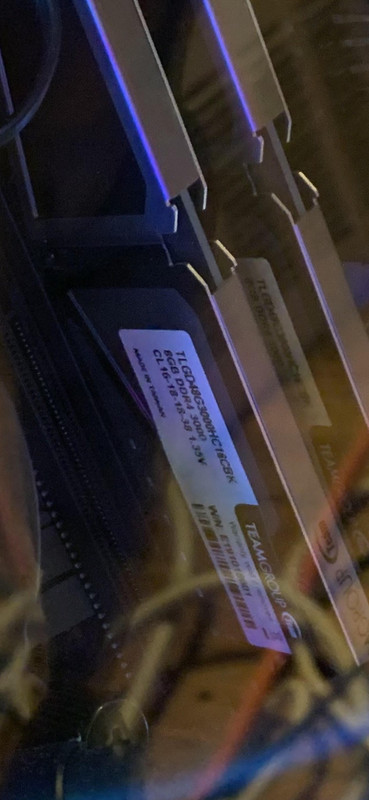
team — Postimages
Last edited:
GHG
Gold Member
A quick Google says that's Team T-Force Vulkan RAM.
The speed of that ram is 3000 and the timings are 16-18-18-38. Its Hynix ram.
Best match for an additional 2 8GB sticks looks to be the following:

Team T-Force Vulcan 16GB (2 x 8GB) DDR4 3000 (PC4 24000) Desktop Memory Model TLGD416G3000HC16CDC01 - Newegg.com
Buy Team T-Force Vulcan 16GB (2 x 8GB) DDR4 3000 (PC4 24000) Desktop Memory Model TLGD416G3000HC16CDC01 with fast shipping and top-rated customer service. Once you know, you Newegg!
As long as they still use Hynix then you should be good to go with those.
SaturnSaturn
Member
Got about 12 meters from my PC to my living room, want to hook up my PC to my LG OLED, but i have read about singal loss/degarding quality with longer hdmi cables, would me buying a active repeater and two shorter cables be perferable to one long? main goal is to output at 4k without signal loss.
Last edited:
BluRayHiDef
Banned
Will the Asus ROG Strix X570-E Gaming ATX Motherboard be compatible with the AMD Ryzen 9 5950X? If so, is it the best motherboard for the 5950X or is there another one that's better? Finally, will the 5950X offer any appreciably better performance in gaming and video editing than the 5900X?
mr.dilya
Banned
A quick Google says that's Team T-Force Vulkan RAM.
The speed of that ram is 3000 and the timings are 16-18-18-38. Its Hynix ram.
Best match for an additional 2 8GB sticks looks to be the following:

Team T-Force Vulcan 16GB (2 x 8GB) DDR4 3000 (PC4 24000) Desktop Memory Model TLGD416G3000HC16CDC01 - Newegg.com
Buy Team T-Force Vulcan 16GB (2 x 8GB) DDR4 3000 (PC4 24000) Desktop Memory Model TLGD416G3000HC16CDC01 with fast shipping and top-rated customer service. Once you know, you Newegg!www.newegg.com
As long as they still use Hynix then you should be good to go with those.
Thanks man. Any benefit to using all 4 slots as opposed to 2? I hear different things.
PhoenixTank
Member
That board, like most but not all X570 boards, has BIOS flashback which means you can update the BIOS for Zen 3 without a CPU installed if it isn't already shipping with a recent enough version.Will the Asus ROG Strix X570-E Gaming ATX Motherboard be compatible with the AMD Ryzen 9 5950X? If so, is it the best motherboard for the 5950X or is there another one that's better? Finally, will the 5950X offer any appreciably better performance in gaming and video editing than the 5900X?
The best? That is a very open ended question. Direct answer, no. Best for your budget/needs? Maybe?
You'll want to find a board with good VRMs that can handle a 3950X or 3900X, then check between if they have the features (wifi, m.2 slots etc) you want. The 5950X and 5900X will have similar requirements.
Exhaustive board info for the ASUS you're looking at:
10 minutes in for how many watts of heat the VRM will create at various loads.
HW Unboxed have also done lots of VRM testing which will give you actual thermal results rather than calculations. Couldn't see a video covering that particular board, though.
As for whether the 5950X will perform better in games, we don't know. Maybe a little, and it would age a little better with 8 on a single chip vs 6+6.
For video editing, quite likely. Which editing programs are you likely to use?
The more slots in use, the more strain on the 2 channel memory controller.Thanks man. Any benefit to using all 4 slots as opposed to 2? I hear different things.
I wouldn't trust 4x16GB unless they were a kit.
4x8GB rather than 2x8 I think moves you into dual rank which does offer a potential performance boost... but then again I think that is the same with 2x16GB.
Higher density tends to cost more for the same speeds.
Last edited:
mr.dilya
Banned
The more slots in use, the more strain on the 2 channel memory controller.
I wouldn't trust 4x16GB unless they were a kit.
4x8GB rather than 2x8 I think moves you into dual rank which does offer a potential performance boost... but then again I think that is the same with 2x16GB.
Higher density tends to cost more for the same speeds
Ok yeah I asked because my mobo isn’t the sexiest and I’m reading that ryzen CPUs are fussy with memory. I’m just wondering if I’m gonna be able to throw another set of identical 8gb sticks in there and maintain the same speeds without running into issues.
- Status
- Not open for further replies.
