UnravelKatharsis
Member
Well. Nevermind I guess. I went ahead and grabbed a R5 3600 and compatible motherboard for my secondary pc. Gonna go with an R7 5800x for my main if I can get one when they drop.
Is this a topic where i can ask some technical question about my pc?? Or it's strictly dedicated to new builds?
Many people told me that my xfx 550w bronze is more than enough for my system (2070 super\8600k both stock), but i had some people telling me that is not nearly enough and can cause problems...other people just told me that a psu is not something that can work bad, or it work or it doesn't, no middle option.What is your technical question?
It kinda depends on what else is going on in your system. 550w is absolutely fine. It is. People who tell you otherwise may just be speaking from the point of fact that it's nice to have overhead in regard to your PSU. And they're right in that regard, but a lot of times too much extra power is just wasted and not being used at all. If money is no issue than you should go for a bit more than you need.Many people told me that my xfx 550w bronze is more than enough for my system (2070 super\8600k both stock), but i had some people telling me that is not nearly enough and can cause problems...other people just told me that a psu is not something that can work bad, or it work or it doesn't, no middle option.
Maybe someone can clarify this situation for me...
I have to buy a 750w anyway for the next gpu upgrade, but i don't know when this is gonna happen, probably in a couple of months and i usually wait for big occasion to buy pc parts, but if a bigger psu can help my system now (cyberpunk is close) then i can buy one without waiting for a big occasion.
Well, just got done building my newest rig and here are my specs
CPU: I7 10700k
Mobo: MSI Z490 Gaming Edge Wifi
GPU: Asus TUF 3080 OC
Ram: 32 Gb ddr 4. 3200 T Force Vulcan Z
PSU: Thermal take 850 gold PSU
Case: Fractal Meshyfi C
Monitor: Viotec Curved 1440p 144hz 34 inch monitor ( Never heard of this one and I'm taking a chance on it)
It feels good to finally build a new desktop P.C again after six years without one.
I also went with the Noctua dh-15 for cooling, and I'm hoping to get a 5.0 all core overclock with it, if not I might have to switch over to an aio, but the only problem is fitting it in my case.
What day you Gaffers, would I be able to do that type of overclock on air cool?
Its probably enough and most likely you will be fine, but 850W gold is my lower limit.Many people told me that my xfx 550w bronze is more than enough for my system (2070 super\8600k both stock), but i had some people telling me that is not nearly enough and can cause problems...other people just told me that a psu is not something that can work bad, or it work or it doesn't, no middle option.
Maybe someone can clarify this situation for me...
I have to buy a 750w anyway for the next gpu upgrade, but i don't know when this is gonna happen, probably in a couple of months and i usually wait for big occasion to buy pc parts, but if a bigger psu can help my system now (cyberpunk is close) then i can buy one without waiting for a big occasion.
I never overclock, i know it's stupid to say with a K cpu and a fucking noctua dissipator on topIt kinda depends on what else is going on in your system. 550w is absolutely fine. It is. People who tell you otherwise may just be speaking from the point of fact that it's nice to have overhead in regard to your PSU. And they're right in that regard, but a lot of times too much extra power is just wasted and not being used at all. If money is no issue than you should go for a bit more than you need.
But again 550w for the 2070S is fine. If you are overclocking both your CPU and your RAM it might be an issue, but that entirely depends on your overclock. And even then I think you are probably ok. But if you are running just a slight overclock on your CPU then I'd bet you're pretty safe. It's always best to get the best rated PSU for your system rather than the highest wattage you can afford. Platinum/Gold+ rated PSU's will give you a lot cleaner and more stable power than say a bronze one.
I only have a 2 monitor setup, but there is a windows behavior that when I turn off the ultrawide, it completely stops the extended display and goes to a single monitor set up on the ol' 1440p. I actually prefer this behavior for my setup as I'll turn off my main monitor because even when it's in sleep mode, it's still rather bright.I'm having an issue where my new monitor seems to affect windows differently than my previous displays. My 2 old monitors and TV, 2 of which are still connected now, can be turned on and off at will without affecting the extended desktop. This new one, for some reason that I've not been able to figure out, turns off fine but when it turns on it triggers some sort of refresh and update across the entire desktop and moves all its windows to another display.
To clarify:
Monitor 1, Monitor 2, TV: Can all be turned on and off at will, with the contents of their desktop staying put.
Monitor 4, when powered on, moves its contents to another monitor.
This is behaviour I don't want, but I can't find a fix.
Lol. I get it. It's not for everyone. But there is "free" extra performance to be had if you do decide to do it. And with the amount of safety measures built into motherboards these days, it's really hard to mess your system up if you are just going to go for mild overclocks. I have an i7-9700k that I OC'd to 4.5ghz along with OC'ing my ram as well. It's made a big difference in giving my better performance. Got a lot more performance too with the i7-920 when I did the same thing. People say that you could potentially degrade your CPU over time with OC's, but as long as you have adequate cooling, you'll be fine, I had a OC on my i7-920 for the better part of 8 years without a single problem.I never overclock, i know it's stupid to say with a K cpu and a fucking noctua dissipator on top
I bought a bronze one when i was not really an expert of pc building, next one is gonna be a gold for sure.
What are the major problems of a bronze psu used for gaming? Something like Hiccups that can be exchanged for stuttering or frames loss?I only have a 2 monitor setup, but there is a windows behavior that when I turn off the ultrawide, it completely stops the extended display and goes to a single monitor set up on the ol' 1440p. I actually prefer this behavior for my setup as I'll turn off my main monitor because even when it's in sleep mode, it's still rather bright.
Not an answer, but it's definitely a Windows thing that you'll have to dig through the control panel to figure out.
Lol. I get it. It's not for everyone. But there is "free" extra performance to be had if you do decide to do it. And with the amount of safety measures built into motherboards these days, it's really hard to mess your system up if you are just going to go for mild overclocks. I have an i7-9700k that I OC'd to 4.5ghz along with OC'ing my ram as well. It's made a big difference in giving my better performance. Got a lot more performance too with the i7-920 when I did the same thing. People say that you could potentially degrade your CPU over time with OC's, but as long as you have adequate cooling, you'll be fine, I had a OC on my i7-920 for the better part of 8 years without a single problem.
But again, I get it, it's not for everyone and it can be a bit scary digging through the bios and doing it. But I'd suggest maybe giving it a try after watching a few YouTube videos. Your PC doesn't want to kill itself, so it should just shut itself down and revert to old clocks if it's too much.
So if you have no oc's on your system as it is now, that 550w is more than enough. Don't let anyone tell you otherwise. And in regards to PSU's, my buddy always asks for my advice on what PSU to get, I'll look at whatever his current system is and give him my opinion and then he'll completely disregard my opinion on PSU's and then always calls me when his shit isn't working right and everytime it's been because he's got a cheap PSU, it's happened twice now, which is hilarious because I love to give him shit for it. You don't always need the highest wattage, but don't skimp on the quality of the wattage you get. Clean and stable energy can make a big difference in extending the life of your PC. If you were making a PC simply for browsing and watching movies then a bronze is fine to have and you'd probably never have issues, but for more intense stuff like gaming and media editing, I'd highly recommend the gold rated at a minimum.
I wouldn't say that bronze is trash by any stretch. There's a few factors to consider, the power coming out of the wall into your PC can be a big one as well. If you are getting dirty power from a wall socket, than your PSU has to clean it, step it up(or down) and then feed it to your PC, bronze typically doesn't do that as well as gold/plat. It's typically a bigger problem in countries that maybe don't have the best power coming to their house, usually 3rd world countries. Gaming with a decently beefy GPU, and I'd say a 2070S is on the higher side of things, just requires steady, clean power to work effectively. Another factor is brand, and by brand I mean that some brands of PSU's use really cheap and shitty components which can go bad and fry the PSU, Motherboard, GPU or any combination of the 3. That same buddy I told you about just fried his mobo and his 980ti because he has a shitty PSU that started to go bad and he didn't replace it in time. So he had to buy a whole new mobo and psu and is borrowing my old GTX 780 in the meantime until I get a 3080 and I give him my old 1080ti.What are the major problems of a bronze psu used for gaming? Something like Hiccups that can be exchanged for stuttering or frames loss?
Because even if 550w are enough for now, mine is still a bronze one.
Also, quantify "major gains" with overclock? Because every time i asked what gains i can expect the answers were always a let down, probably one of the reason why i never convinced my ass to try overclock.
I wouldn't say that bronze is trash by any stretch. There's a few factors to consider, the power coming out of the wall into your PC can be a big one as well. If you are getting dirty power from a wall socket, than your PSU has to clean it, step it up(or down) and then feed it to your PC, bronze typically doesn't do that as well as gold/plat. It's typically a bigger problem in countries that maybe don't have the best power coming to their house, usually 3rd world countries. Gaming with a decently beefy GPU, and I'd say a 2070S is on the higher side of things, just requires steady, clean power to work effectively. Another factor is brand, and by brand I mean that some brands of PSU's use really cheap and shitty components which can go bad and fry the PSU, Motherboard, GPU or any combination of the 3. That same buddy I told you about just fried his mobo and his 980ti because he has shitty PSU that started to go bad and he didn't replace it in time. So he had to buy a whole new mobo and psu and is borrowing my old GTX 780 in the meantime until I get a 3080 and I give him my old 1080ti.
Think about it like your PSU is a filter for your PC, you want the cleanest, best shit feeding your system as you can. But it's not all doom and gloom if you have a bronze psu. If you aren't running into issues now, I wouldn't stress about it in the slightest. Especially considering you'll be upgrading in a few months time anyways. Don't stress about it.
As far as OC performance goes, for me, I had just built this PC about 8 mos. ago and got so busy with life and work and having a baby that I didn't even think about OC'ing my PC until 3 mos. ago or so. And by big performance I mean that everything just runs/boots faster going from 3.6Ghz to 4.5Ghz. I get better framerates in all my games than I did before and all my programs just boot and run faster.
Granted I've never gone as far as 5ghz on an oc like they do up in that video, but I'd shoot for 4GHz or even 4.2Ghz at least.
For some games an OC can add as much as 10-12 fps, for other games, it's effectively useless. IF you have adequate cooling though, I'd give it a shot and see what you can squeeze out of your CPU.
All good. The 2070s is a perfect 1440p card for just about every game out right anyways.Yeah 10-12 frames are not enough for me to risk something and i actually don't give a damn about stuff booting faster.
I mean, it's not like i'm just 12 frames away from 4k60 with a 2070super and i'm already okay with 99% of games at 1440p without the need of extra frames.
so for now i'm still uninterested in overclock but thanks for the heads up.
I fucking fixed it, after spending the majority of the day trying things.I only have a 2 monitor setup, but there is a windows behavior that when I turn off the ultrawide, it completely stops the extended display and goes to a single monitor set up on the ol' 1440p. I actually prefer this behavior for my setup as I'll turn off my main monitor because even when it's in sleep mode, it's still rather bright.
Not an answer, but it's definitely a Windows thing that you'll have to dig through the control panel to figure out.
Lol. I get it. It's not for everyone. But there is "free" extra performance to be had if you do decide to do it. And with the amount of safety measures built into motherboards these days, it's really hard to mess your system up if you are just going to go for mild overclocks. I have an i7-9700k that I OC'd to 4.5ghz along with OC'ing my ram as well. It's made a big difference in giving my better performance. Got a lot more performance too with the i7-920 when I did the same thing. People say that you could potentially degrade your CPU over time with OC's, but as long as you have adequate cooling, you'll be fine, I had a OC on my i7-920 for the better part of 8 years without a single problem.
But again, I get it, it's not for everyone and it can be a bit scary digging through the bios and doing it. But I'd suggest maybe giving it a try after watching a few YouTube videos. Your PC doesn't want to kill itself, so it should just shut itself down and revert to old clocks if it's too much.
So if you have no oc's on your system as it is now, that 550w is more than enough. Don't let anyone tell you otherwise. And in regards to PSU's, my buddy always asks for my advice on what PSU to get, I'll look at whatever his current system is and give him my opinion and then he'll completely disregard my opinion on PSU's and then always calls me when his shit isn't working right and everytime it's been because he's got a cheap PSU, it's happened twice now, which is hilarious because I love to give him shit for it. You don't always need the highest wattage, but don't skimp on the quality of the wattage you get. Clean and stable energy can make a big difference in extending the life of your PC. If you were making a PC simply for browsing and watching movies then a bronze is fine to have and you'd probably never have issues, but for more intense stuff like gaming and media editing, I'd highly recommend the gold rated at a minimum.
Cyberpunk has entered the chat.All good. The 2070s is a perfect 1440p card for just about every game out right anyways.
I fucking fixed it, after spending the majority of the day trying things.
Turned out it was an NVidia Control Panel setting that was that culprit - not sure why it defaulted the way it did but I'm just happy it's sorted.
NVidia Control Panel > Adjust desktop size and position > Perform scaling on (was set to display, should be set to GPU)
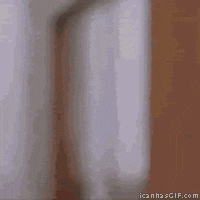
Ya know, you're not too far off, but I'm not too worried. At least you'll have DLSS to fall back on. I have a 1080ti which is essentially the same card as you minus all the sweet RTX/DLSS stuff and I play on a 3440x1440 120hz g-sync monitor. I've been trying for the better part of a month to get a 3080, but I'm not confident I'll get one before CP2077, but I do think I'll still be able to play that game at high/medium setting at 65+fps.Cyberpunk has entered the chat.
Dlss is our lord and saviour and deserve some churches in his name.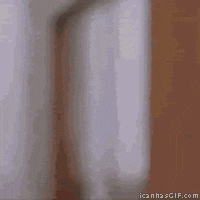
Glad you got it. I would have sworn it was a windows behavior issue. Thanks for letting us know in case someone in the future has the same issue.
Ya know, you're not too far off, but I'm not too worried. At least you'll have DLSS to fall back on. I have a 1080ti which is essentially the same card as you minus all the sweet RTX/DLSS stuff and I play on a 3440x1440 120hz g-sync monitor. I've been trying for the better part of a month to get a 3080, but I'm not confident I'll get one before CP2077, but I do think I'll still be able to play that game at high/medium setting at 65+fps.
Still...Really want that 3080. Nvidia just doesn't want to sell me one apparently.
Me too, and I was convinced. I went through so many MS support posts, even followed a guide someone posted in a long screenshot based answer where you edit registry entries to manually say "Keep the windows here after adjusting". Turns out the key was to never let Windows (or the display) touch it at all. If I can help even one person avoid that collossal waste of time, I'll be happy.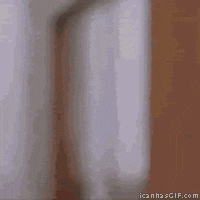
Glad you got it. I would have sworn it was a windows behavior issue. Thanks for letting us know in case someone in the future has the same issue.
I don't think it'll be too bad as long as people know what they should be expecting with their hardware. Without the raytracing stuff, I think it'll be more than manageable on 10xx series cards and above and the 5700xt should all do fine at medium/high setting, won't be on ultra by any stretch though. Problem is, is that people think their top of the line card from 3-5 years ago should still be maxing out games now, when that's never been the reality and then you'll hear people cry foul of shitty optimization, shitty drivers or both. Not counting that their GTX 970 hasn't been top end for a long long time.Dlss is our lord and saviour and deserve some churches in his name.
That thing is the only hope for every guy with a 2000 series (and 3000 series most probably).
It's gonna be ultra rough for all the other people.
It kinda depends on what else is going on in your system. 550w is absolutely fine. It is. People who tell you otherwise may just be speaking from the point of fact that it's nice to have overhead in regard to your PSU. And they're right in that regard, but a lot of times too much extra power is just wasted and not being used at all. If money is no issue than you should go for a bit more than you need.
But again 550w for the 2070S is fine. If you are overclocking both your CPU and your RAM it might be an issue, but that entirely depends on your overclock. And even then I think you are probably ok. But if you are running just a slight overclock on your CPU then I'd bet you're pretty safe. It's always best to get the best rated PSU for your system rather than the highest wattage you can afford. Platinum/Gold+ rated PSU's will give you a lot cleaner and more stable power than say a bronze one.
Stellar system you have there. Well done. I'd be interested to see what you think about that Viotec monitor. My buddy was literally looking at that exact one last week and asked me about it, but I've no clue how well that brand works in general so I couldn't really give him any advice. That's G-sync right? Or it has some weird phrasing in the description that would make you think it's G-sync. I was curious if it was free-sync that has been updated to work with G-sync.
CPU is well below the min spec. I'd reach out to Larian support in case there is a bug - it is early access after all.This may not be the right area and please tell me if it isn't but I am trying to play baldurs gate 3 on my PC and it keeps crashing. I am considering adding RAM, but unsure whether I should do that or just build a new system. My specs are below, would it be worth it to add RAM to my PC or just build a new PC? I can add an extra 8GB for about $40
Asus P6T motherboard
16GB RAM
Core i7 920
RX480
Baldurs Gate 3 keeps crashing unless i put it on very low specs
CPU is well below the min spec. I'd reach out to Larian support in case there is a bug - it is early access after all.
16GB of ram is "recommended" so an upgrade won't help... but it sounds like you're not running in 3 channel mode at the moment? 2 sticks of 8GB?
SSD. You need one.Can anyone tell me what would be an immediate upgrade for me on this system?
MOBO: Asus TUF Z370-PRO GAMING
Video: GIGABYTE GeForce GTX 1080 G1 Gaming 8G
CPU: Intel Core i5-8600K 3600 1151 - Scythe Mugen 5 PCGH Edition
Memory: Corsair Vengeance LPX 16 GB - PC4-24000
Audio: Asus Xonar Essence STX 124dB SNR
PSU: Seasonic FOCUS Plus 650 Gold 650W ATX
Case: Fractal Design Define R5 White
I recently got myself a 1440p/165hz monitor (the HP Omen 27i, love it) but am seeing my current rig already struggles (in newer games) to keep up at a framerate above 120fps at that resolution. Would a mere GPU upgrade next year suffice or would I also need to get a better CPU or perhaps just get a new cooler and overclock it?
Any particular type of RAM you would recommend?SSD. You need one.
On a serious note, GPU upgrade would help, and ram could be a good bit faster. CPU should be fine for now though. You could wait for the AMD 5000 lineup, and snag a 30XX gpu in a year or so. But for now, gpu's are sparse as hell, and rtx 20xx are pricey at the moment.
If you are looking to upgrade soon, 32gb @~3600 should be sufficient, as DDR5 probably won't hit the market anytime soon. You can kinda just go with whatever is the cheapest price and has the best timings for the kit.Any particular type of RAM you would recommend?
Sorry but I've been out of the loop for a while. Would this suffice?If you are looking to upgrade soon, 32gb @~3600 should be sufficient, as DDR5 probably won't hit the market anytime soon. You can kinda just go with whatever is the cheapest price and has the best timings for the kit.

An extra bump for Ryzen 5000 & RDNA 2 cards, apparently. Might be on 3000 series, might not. But otherwise normally no reason to match.I have gotten this far in my build; kinda stuck on what gfx card to pick. Is it a no-brainer to buy AMD if I have their CPU as well? Will there be a price drop on the RDNA cards vs RDNA 2? I don't overclock, but just want a system that is future proofed and hopefully quiet

Wifi embedded on the mobo is nice and pretty common now.What's the best method for wi-fi connectivity on a desktop these days? Wi-fi dongle? Are there different types? PCI card? Motherboard with wi-fi embedded (since I'll probably build a new one soon)? Some PCI expansion? My dongle has been acting up a few years now (lol) with the switch to Windows 10 or some update, it never works on boot, it seems good but there's no access after all and I have to disconnect, wait a while, then reconnect (so all the apps that need online and run on boot fail, like Steam and Blizzard Battle.net, and I either restart them or log out of my user account and log back in so everything starts up again by itself), for it to finally function as expected. It's minor but yeah, pretty annoying so might as well upgrade to a nicer one that is known to be good and compatible with Windows 10. But I dunno what to search for, I'm out of the loop since I haven't needed to care for several years, lol.
I hadn't heard of FSP before your post, but they may well get rebadged/make PSUs for other brands.Gaf
im about to get a new gpu next month with a new psu
the brand is called FSPand its a 650w fully moduler gold certified PSU.....is fsp a good brand ......any opinions wud help
I don't like that it is CL18, personally. You also already have 3000MHz RAM - unless the timings are pure garbage you're not going to see an earth shattering improvement on that same Intel system.Sorry but I've been out of the loop for a while. Would this suffice?
An extra bump for Ryzen 5000 & RDNA 2 cards, apparently. Might be on 3000 series, might not. But otherwise normally no reason to match.
On another note... as a Gigabyte X570 owner... I'd probably steer you towards a MSI Tomahawk. Is there anything on the Aorus Ultra that you wanted specifically? B550 boards are a good option too.
Skip the 3700X and go for the 5600X.I have gotten this far in my build; kinda stuck on what gfx card to pick. Is it a no-brainer to buy AMD if I have their CPU as well? Will there be a price drop on the RDNA cards vs RDNA 2? I don't overclock, but just want a system that is future proofed and hopefully quiet

Which monitor is that btw?Since I never managed to get a 3080 yet, and given the new GPUs by AMD coming out, can anyone give a valid and non biases list of postives and negatives for each? I dont really knwo what RDNA or DLSS is. I kind of know Ray Tracing.
I need a new GPU and I want one that will last be for 3-4 years if possible, with the understanding that by year 3 or 4 some compromises will need to be made in graphical settings.
I have a 1440p 165hz monitor and Dont plan on going 4K until much much later (say when I would get my next GPU so 4 years from now).
Help?
Good point, prob the same price. Do you think there will be availability once they launch?Skip the 3700X and go for the 5600X.
Fair enough on X570 - just checking you need/want it. With a 3000 or 5000 CPU, B550 will at least have PCIE 4 on GPU (& usually the first m.2) if you weren't aware.I'm targeting the X570s for PCIE4 as I am telling myself the motherboard will last longer with that present. My current build has a 13 yr old Mobo and CPU, but still runs great. Just can't play Baldurs Gate 3 without it crashing. Can you elaborate on the preference for Tomahawk over Aorus?
What is your CPU in this system, btw?Since I never managed to get a 3080 yet, and given the new GPUs by AMD coming out, can anyone give a valid and non biases list of postives and negatives for each? I dont really knwo what RDNA or DLSS is. I kind of know Ray Tracing.
I need a new GPU and I want one that will last be for 3-4 years if possible, with the understanding that by year 3 or 4 some compromises will need to be made in graphical settings.
I have a 1440p 165hz monitor and Dont plan on going 4K until much much later (say when I would get my next GPU so 4 years from now).
Help?
.jpg?width=1200&height=630&fit=crop&enable=upscale&auto=webp)
Pretty fair I think, but want to add a bit more context/summary:Nvidia:
- DLSS more performance in games that will use it
- Better ray tracing performance
- driver stability and support in games
- more heat
- bigger probably
- bigger power supply needed ( more energy consumption )
- low v-ram not next gen proof. 8gb/10gb ( 3090 doesn't have this issue )
- good cooler.
AMD:
- less heat
- a bit cheaper
- next gen future proof v-ram 16gb/16gb/16gb
- driver stability unknown
- a bit faster
- good cooler.
- lower raytracing performance
- no dlss aternative atm.
- probably a bit smaller
I'm gonna exchange the Gskill ram for the Team Vulcan ram and post my results after....I'm leaving the XMP settings alone right?
What is your CPU in this system, btw?
RDNA is just the architecture for AMD's newest cards. RDNA1 for Navi (RX 5000) & RDNA2 for Big Navi/Navi2X (RX6000)
This is akin to Ampere for RTX 3000 & Turing for RTX 2000.
DLSS is an AI based upscaling technique offered on some games with Nvidia RTX 2000 cards and up. The game is rendered at a lower resolution than native and upscaled - it isn't perfect but DLSS 2's results look a bit like magic at times. This gets you better performance than you would otherwise get at higher native resolutions, particularly with ray tracing enabled.
Downside is it specifically needs support added by the developers and presumably some help from Nvidia.
(I also really want to see DLSS in a Switch 2)
A list of games supporting it, or due to support it:
If your must play list includes a lot of those games that'd be a selling point, but unsure how many support upscaling to 1440p specifically..jpg?width=1200&height=630&fit=crop&enable=upscale&auto=webp)
All the ray tracing and DLSS games confirmed so far
Thinking about upgrading to a ray tracing capable graphics card, but are wondering which games support ray tracing and DLSS? Then we've got the list for you.www.rockpapershotgun.com
AMD have yet to say much about their upscaling technique, Super Resolution, other than aiming for a more generally applicable approach.
We also don't know where they're at with RT performance or even what software support is going to look like, including existing RTX titles.
A non-biased list is going to be hard to come by without independent reviews, but I'm going to steal this comparison post:
Pretty fair I think, but want to add a bit more context/summary:
Traditional rasterisation performance seems to be very close to the respective competition's cards at a given price point. 6800 (not XT) lacks a direct competitor - more expensive than a 3070, but I think stomps on the 3070 by a similar margin. Probably seeing a 3070Ti at some point to compete with that.
I'd hope that driver stability would improve given they're moving to RDNA2 now rather than the break from GCN to RDNA.
Fair enough on X570 - just checking you need/want it. With a 3000 or 5000 CPU, B550 will at least have PCIE 4 on GPU (& usually the first m.2) if you weren't aware.
Gigabyte's X570 hardware is pretty great, including VRMs at the mid/high end. Their BIOS is not so good - Not experienced personally but a fair amount of people have had their boards refuse to turn on after a while and then had to jump through hoops to revive it. Only for it to reoccur again at a later date.
A different issue I've personally had: the system refuses to wake from sleep properly multiple times despite stability otherwise being super solid i.e. during normal operation, memory testing etc. A single BSOD was down to needing to update an Intel driver (WiFi IIRC) after a Windows 10 feature update.
Potentially laggy BIOS with CSM disabled. BIOS resets. The setting they apply alongside XMP are very strange and a potential cause of problems.
Really feel like they need to double their BIOS staff to two people
Plenty of good points not mentioned but it is a bit of a mixed bag, I guess.
Built another system later with a MSI x570 Unify - smooth sailing. VRMs on the Unify and the Tomahawk are great, but are bad on the rest of low-mid range (Ace & up is fine).
Indeed it does, but not on all slots.awesome, I wasn't aware the B550s support PCIE4. I'll look at the MSI boards but I am also a fan of ASUS; any downsides to their ROG or TUF lines?
I wouldn't say that bronze is trash by any stretch. There's a few factors to consider, the power coming out of the wall into your PC can be a big one as well. If you are getting dirty power from a wall socket, than your PSU has to clean it, step it up(or down) and then feed it to your PC, bronze typically doesn't do that as well as gold/plat. It's typically a bigger problem in countries that maybe don't have the best power coming to their house, usually 3rd world countries. Gaming with a decently beefy GPU, and I'd say a 2070S is on the higher side of things, just requires steady, clean power to work effectively. Another factor is brand, and by brand I mean that some brands of PSU's use really cheap and shitty components which can go bad and fry the PSU, Motherboard, GPU or any combination of the 3. That same buddy I told you about just fried his mobo and his 980ti because he has a shitty PSU that started to go bad and he didn't replace it in time. So he had to buy a whole new mobo and psu and is borrowing my old GTX 780 in the meantime until I get a 3080 and I give him my old 1080ti.
Think about it like your PSU is a filter for your PC, you want the cleanest, best shit feeding your system as you can. But it's not all doom and gloom if you have a bronze psu. If you aren't running into issues now, I wouldn't stress about it in the slightest. Especially considering you'll be upgrading in a few months time anyways. Don't stress about it.
As far as OC performance goes, for me, I had just built this PC about 8 mos. ago and got so busy with life and work and having a baby that I didn't even think about OC'ing my PC until 3 mos. ago or so. And by big performance I mean that everything just runs/boots faster going from 3.6Ghz to 4.5Ghz. I get better framerates in all my games than I did before and all my programs just boot and run faster.
Granted I've never gone as far as 5ghz on an oc like they do up in that video, but I'd shoot for 4GHz or even 4.2Ghz at least.
For some games an OC can add as much as 10-12 fps, for other games, it's effectively useless. IF you have adequate cooling though, I'd give it a shot and see what you can squeeze out of your CPU.
