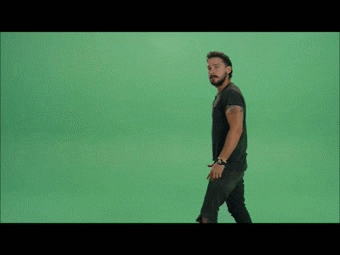That's quite hot, what are the temps in your room?
If it's 90 degress out where you live, and your house is hot, ya it's normal for summer.
Please try running firestrike and tell me what your temps are? Maybe there's a batch of bad G1s out there.
Lol, I'm so bad with Farenheit that I had to check its equivalent to C. It was around 25-28C today. So pretty much around 90 degrees. The room have windows but it was closed
and the only airflow is the door of the room. Never opened the aircon.
I tried two firestrike test: Stock and overclock. I'm currently using an a/c with 16C (I think). I'm using afterburner for overclocking.
Everything are default settings like Core Voltage, Power Limit (100), Temp Limit (83C), Fan Speed % (auto).
Temp before test: Min: 47 ; Max: 49
Temp results will be from GPU-Z
Stock G1
Max: 75C
Average: 61C
Overclock G1 (1277 core clock ; 2028 memory)
Max: 76C
Average: 65C
Is it bad? I guess this might reach over 80 without the A/C. Also, it's weird that I'm getting the same temp from a Stock G1 with or without an A/C. I wonder if I read it wrong? I will probably try it again tomorrow. It's going to be hot around 25C+.