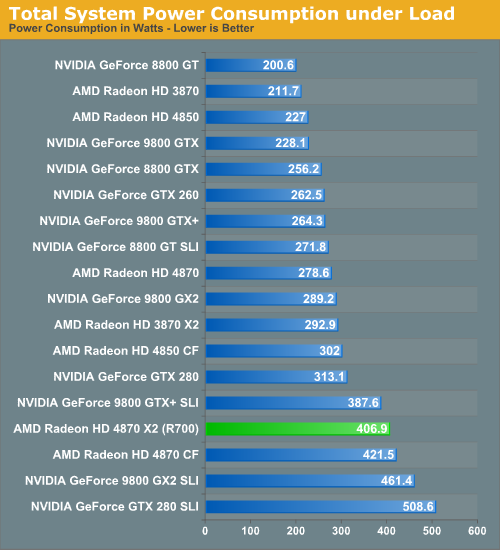Interfectum
Member
Building a gaming PC (based of brain_stew's $800 one), let me know if I missed anything before I purchase:
PSU: Antec TruePower New TP-650 650W
CASE: Antec Sonata Elite Black
DVD: Sony Optiarc 24X DVD+R 8X DVD+RW
HDD: Western Digital Caviar Black 640GB 7200 RPM
GPU: HIS H489F1GP Radeon HD 4890 1GB 256-bit GDDR5
CPU: AMD Phenom II X4 955 Black Edition Deneb 3.2GHz Socket AM3
CPU FAN: XIGMATEK HDT-S1283 120mm Rifle CPU Cooler
MB: GIGABYTE GA-MA790X-UD4P AM3/AM2+/AM2 AMD
RAM: G.SKILL 4GB (2 x 2GB) 240-Pin DDR2 SDRAM DDR2 1066 (PC2 8500)
total cost: ~$900
How's this for a gaming PC that should last me a couple years?
PSU: Antec TruePower New TP-650 650W
CASE: Antec Sonata Elite Black
DVD: Sony Optiarc 24X DVD+R 8X DVD+RW
HDD: Western Digital Caviar Black 640GB 7200 RPM
GPU: HIS H489F1GP Radeon HD 4890 1GB 256-bit GDDR5
CPU: AMD Phenom II X4 955 Black Edition Deneb 3.2GHz Socket AM3
CPU FAN: XIGMATEK HDT-S1283 120mm Rifle CPU Cooler
MB: GIGABYTE GA-MA790X-UD4P AM3/AM2+/AM2 AMD
RAM: G.SKILL 4GB (2 x 2GB) 240-Pin DDR2 SDRAM DDR2 1066 (PC2 8500)
total cost: ~$900
How's this for a gaming PC that should last me a couple years?