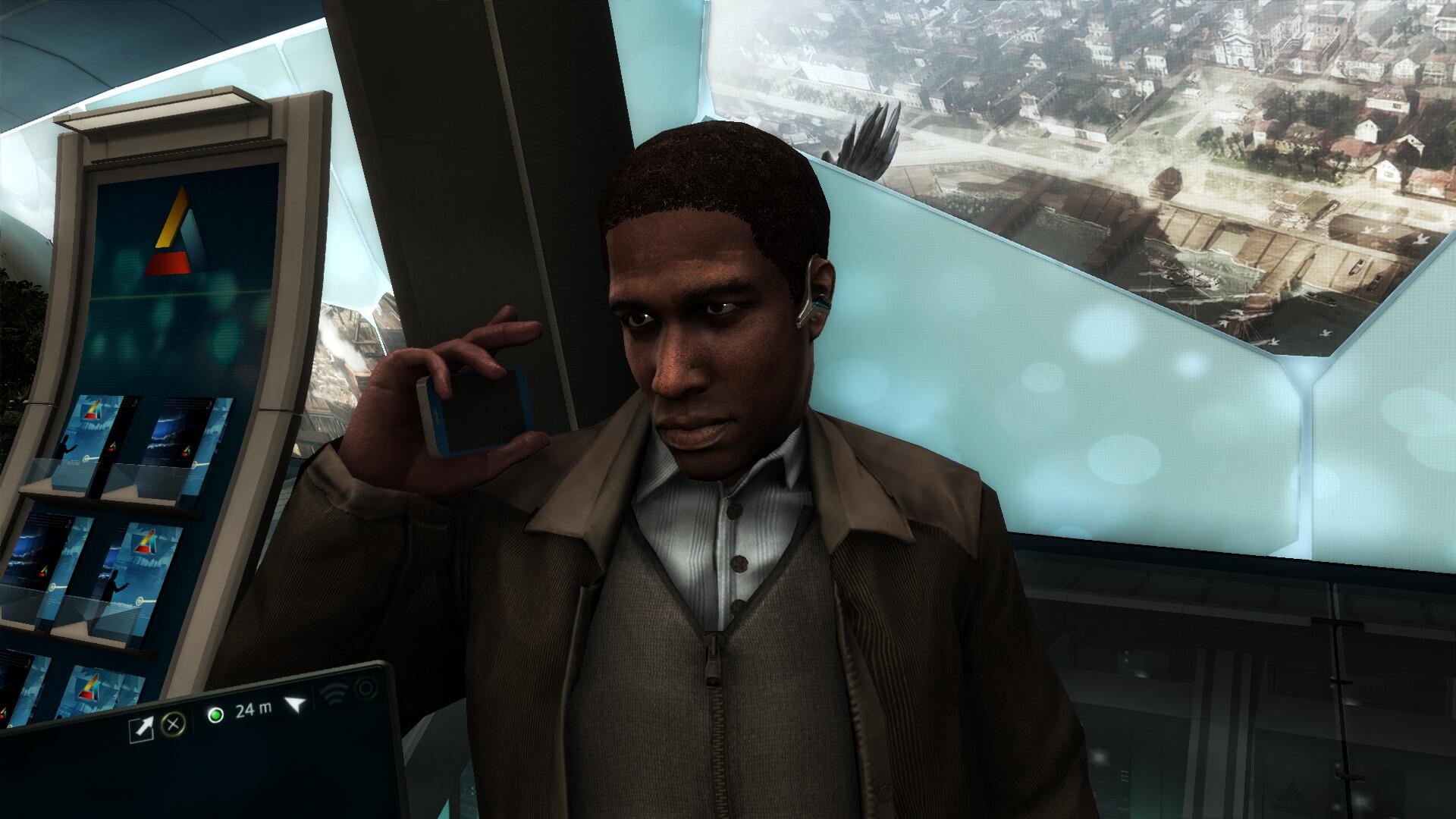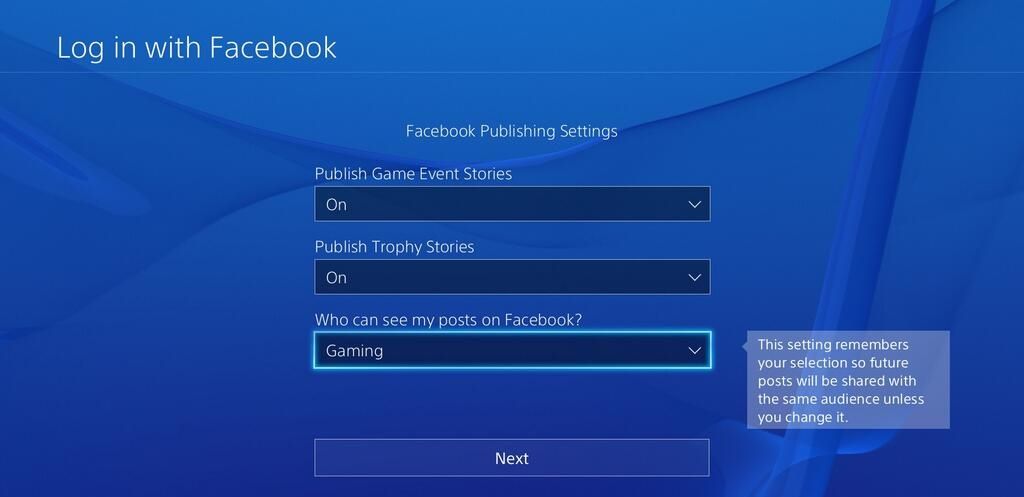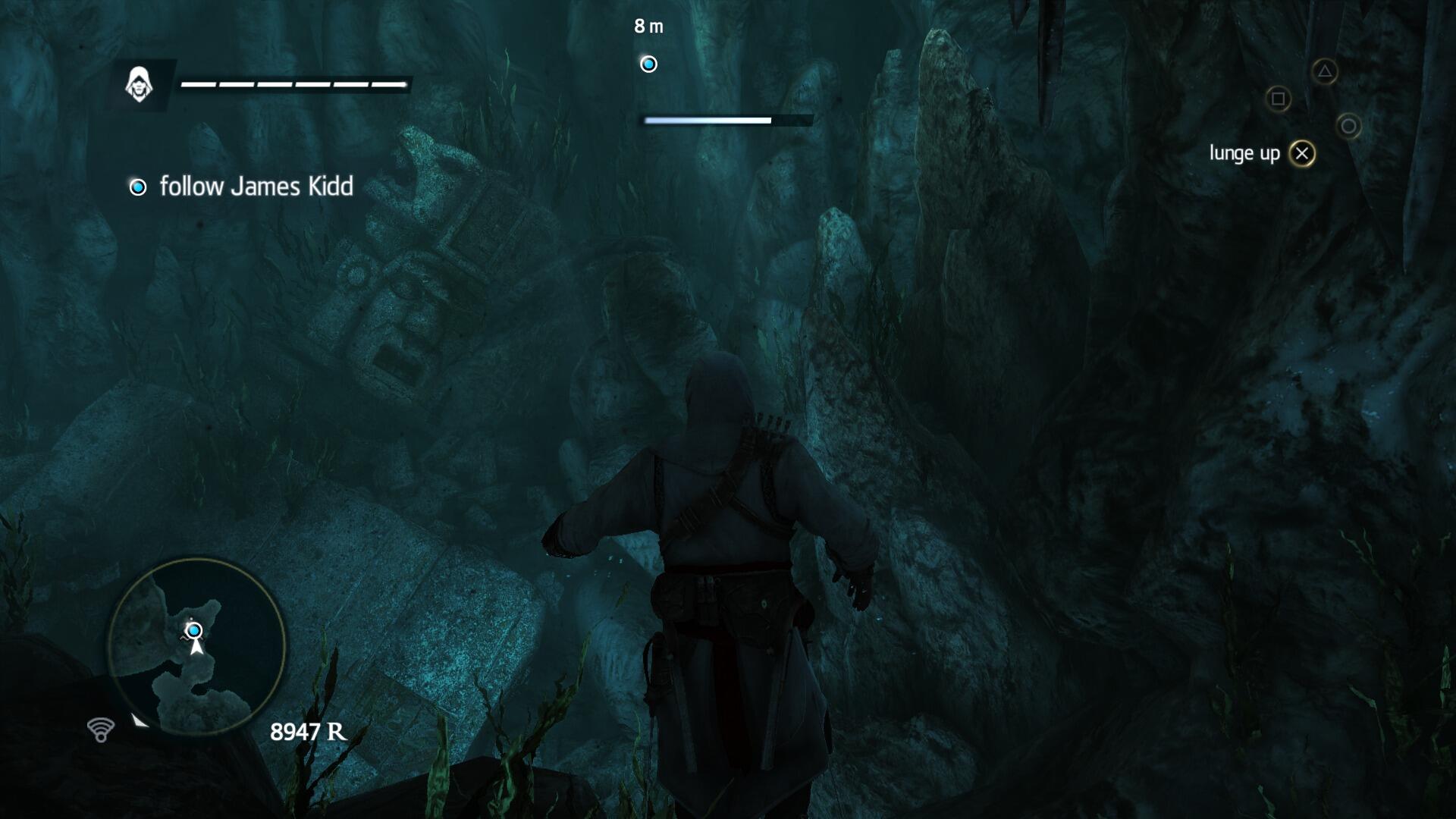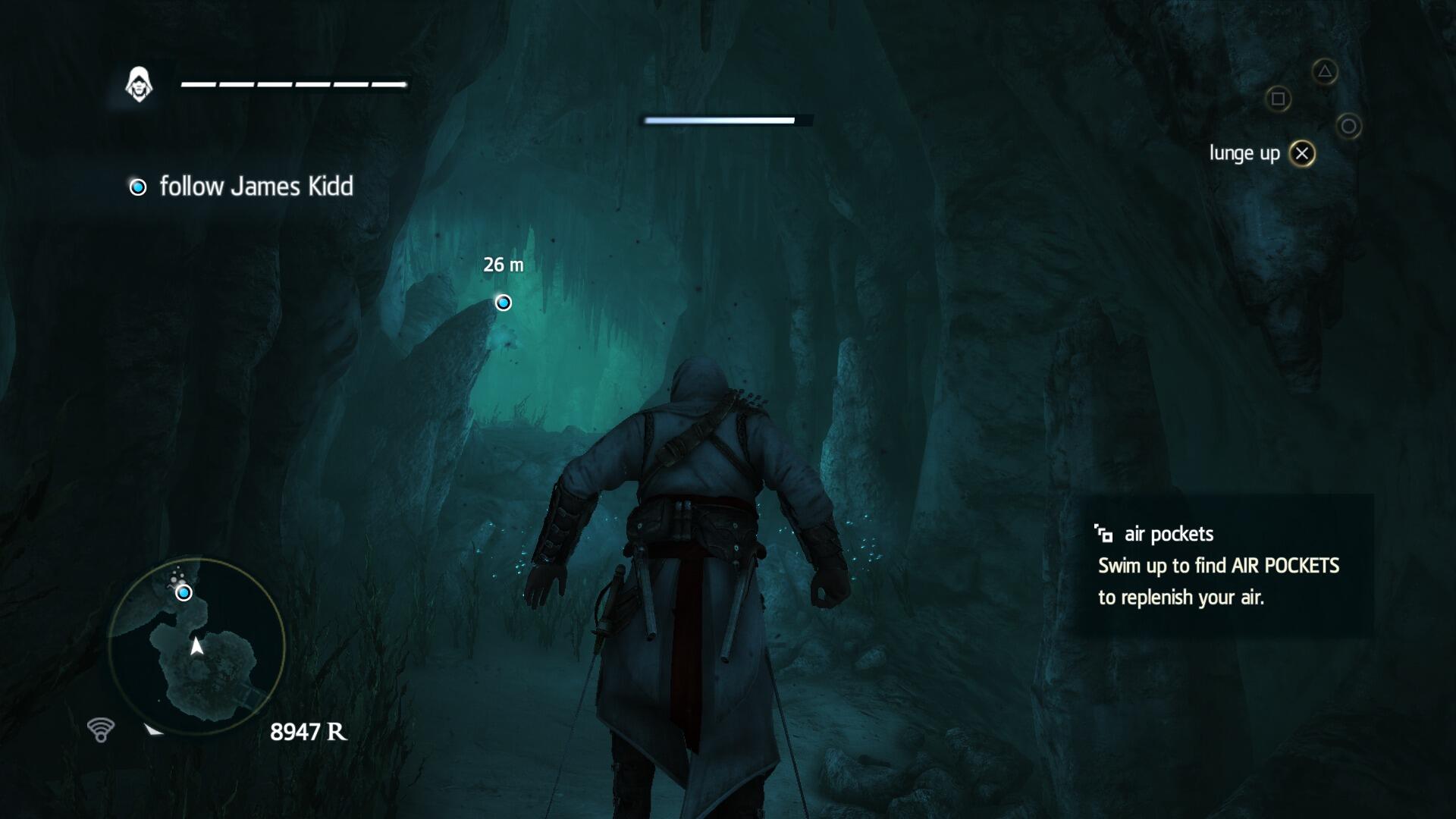Is there a way to edit video files as they sit on the hard drive, or does the option only appear when you go to actually upload it? I've got a fifteen minute video of Resogun taking up space on the HDD, when I only wanted to keep about twenty seconds, but I have no interest in uploading it anywhere right now. When I go to look at it, it only gives me the option of viewing it, not editing it.
As for the "missing" gameplay, what games are they from, specifically? Remember that devs can block you from recording certain parts of games. Maybe turn on that "flag" or whatever it is that indicates something is being blocked, see if that's what's happening. I could see Ubisoft doing that with some of the more story-centric elements of AC4.