looks like an excellent port (don't care for audio; i'm deaf). great. now let's see how good the game is.
FYI it didn't play subtitles either and also no dialogue worked, preventing triggers/game progression!
looks like an excellent port (don't care for audio; i'm deaf). great. now let's see how good the game is.
no FOV slider on a first person title on PC
no hud customization
but at least the game seems to perform ok?
Any 980 users? How's it running?
looks like an excellent port (don't care for audio; i'm deaf). great. now let's see how good the game is.
Port is looking good so far, then? I still have to beat Automata, but I can't wait to grab this one a month or two down the road. Confirmed Steam Controller support is a nice little bonus. 1060 impressions so far are great, though I hope my i7 2600 doesn't hurt performance much.
How to make game start faster
There is video files in this folder that could be considered ending spoilers because of their name!!!
- Navigate to: C:\Games\Steam\steamapps\common\Prey\GameSDK\Videos
- Locate video files shown in picture below
- Move said files into another folder, I made folder "old" below "Videos"
Edit: JaseC tag
It doesn't. I have a 2600k @ 4ghz. Barely hits 50% usage.Port is looking good so far, then? I still have to beat Automata, but I can't wait to grab this one a month or two down the road. Confirmed Steam Controller support is a nice little bonus. 1060 impressions so far are great, though I hope my i7 2600 doesn't hurt performance much.
Is this real?Fov can be edited under C:Users<username>Saved GamesArkane StudiosPrey game.cfg
My was set to 101 by default I'm playing at 21:9 and it runs flawlessly on max settings with a 1070 and 6600k
Is this real?
@ JaseC
Is this real?
@ JaseC
Did you like Dishonored and/or Bioshock? If so, the answer seems to be yes. Pretty solid port.so
4790k, 16 gigs ram, gtx 1080, at 21:9.
I should be ok right? Pondering picking this up.
I'm using FlyVPN and holy shit, I'm downloading the 1.5 GB needed to unlock at 13.2 k/s. -_-
So hows the port doing? Good stuff so far? I'll be checking it later tonight. Using an i7 +1080GTX. I would think i could handle it with no issues, but then i remember Dishonored 2.
Now that audio thing got fixed by devs it's solid. Running it maxed out on 1080p and 60FPS locked. No input delay.
Sadly you need adjust FoV via config file for now and no HUD options.
Whats the default FoV set to? i generally take it all the way to 90.
Whats the default FoV set to? i generally take it all the way to 90.
Fov can be edited under C:\Users\<username>\Saved Games\Arkane Studios\Prey game.cfg
My was set to 101 by default I'm playing at 21:9 and it runs flawlessly on max settings with a 1070 and 6600k
Whats the default FoV set to? i generally take it all the way to 90.
The default value seems to be resolution-based. At 1080p, it's 85.
With G-Sync.3440x1440 users complaining about stuttering - is that with Gsync or nah?
Only enable the VPN to unlock and run the game. Don't use it to download updates!I'm using FlyVPN and holy shit, I'm downloading the 1.5 GB needed to unlock at 13.2 k/s. -_-
It was ~102 for me at 3440x1440. I prefer 122 HFOV for this display though. (74 VFOV)Whats the default FoV set to? i generally take it all the way to 90.
Getting a constant 110-143fps on the "very high" setting at 1440p on a 1080, using the Prey drivers which just dropped earlier today.
GTX 1060 6GB and the game runs at maxed out at 1080p and it doesn't even hit 100% usage at any scenario. Mostly stays between 60% to 80%. I think I could easily play at 1440p if I drop to high settings with a locked 60 FPS. Arkane studio have gained some credibility back after that disastrous launch of Dishonored 2.
It was ~102 for me at 3440x1440. I prefer 122 HFOV for this display though. (74 VFOV)
I'll have to test and see whether the setting is actually 102 though. Many games use 16:9 - or even 4:3 HFOV numbers and automatically adjust for wider displays despite what the number says.
Did you like Dishonored and/or Bioshock? If so, the answer seems to be yes. Pretty solid port.
Only enable the VPN to unlock and run the game. Don't use it to download updates!
Are you experiencing those noticeable stutters on an SSD or HDD?I threw together a quick video to demonstrate the stuttering that I'm seeing with the texture quality turned up: https://gfycat.com/CharmingCharmingBordercollie
No-one else is seeing this?
Other than that, the game performance is great.
When using the low texture quality setting it's perfectly smooth.
Nothing like the mess that Dishonored 2 was - and still is.
With G-Sync.
G-Sync doesn't prevent stutters caused by the engine hitching/loading assets.
It eliminates stutters caused by the framerate being out of sync with the refresh rate; e.g. any framerate that is not 60/30/20/15 FPS stuttering on a 60Hz display.
The lobby area is hovering around 75-100 FPS and that looks perfectly smooth with G-Sync. Without G-Sync, I would have to cap that to 60 FPS at 60Hz or else it would stutter.
But any time the engine hitches as you're running around, you will notice that.
Only enable the VPN to unlock and run the game. Don't use it to download updates!
It was ~102 for me at 3440x1440. I prefer 122 HFOV for this display though. (74 VFOV)
I'll have to test and see whether the setting is actually 102 though. Many games use 16:9 or even 4:3 HFOV numbers and automatically adjust for wider displays despite what the number says.
I threw together a quick video to demonstrate the stuttering that I'm seeing with the texture quality turned up: https://gfycat.com/CharmingCharmingBordercollie
No-one else is seeing this?
id Tech 5 doesn't have the 'frame pacing' issues that the Void Engine does.Nice! so so far, it sounds promising. Since this is not ID Poop 5, its safe to assume 'frame pacing' is not an issue?
AMD R7-1700X @ 3.9GHzWhats your rig and your display like that you're using that FoV and running it on 4k. I would love to run this in 4k.
Samsung 960 Evo NVME SSD.Are you experiencing those noticeable stutters on an SSD or HDD?
GTX 1070 (8GB).What GPU? Maybe the higher textures are using up a lot of VRAM.
GTX 1070 (8GB).
The game never seems to use much more than about 4.5GB VRAM - which may be the problem.
Short video of the game running at 4k/max settings on an overclocked 1080. The stutter is from me recording the video with Geforce Experience, it feels much better when not recording. I've seen some drops down to 44 during the tutorials 4 test chambers (no idea why tbh). Outside of that performance seems to be between 50-60 fps. At 1440p the game runs with 115-144 fps. YT is still processing the video, 4k should be available soon.
https://youtu.be/suaTJ1rk4rA
Look at the top left corner of the gif. It's using about the same amount of vram on Low as it is on Very High.Like as in the game caps itself at ~4.5GB even though it technically needs more?
You've answered my 1080ti question then, awesome.
Any 980 users? How's it running?
980 + 1440p brothers, what say you?
Like as in the game caps itself at ~4.5GB even though it technically needs more?
I did just test this again, and if I start the game on low, rather than starting on v.high and dropping it to low, VRAM is around 3GB. So there is less VRAM in use.Look at the top left corner of the gif. It's using about the same amount of vram on Low as it is on Very High.
Does it support 144hz?
Also, anyone play it at 1080p with a 3770k @4.2ghz and a GTX1080 or similar?
