Does it support 144hz?
Yes. It's capped at 144fps by default.
Does it support 144hz?
144 seems to be the cap. My 1080 is able to push 115-144 fps at 1440p. You should be fine at 1080p.
Yes. It's capped at 144fps by default.
Anybody tried to run this on the minimum specs? I've only got a 7850 so I'm curious over if I'd be better picking this up on PS4.
First few minutes with maxed settings 1440p using GTX 1080.
https://www.youtube.com/watch?v=k8EyGq0cKzE
The viewmodel doesn't seem to scale with FOV at all, so the weapons are going to remain giant no matter what you set the FOV to - though the 24:10 aspect ratio helps a little.106° HFOV 16:9 (74° VFOV)

106° HFOV 24:10 (58° VFOV) - cropped image.

120° HFOV 24:10 (72° VFOV) - very slightly cropped image.
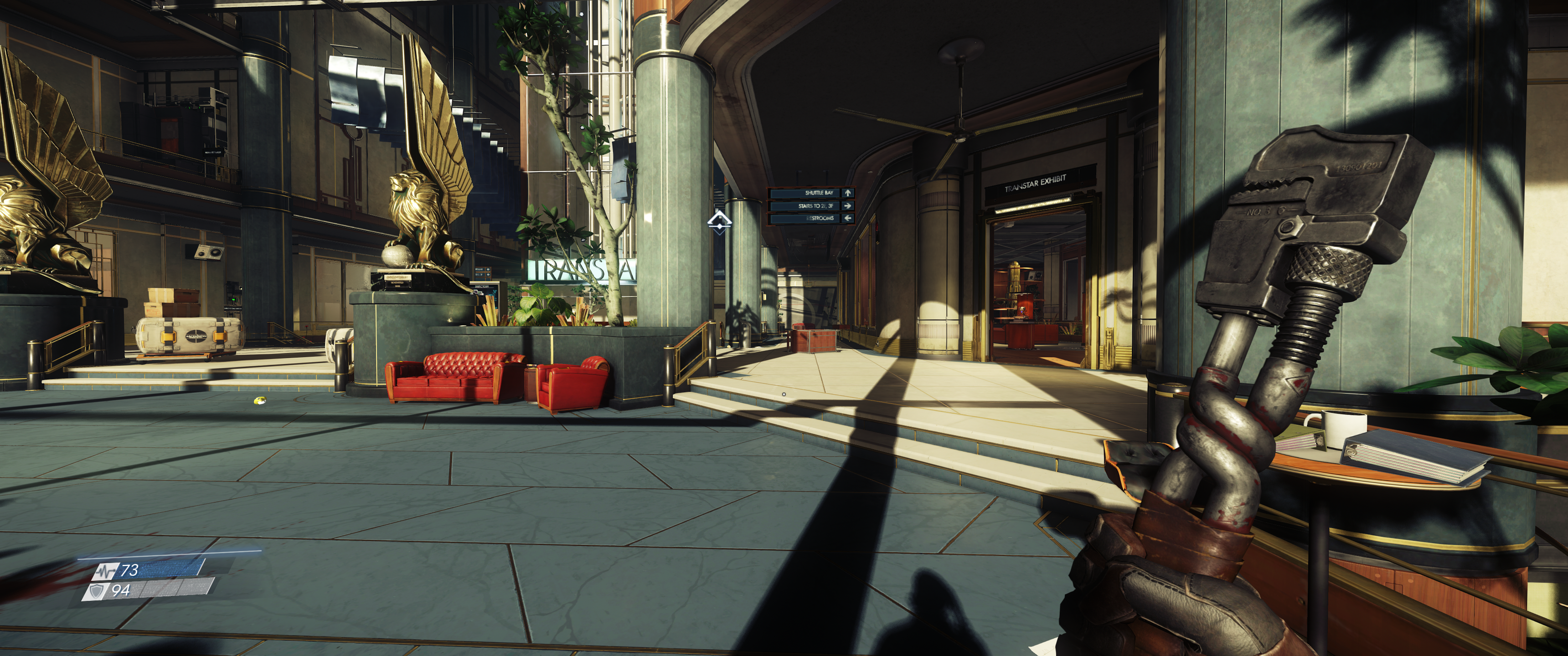
First video of the game I've watched. It really does look like a sci-fi Dishonored, right down to the HUD aestheticsFirst few minutes with maxed settings 1440p using GTX 1080.
https://www.youtube.com/watch?v=k8EyGq0cKzE
Did a little testing with the FOV option in the config file.
The maximum value is 120, and it's a true HFOV control - which is not ideal, since that means the height is cropped the wider you go.
I prefer a 74° VFOV in all games, which requires a 122° HFOV on a 24:10 display.
The viewmodel doesn't seem to scale with FOV at all, so the weapons are going to remain giant no matter what you set the FOV to - though the 24:10 aspect ratio helps a little.
My settings don't save and I can't start the game, says that there are no Users logged in and the game crashes
Wut?
Did a little testing with the FOV option in the config file.
The maximum value is 120, and it's a true HFOV control - which is not ideal, since that means the height is cropped the wider you go.
I prefer a 74° VFOV in all games, which requires a 122° HFOV on a 24:10 display.
The viewmodel doesn't seem to scale with FOV at all, so the weapons are going to remain giant no matter what you set the FOV to - though the 24:10 aspect ratio helps a little.
So where can I VPN to unlock this thing?
Sounds like some sort of permissions issue. Does the game work if you right-click the executable and run it as an admin? It's tucked away under SteamApps\common\Prey\Binaries\Danielle\x64\Release.
Instructions are in the second post.
No. Same thing.
Also my Profiles folder
C:\Users\André\Saved Games\Arkane Studios\Prey\Profiles
Only has the default folder inside.
Thanks - my bad
Perhaps the "é" is tripping up CryEngine. Some engines don't play nicely with special characters.
Anyone running at 4K with a 1070? Still on the fence about whether or not to get it on PC or PS4 Pro. Hoping to get a steady 60fps with any settings on my 1070.
I wish it wasn't that, since there is no easy way to fix it without fucking my windows installation
Anyone running at 4K with a 1070? Still on the fence about whether or not to get it on PC or PS4 Pro. Hoping to get a steady 60fps with any settings on my 1070.
Hmm, seems like a good port.......
Hmm, seems like a good port.......
Because it is an HFoV control rather than a VFoV control, the wider the display gets the more the height will be cropped.Strange. The first picture here is the default FOV and the second is when I changed it to 90. Nothing's cropped. Unless it only crops super wide resolutions and not standard 16:9 ones.
4:3 display (1920x1440)

16:9 display (2560x1440)

24:10 display (3440x1440)

Because it is an HFoV control rather than a VFoV control, the wider the display gets the more the height will be cropped.
90° HFoV:
As the aspect ratio gets wider, the height is cut shorter.
If you keep the aspect ratio the same, you aren't going to see this.
With an HFoV control, you need to increase the FoV as the aspect ratio gets wider.
90° HFoV on a 4:3 display becomes 106° on a 16:9 display and 122° on a 24:10 display - but Prey's limit is 120°.
If the game used VFoV instead, you would just choose 74° VFoV and all three aspect ratios would provide the same height image - they'd just get wider.
I guess the review embargo lifts tomorrow?
Was hoping to pull the trigger after seeing a good consensus but oh well.
I might wait anyway just to play the PC version after improvement updates and whatnot.
Any reason why?There is no embargo. No one got review copies.
Any reason why?
That is pretty lame.
It's a shame that UW users have to trade vertical FOV for horizontal FOV, but hopefully Arkane patches in better control over the FOV at a later date. In the meantime I just hope that the sacrifice in vertical FOV won't impede me too badly.Because it is an HFoV control rather than a VFoV control, the wider the display gets the more the height will be cropped.
90° HFoV:
As the aspect ratio gets wider, the height is cut shorter.
If you keep the aspect ratio the same, you aren't going to see this.
With an HFoV control, you need to increase the FoV as the aspect ratio gets wider.
90° HFoV on a 4:3 display becomes 106° on a 16:9 display and 122° on a 24:10 display - but Prey's limit is 120°.
If the game used VFoV instead, you would just choose 74° VFoV and all three aspect ratios would provide the same height image - they'd just get wider.
Any reason why?
That is pretty lame.
Because early review copies are a risk in terms of pre-orders and day 1 sales. They're willing to trade potential positive review coverage to remove that risk.Any reason why?
That is pretty lame.
Anyone else?I threw together a quick video to demonstrate the stuttering that I'm seeing with the texture quality turned up: https://gfycat.com/CharmingCharmingBordercollie
No-one else is seeing this?
Wasn't D2 PC Gamer's GOTY last year?
Wasn't D2 PC Gamer's GOTY last year?
You could still consider a game as the best while it performs or looks bad (within reason.) Dark Souls had Blighttown but many of us still loved it more than other 2011 games.Wasn't D2 PC Gamer's GOTY last year?
Just shows you how good of a game it is if they can name it that even with all the issues it had.
You ain't wrong there.To be fair I thought it was one of the best games I've played in the last two years.

