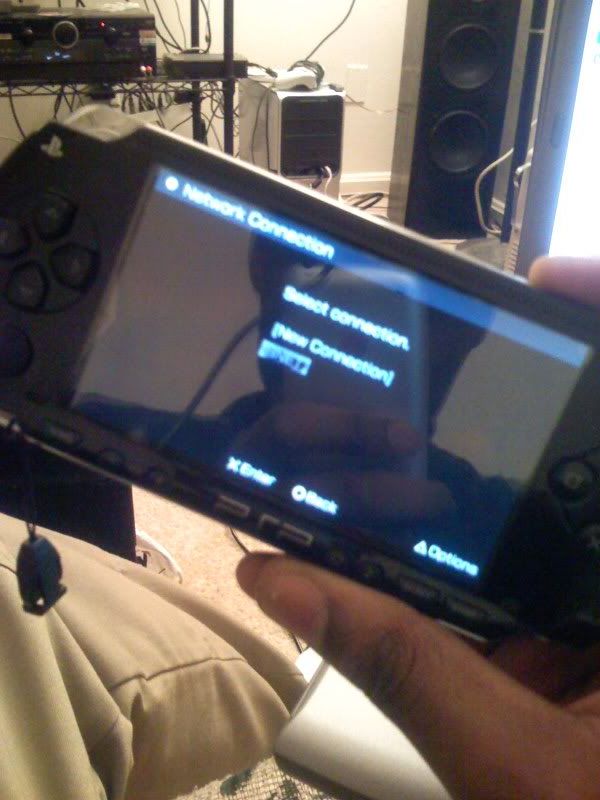Dragona Akehi said:The amount of battery you save from ripping your games to stick (and therefore not using the UMD drive) is enormous compares to forcing 333mhz.
UMD Drive @ 222mhz = about 5-7 hours on Stamina Pack
Memstick @ 333 mhz = 12-15 hours on Stamina Pack
I've heard about this Stamina Pack, it's roughly £15 ($30ish) on a site I've found in the UK, is it worth it? Based on your findings there it looks like it, but what type of MS files were you using, CSOs or ISOs? CSOs take up a bit more power due to the compression.