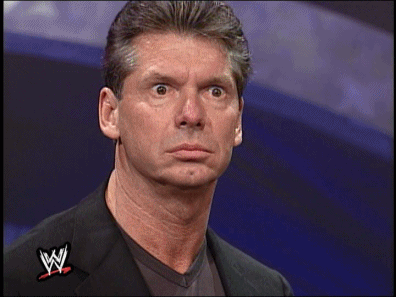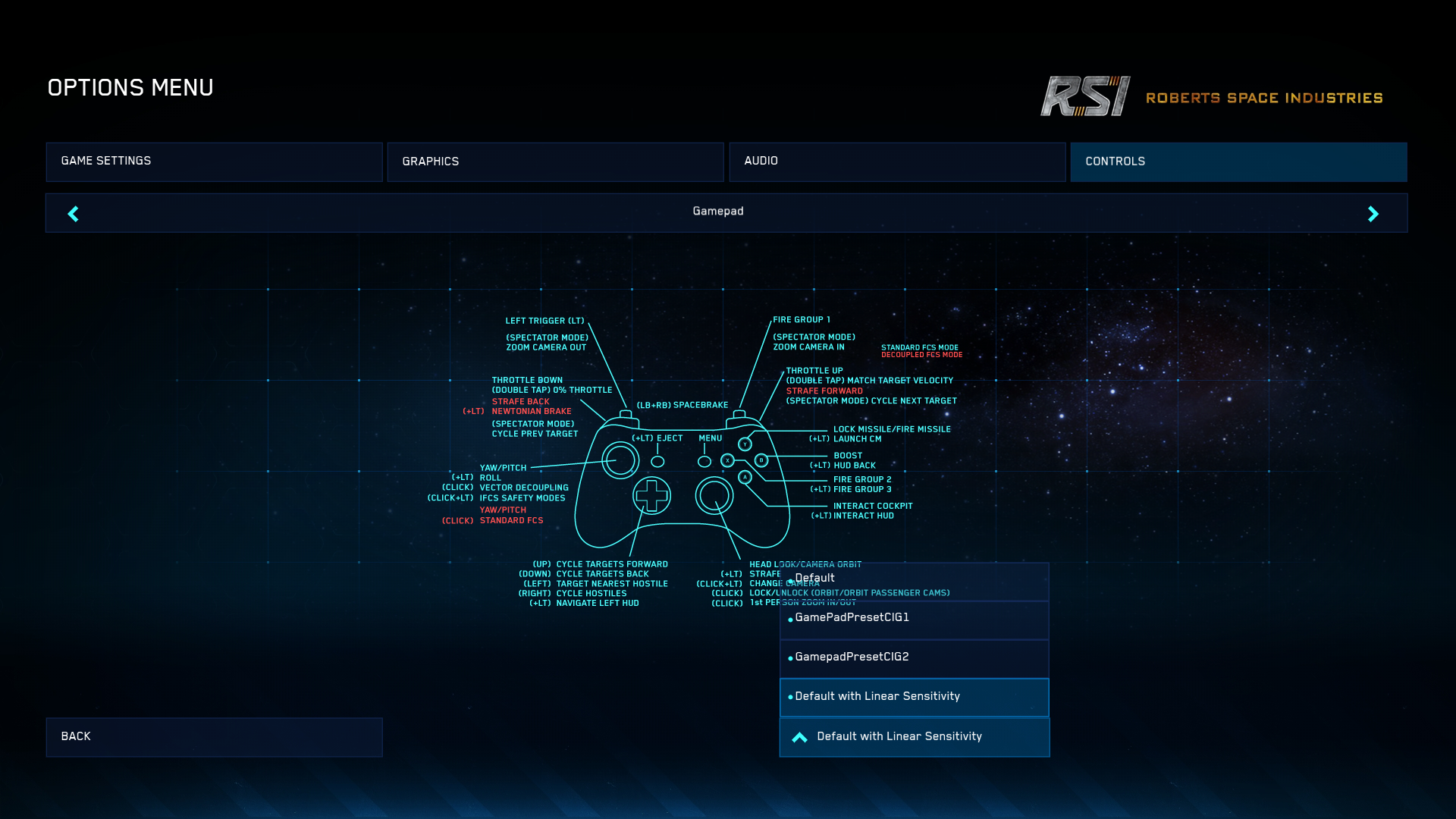In contrast to before, I am having way more fun with the combat now. With more speed, the g-force blackout risks and the non-auto targeting turrets, it is way more enjoyable.
Now my only complaints are that ships can still have normally a extremely high turn speed (should make that a boost function) and that the camera keeps jumping around a lot when turning, accelerating, boosting, etc. Also using Free Look feels extremely weird with the camera making a slight zoom and popping awkwardly back into place when done.
Other than that, faith restored in Star Citizen again. Still think Elite: Dangerous have slightly sharper combat at the moment but I am glad to see that SC is getting constantly improved.