-
Hey Guest. Check out your NeoGAF Wrapped 2025 results here!
You are using an out of date browser. It may not display this or other websites correctly.
You should upgrade or use an alternative browser.
You should upgrade or use an alternative browser.
Steam Controller Thread | Comfy Couch Sold Separately
- Thread starter Nzyme32
- Start date
I'm a noob PC gamer and never held this new controller in my hands. Is it truly the second coming for PC or would you say there's still some stuff an XB1 controller does better for some type of games that the Steam one doesn't do as well?
For example I can't imagine the Steam controller being a better option than a DS4 or an XB1 controller for 2D platformers. Playing Megaman Legacy collection with Steam's that lack a Dpad cannot be better than a traditional one, is it?
I think it's a truly terrible controller and would prefer an XO/DS4 controller for almost everything. You need to stretch your fingers too much to use the buttons/analog stick (X and right direction in particular) on a Steam controller and regardless of how much fiddling I do, the trackpads never feel quite right. And it rarely works right away making it very time consuming. Today I tried it yet again and spent a few hours getting nowhere. Antichamber didn't have any official support and none of the uploaded profiles felt precise enough. Quake had no official support and the best community profile didn't allow you to look up and down. Added Pillars of Eternity I bought from Gog to my Steam profile and thought that would allow me to download controller profiles from that game on Steam, but no..
If you're willing to invest a lot of time, maybe you'll get something out of it, but I haven't found it worthwhile in any game yet and it fails spectacularly as far as living room convenience goes.
I'm a noob PC gamer and never held this new controller in my hands. Is it truly the second coming for PC or would you say there's still some stuff an XB1 controller does better for some type of games that the Steam one doesn't do as well?
For example I can't imagine the Steam controller being a better option than a DS4 or an XB1 controller for 2D platformers. Playing Megaman Legacy collection with Steam's that lack a Dpad cannot be better than a traditional one, is it?
I bought it with the intent of using it as my primary device over keyboard and mouse, because my hands hurt after extended sessions. So far, the actual controller itself is fantastic, but the configuration tool is currently broke (something about Steam Cloud? I dunno) so it's a pain in the ass to configure it right now. You also have to go into Big Picture Mode to configure it, which is a minor annoyance at times. But when it's set up right, I love it. For 3D Games, it's almost always superior to a standard gamepad.
I seem to constantly get the controller loading screen (with the 3 blue bars), its really annoying when I need to pop in and out of the config screen frequently. I'm have the steam beta so I guess its buggy? Anyone else have these issues? Any solutions?
The solution is to use the Steam button to open/close the overlay while on the config screen, rather than backing out to the top level menu before closing the overlay.
Guys I need some help. I got the controller today and trying xcom 2 with it. Using the big picture mode I'm selecting the official xcom 2 config but when I launch the game I don't think it's using the correct configuration. Any body know why its not updating and using the correct controller setting?
Lister
Banned
Guys I need some help. I got the controller today and trying xcom 2 with it. Using the big picture mode I'm selecting the official xcom 2 config but when I launch the game I don't think it's using the correct configuration. Any body know why its not updating and using the correct controller setting?
What makes you think it isn't the right confoguration? In other words, we need more details: What are you doing and what are you expecting to happen that isn't happening?
Lister
Banned
I forgot, I do encounter na intermitten issue wiht my Steam controller: Occasionaly, when I turn on my controller and hit the Stema button to get into BPM, I can see multiple "ghost" controllers in the settings, and my inputs are doubled. In other words, if I move the ana log stick to the right, I move two spots. If I hit A, the UI acts as if I had hit the button twice. I have to turn off the gamepad and turn it bakc on for this to clear up, though I cna usually still see the "ghost" controllers in the controller list on the settings.
Weird, anyone have this issue?
Weird, anyone have this issue?
Bonfires Down
Member
I forgot, I do encounter na intermitten issue wiht my Steam controller: Occasionaly, when I turn on my controller and hit the Stema button to get into BPM, I can see multiple "ghost" controllers in the settings, and my inputs are doubled. In other words, if I move the ana log stick to the right, I move two spots. If I hit A, the UI acts as if I had hit the button twice. I have to turn off the gamepad and turn it bakc on for this to clear up, though I cna usually still see the "ghost" controllers in the controller list on the settings.
Weird, anyone have this issue?
Yep, this normally happens when I wake the computer. Doesn't seem to be all that common but there indeed some people who have the same problem.
Does anyone have any interesting usages of the dual stage triggers? I've been trying to fiddle with them in some games and see what I can do. I've managed to tweak my Oblivion settings without mode shifts so that just like on 360, the triggers can be used to jump between menu tabs (with a fairly avoidable soft pull setting to prevent unintentional usage), and it still allows using the usual left mouse button with full pull to click and drag the map without switching between tabs whilst doing so.
Here's the official configuration for xcom 2. Pressing the Touch Menu or the A,B,X,Y buttons don't do the same things in the config settings, same thing with the joystick. I can't rotate the camera (Q,E). Which is why I am assuming its not using the configuration.What makes you think it isn't the right confoguration? In other words, we need more details: What are you doing and what are you expecting to happen that isn't happening?
Just to be sure how do I save and use the controller settings. I only see a Export and Done button, theres no save or apply button on that page.
Here's the official configuration for xcom 2. Pressing the Touch Menu or the A,B,X,Y buttons don't do the same things in the config settings, same thing with the joystick. I can't rotate the camera (Q,E). Which is why I am assuming its not using the configuration.
Just to be sure how do I save and use the controller settings. I only see a Export and Done button, theres no save or apply button on that page.
Are you sure it's not just because (for example) you're at your base and looking at the Tactical bindings? Those 3 tabs at the top of your screenshot are different bindings that activate depending what section of the game you're in.
Unless I've massively overlooked something, whichever config you have pulled up in detail (ie, you can see the bindings for individual buttons like in your screenshot) is the one being used by the controller at that time. You can double-check this by backing out to the top-level BPM menu and re-selecting 'configure controller' to make sure that that config is still active/selected. I suppose you could try exporting the config and saving it as a personal template/config and loading that instead if you wanted.
Nope I'm in the mission when I'm testing it. The controls should automatically change when in base and in the mission right?Are you sure it's not just because (for example) you're at your base and looking at the Tactical bindings? Those 3 tabs at the top of your screenshot are different bindings that activate depending what section of the game you're in.
Unless I've massively overlooked something, whichever config you have pulled up in detail (ie, you can see the bindings for individual buttons like in your screenshot) is the one being used by the controller at that time. You can double-check this by backing out to the top-level BPM menu and re-selecting 'configure controller' to make sure that that config is still active/selected. I suppose you could try exporting the config and saving it as a personal template/config and loading that instead if you wanted.
I've tried exporting the controls and using it It still doesn't seem to change.
I don't know why but I opeted out of the beta in steam and that seemed to fix the issue for me.
Thanks glad it's finally sorted out
Nope I'm in the mission when I'm testing it. The controls should automatically change when in base and in the mission right?
I've tried exporting the controls and using it It still doesn't seem to change.
Yeah it would all be automatic. Sorry man I'm at a loss.
Unless you've run into this without realizing it:
I forgot, I do encounter na intermitten issue wiht my Steam controller: Occasionaly, when I turn on my controller and hit the Stema button to get into BPM, I can see multiple "ghost" controllers in the settings
When this happens it can cause some conflicts with getting configs to load. Make sure Steam is only listing one controller in BPM.
Even if it's not that specifically, whenever I run into an issue with the controller, restarting Steam sorts it out every time. I hate to be all "have you tried turning it off and on again" but you never know.
Does anyone have any interesting usages of the dual stage triggers? I've been trying to fiddle with them in some games and see what I can do. I've managed to tweak my Oblivion settings without mode shifts so that just like on 360, the triggers can be used to jump between menu tabs (with a fairly avoidable soft pull setting to prevent unintentional usage), and it still allows using the usual left mouse button with full pull to click and drag the map without switching between tabs whilst doing so.
Rise of the Tomb Raider with pure keyboard and mouse:
- soft pull: aim (mouse right click);
- hard pull: weapon zoom (Z).
Dr. Benton Quest
Banned
Not sure what happened with the most recent firmware, but all of my configs are completely fucked. Mouse controls no longer work the same and big picture won't play well with Dark Souls.
When I try to edit my bindings sometimes it will just load infinitely.
What the hell steam!?
When I try to edit my bindings sometimes it will just load infinitely.
What the hell steam!?
Baron von Loathsome
Member
Not sure what happened with the most recent firmware, but all of my configs are completely fucked. Mouse controls no longer work the same and big picture won't play well with Dark Souls.
When I try to edit my bindings sometimes it will just load infinitely.
What the hell steam!?
You're not the only one. I just checked this thread to see if this had been resolved. :/
Not sure what happened with the most recent firmware, but all of my configs are completely fucked. Mouse controls no longer work the same and big picture won't play well with Dark Souls.
When I try to edit my bindings sometimes it will just load infinitely.
What the hell steam!?
I guess apparently a recent software/firmware update (that was pushed out to beta users in December, and non beta users in January) has caused a lot of problems. That's what I'm getting from reading various threads over the internet. The crux of it apparently has something to do with configurations being saved to Steam Cloud now...?
I knew about being able to have the right trackpad mode-shift itself to something else when clicked, but I only just found out you can still do that and maintain the button that is normally bound to right trackpad click while keeping modified bindings. For instance, I usually have E bound to the click action, but in Metro: Last Light I also wanted to bind a few more things to the right trackpad. If you increase the deadzone (and turn off click to activate in the mode shifted settings), you can keep the same click action and have it occupy a large radius of the trackpad, whilst have the mode shift make the 4 outer extremities of the trackpad be d-pad buttons.
Anybody got this working with Project 64? When I add project 64 to steam it crashes when I try launch a game, but works fine when launched outside of steam.
You can add the game to Steam, select it in BPM, customize the controller, exit BPM and then launch it from the desktop without Steam since one of the recent beta updates I think.
-Added better support for non-Steam games and applications that cannot use the Steam Overlay such as browsers, command line tools, emulators, etc.. While these applications wont currently support some functions such as touchmenus, xinput, and controller HUD functionality, these applications will now be better detected and use their Non-Steam Game configuration when in focus.
-Shortcuts/Non-Steam games will also attempt to use their designated configuration when launched outside of Steam, provided Steam is running in the background, with the same limitations mentioned above.
Worst case you can change the default desktop controls of the controller by editing Steam\controller_base\steamdesktop.vdf and changing the binds to whatever you need.
They will reset to default when Steam restarts so you might want to back up your changes.
You can add the game to Steam, select it in BPM, customize the controller, exit BPM and then launch it from the desktop without Steam since one of the recent beta updates I think.
Worst case you can change the default desktop controls of the controller by editing Steam\controller_base\steamdesktop.vdf and changing the binds to whatever you need.
They will reset to default when Steam restarts so you might want to back up your changes.
My question was more about getting around the crash issue. Is this like a known issue or something because I can't find much about it. I don't know why launching project 64 through Steam would cause a crash
Sleeping Lesson
Member
It's really a shame the way the controller's configuration software has gone. From day 1, it was getting better and better so quickly, but lately it's just getting worse. What happened?
Nabs
Member
It's really a shame the way the controller's configuration software has gone. From day 1, it was getting better and better so quickly, but lately it's just getting worse. What happened?
They started saving everything to the cloud it seems. I had to disable the download limiter in Steam so I wouldn't get stuck with endless loading screens.
I might give up on this thing. 70% of the time I want to edit a config on the fly I got the loading screen and I just have to wait. It's frustrating.
Don't back out of your config if you're just making small changes while playing. Make your adjustments and click the Guide/Steam button to return to your game. And don't forget to save when you're done.
Don't back out of your config if you're just making small changes while playing. Make your adjustments and click the Guide/Steam button to return to your game. And don't forget to save when you're done.
Yeah this works. Still infuriating if muscle memory results in you hitting the wrong button by accident tho. ><;
MDSLKTR
Member
Got it yesterday, not sure what to think of it yet. I mostly use trackball with gyro, but moving the controller laterally to aim on the horizontal axis bothers me. Is it possible to use tilt instead (the same way it works on a vita or phone for example)?
So far tried it with:
RE5: did a custom config almost got the hang of it, it is very hard to remember your own configuration in the heat of the action, especially with on screen prompts. Too much brain gymnastics to get rid of habits.
GTA5: The recommended community and official configs felt like garbage
Dark souls: glitched out or terrible config
Shadow warrior: glitched config
Fallout 4: Not bad
I don't like the reliance on the community that much to fix the problems tbh, some of the recommended stuff I experienced was very questionable. And doing it yourself is too much time consuming. My left hand was also cramping after using the analog stick for a while and I keep hitting B button instead of A way too much. We'll at least it was cheap in Canada, but I'll give it more time. The on screen inventory menu is pretty cool
So far tried it with:
RE5: did a custom config almost got the hang of it, it is very hard to remember your own configuration in the heat of the action, especially with on screen prompts. Too much brain gymnastics to get rid of habits.
GTA5: The recommended community and official configs felt like garbage
Dark souls: glitched out or terrible config
Shadow warrior: glitched config
Fallout 4: Not bad
I don't like the reliance on the community that much to fix the problems tbh, some of the recommended stuff I experienced was very questionable. And doing it yourself is too much time consuming. My left hand was also cramping after using the analog stick for a while and I keep hitting B button instead of A way too much. We'll at least it was cheap in Canada, but I'll give it more time. The on screen inventory menu is pretty cool
Don't back out of your config if you're just making small changes while playing. Make your adjustments and click the Guide/Steam button to return to your game. And don't forget to save when you're done.
That works, thanks! Now I just need to remember it every time I do it.
Got it yesterday, not sure what to think of it yet. I mostly use trackball with gyro, but moving the controller laterally to aim on the horizontal axis bothers me. Is it possible to use tilt instead (the same way it works on a vita or phone for example)?
In gyro advanced options set it to "roll" instead of "yaw."
Making your own configs gets faster the more you do it. I definitely recommend taking the time getting the right pad to feel just right, as all the various options are highly personal to what will feel good to you (rotation, acceleration, smoothing, trackball momentum etc), saving it as a template and then using that as a basis for making your own configs as you go forward. Will cut down the time it takes to make your own by about half for every game.
UcchedavÄda
Member
I recently finished my first play-through of Dark Souls, which I played using only a Stream Controller, and it worked really well. For one thing, you can bind dodge / run to the buttons down under, which allows you to control the camera while running, and clicking the right pad for targeting is much, much better than clicking a stick (IMO). However, I did have to make my own config for this purpose, since I did not find any community layout I liked.Dark souls: glitched out or terrible config
A recommendations would be to use set the camera sensitivity to max and use the mouse joystick (and put your mouse somewhere where you wont bump it!). Set the mouse to trackball or not depending on your preferences (I had it off for better control). Also disable "Require Click" for the dpad (and set layout to "Radial without overlay" to further improve this), and bind run / dodge as described above. Also, make sure to set camera auto-recovery (I think it was called) in the options to off! You can also reduce the vertical sensitivity of the camera a bit, which is nice since you mostly want to move the camera quickly horizontaly, but not vertically.
Elitist1945
Member
I hooked my PC up to my 4K TV but Steam is really blurry. Any way to solve this or am I gonna have to deal with it - for the record I have the PC display setting at 4K and font is clear at a system level.
Lister
Banned
I hooked my PC up to my 4K TV but Steam is really blurry. Any way to solve this or am I gonna have to deal with it - for the record I have the PC display setting at 4K and font is clear at a system level.
I think BPM is currently rendering at 1080p max.
Anyone remember how to bring up the keyboard in game? Keep having to go to the overlay when changing weapon names in xcom.
MDSLKTR
Member
In gyro advanced options set it to "roll" instead of "yaw."
Got it, thank you
Sounds good, your got that profile shared on steam by any chance bro?Ucchedavāda;194620029 said:However, I did have to make my own config for this purpose, since I did not find any community layout I liked.
Launch Steam with -fulldesktopresI hooked my PC up to my 4K TV but Steam is really blurry. Any way to solve this or am I gonna have to deal with it - for the record I have the PC display setting at 4K and font is clear at a system level.
(Yes, it's ridiculous, but at least it's easy enough to fix once you know)
Elitist1945
Member
Also how do I move the in-app keyboard? My example being I'm playing Game Dev tycoon but when I open the keyboard it covers the text field and I can't see what I'm typing.
How do I do that lol
Launch Steam with -fulldesktopres
(Yes, it's ridiculous, but at least it's easy enough to fix once you know)
How do I do that lol
Nabs
Member
I think BPM is currently rendering at 1080p max.
Anyone remember how to bring up the keyboard in game? Keep having to go to the overlay when changing weapon names in xcom.
Press the Steam Button + Back
Also how do I move the in-app keyboard? My example being I'm playing Game Dev tycoon but when I open the keyboard it covers the text field and I can't see what I'm typing.
Press X
viveks86
Member
Launch Steam with -fulldesktopres
(Yes, it's ridiculous, but at least it's easy enough to fix once you know)
Wait, what? Didn't even know this was possible!
Elitist1945
Member
I'm playing Portal 2 with Valve's default config. but the right pad isn't doing anything where it should be controlling the camera.
Purchasing a controller directly from Valve has certainly been a frustrating experience. I can't believe that the number of days that it takes to get a response on a support ticket is something they consider acceptable.
Bought one of these specifically for XCOM 2 last Wednesday. I just discovered that not only could I have bought it from Amazon without a slothish shipping/handling for $7.99, but also that if I ordered one from Amazon today it would still arrive before the one I ordered from Valve last week.
Also, ordered the day before they announced the XCOM bundle. I submitted a ticket a couple days before the controller actually shipped to see if I could either get a price match or the order cancelled prior to it shipping. They finally got back with the response "You would need to refund your initial purchase (if eligible) and repurchase the bundle at the current promotional rate."
So I guess purchase a new one today and wait for it to get here sometime next week. Then wait till the end of this week for the first controller to get here so I could return it "(if eligible)" - but i'm guessing the I won't see a refund on shipping/handling and would have to pay it again.
Oh well, I am still looking forward to the controller, I guess the lesson here is just to not buy things directly from Valve when there are 3rd party companies that do a much better job.
Bought one of these specifically for XCOM 2 last Wednesday. I just discovered that not only could I have bought it from Amazon without a slothish shipping/handling for $7.99, but also that if I ordered one from Amazon today it would still arrive before the one I ordered from Valve last week.
Also, ordered the day before they announced the XCOM bundle. I submitted a ticket a couple days before the controller actually shipped to see if I could either get a price match or the order cancelled prior to it shipping. They finally got back with the response "You would need to refund your initial purchase (if eligible) and repurchase the bundle at the current promotional rate."
So I guess purchase a new one today and wait for it to get here sometime next week. Then wait till the end of this week for the first controller to get here so I could return it "(if eligible)" - but i'm guessing the I won't see a refund on shipping/handling and would have to pay it again.
Oh well, I am still looking forward to the controller, I guess the lesson here is just to not buy things directly from Valve when there are 3rd party companies that do a much better job.
Lister
Banned
Launch Steam with -fulldesktopres
(Yes, it's ridiculous, but at least it's easy enough to fix once you know)
Is there a way to run Steam with that command line variable as a startup program from windows load?
Seems the software is fucked for quite a few people at the moment.
Saving configs does nothing. I spend so much time over the past 2 days making configs and saving them as templates and having them dissapear and then having them all appear at once and dissapear again. Also the config menu taking forever to load.
It was really bad yesterday with H1Z1. I was making a really nice config, and I would go back into the game and notice buttons weren't doing what I assigned them to do, and then I would check the controller config, and it deleted all the stuff I added. Was really annoying hope Valve fix this soon
Saving configs does nothing. I spend so much time over the past 2 days making configs and saving them as templates and having them dissapear and then having them all appear at once and dissapear again. Also the config menu taking forever to load.
It was really bad yesterday with H1Z1. I was making a really nice config, and I would go back into the game and notice buttons weren't doing what I assigned them to do, and then I would check the controller config, and it deleted all the stuff I added. Was really annoying hope Valve fix this soon
Chairmanchuck
Member
Can anyone explain to me how I can configure the steam controller as either the first or the second controller?
If I want to play 2 player games, the Steam controller is always the first controller. When I turn on the 360 controller then, it isnt recognized at all. I havent found out yet how I can play with both controllers.
If I want to play 2 player games, the Steam controller is always the first controller. When I turn on the 360 controller then, it isnt recognized at all. I havent found out yet how I can play with both controllers.
Elitist1945
Member
Why does it seem like you can't play local co-op using a Steam controller AND an XB1 controller? None of the games I've tried work with the pair, even though both work in Steam itself.
I still haven't tried to use the Steam Controller and the 360 Controller at the same time yet. It sounds like it's still a somewhat cumbersome process to do so?
Reading around I see that you can launch non-Steam games through Steam to use the Steam controller with them. Is that something you can do with Uplay games as well and then use the Steam Controller with Uplay games? With the recent Humble Bundle including stuff like - Farcry 3 and SplinterCell, I'd love to play them with Gyro controls.
Reading around I see that you can launch non-Steam games through Steam to use the Steam controller with them. Is that something you can do with Uplay games as well and then use the Steam Controller with Uplay games? With the recent Humble Bundle including stuff like - Farcry 3 and SplinterCell, I'd love to play them with Gyro controls.
Got it yesterday, not sure what to think of it yet. I mostly use trackball with gyro, but moving the controller laterally to aim on the horizontal axis bothers me.
In gyro advanced options set it to "roll" instead of "yaw.
To be clear, when it's set to yaw, you don't have to move the controller laterally along the horizontal plane, you can just twist it, like you're pointing at the screen. Yaw describes a rotation around the vertical axis. This picture might help explain:
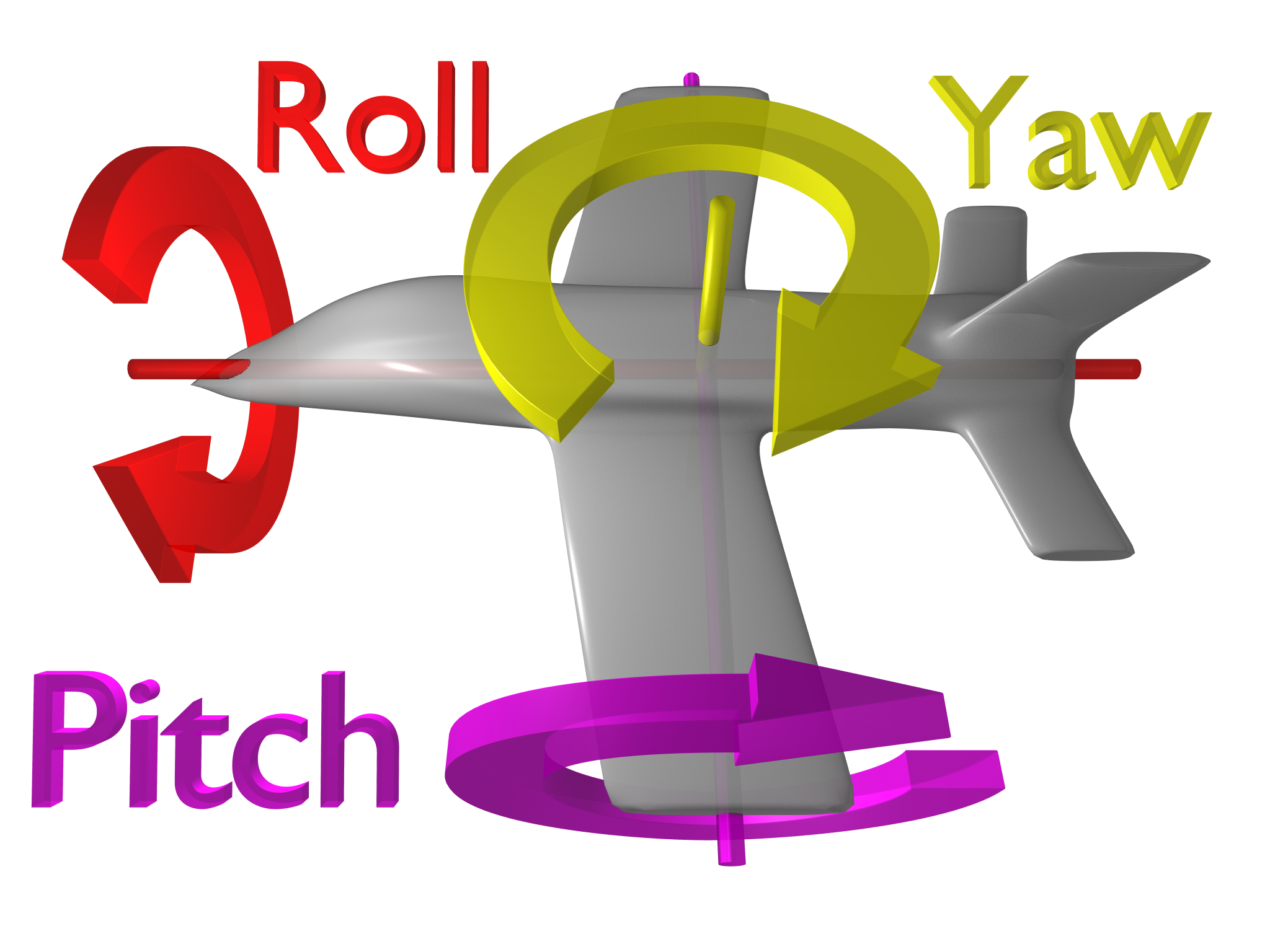
Rodney McKay
Member
After the issues I was having with the steam controller after the last update, it seems to be back to normal thankfully.
Going into the configuration menu doesn't take forever anymore, and it seems to have stopped erasing my saved configurations.
Going into the configuration menu doesn't take forever anymore, and it seems to have stopped erasing my saved configurations.
After the issues I was having with the steam controller after the last update, it seems to be back to normal thankfully.
Going into the configuration menu doesn't take forever anymore, and it seems to have stopped erasing my saved configurations.
Apparently, a Valve employee said yesterday on Reddit that an update to the Steam beta would be pushed out to fix the issues with controller configurations. No idea if anything has been pushed out yet or not.
Elitist1945
Member
I also find Big Picture mode crashes a lot, which is a shame.
Rodney McKay
Member
Apparently, a Valve employee said yesterday on Reddit that an update to the Steam beta would be pushed out to fix the issues with controller configurations. No idea if anything has been pushed out yet or not.
I'm not even in the beta, it was the recent official release update that happened a week ago or so. I think the issue may have been more with Steam than the controller, so maybe a client update was what fixed it.


