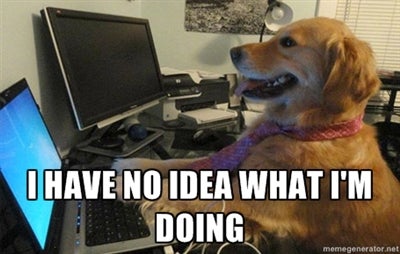Mine arrived today.
Initially not impressed with materials and build quality but after using it for a short while and tinkering with a games setup, this is a device I could really get in to.
Only took me a short while to take a game with partial controller support and make it fully controller compatible with the Steam Link. Ability to behave like a mouse in menus is great.
I really can't wait to dive further into it and see how it behaves controlling a computer OS.
Initially not impressed with materials and build quality but after using it for a short while and tinkering with a games setup, this is a device I could really get in to.
Only took me a short while to take a game with partial controller support and make it fully controller compatible with the Steam Link. Ability to behave like a mouse in menus is great.
I really can't wait to dive further into it and see how it behaves controlling a computer OS.