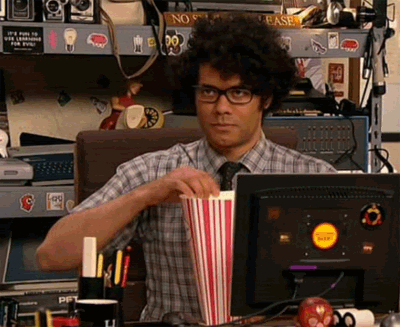"the Wii always output the same resolution signal, which is 720x480 (720x576 for PAL) interlaced/progressive or
720x240 (720x288 for PAL) non-interlaced (also called double strike or "Original" in emulators).
the maximal active screen SIZE (size that can be rendered by the Wii GPU in one pass) corresponds to the size of the
embedded framebuffer (EFB) and is 640x528.
the video hardware can then be configured to position (generally centered but it´s up to the developer) your
rendered screen (640x448 or 640x224 for example) in the video signal window (720x480 or 720x240 as explained
first), the "inactive" pixels being output to black.
what i do in "original" mode is to render the emulated active screen (320x224 for most Genesis games but some
games use 256x224 and Master System or Game Gear games do as well) then DOUBLE it horizontally to 640x224 or
512x224 inside the embedded framebuffer, using Wii GPU texture hardware (GX) scaling.
GX scaling by default applies heavy bilinear filtering when upscaling so I have to disable hardware filtering if I want
the image to remain sharp and not blurry. The fact that the screen width is simply doubled prevents scaling (generally
visible when games are scrolling if you use a non-integer scaling ratio with no filtering).
This other way is to use a feature of the Wii Video encoder which is able to upscale horizontally the framebuffer
rendered by the Wii GPU up to the max. resolution (720 pixels), without any noticeable filtering ( understand, not
blurry).
So what I do is taking the rendered frame buffer, 640x224 (384x224 with overscan emulated) or 512x224 and let the
Video Encoder upscale it to a COMMON and FIXED size (something like 644 pixels, which comes from my calculation
based on Genesis and Wii pixel clocks, and match my observation against my real Genesis output on the same TV).
And yes, the 256x224 original screen also needs to be upscaled to that common width because pixels in this mode
wasn't square pixels at all on the real thing, while Wii pixels always are. Similarly, pixels in 320x224 mode aren't
exactly square, which is why the screen is still upscaled to little than simply 640 pixels. All of this is because of the
different pixels used on Genesis in the different resolution modes and on the Wii.
Lack of sharpness [when in 256 horizontal and not 512] is undoubtedly due to filtering being applied, either through
software or through hardware."