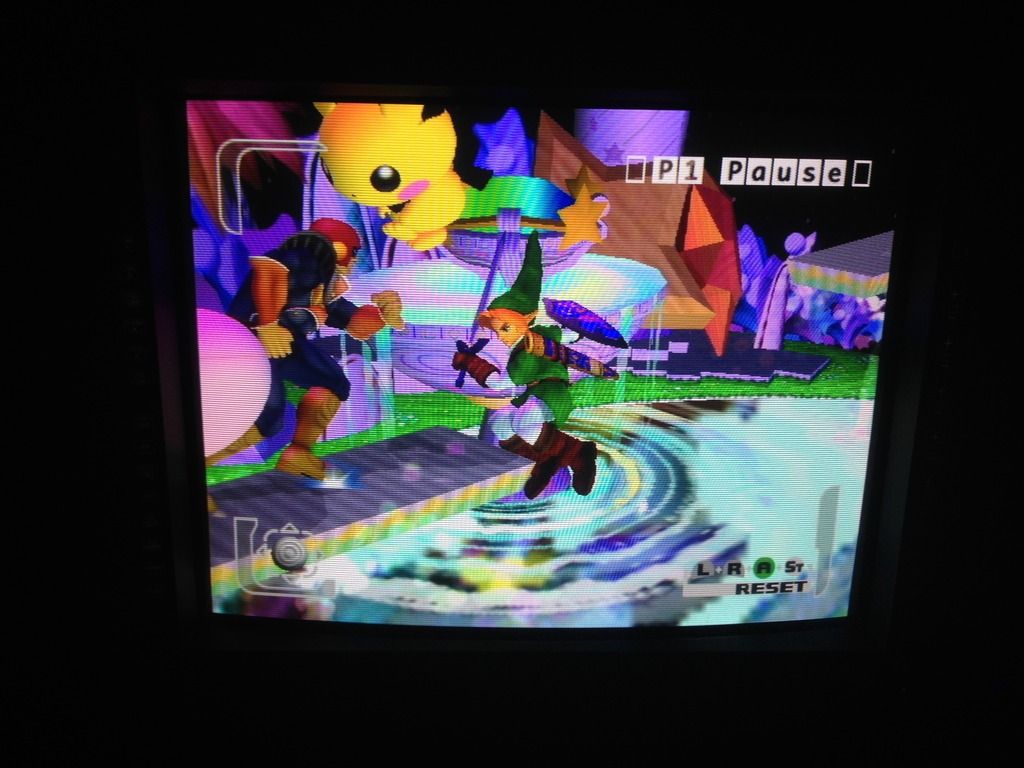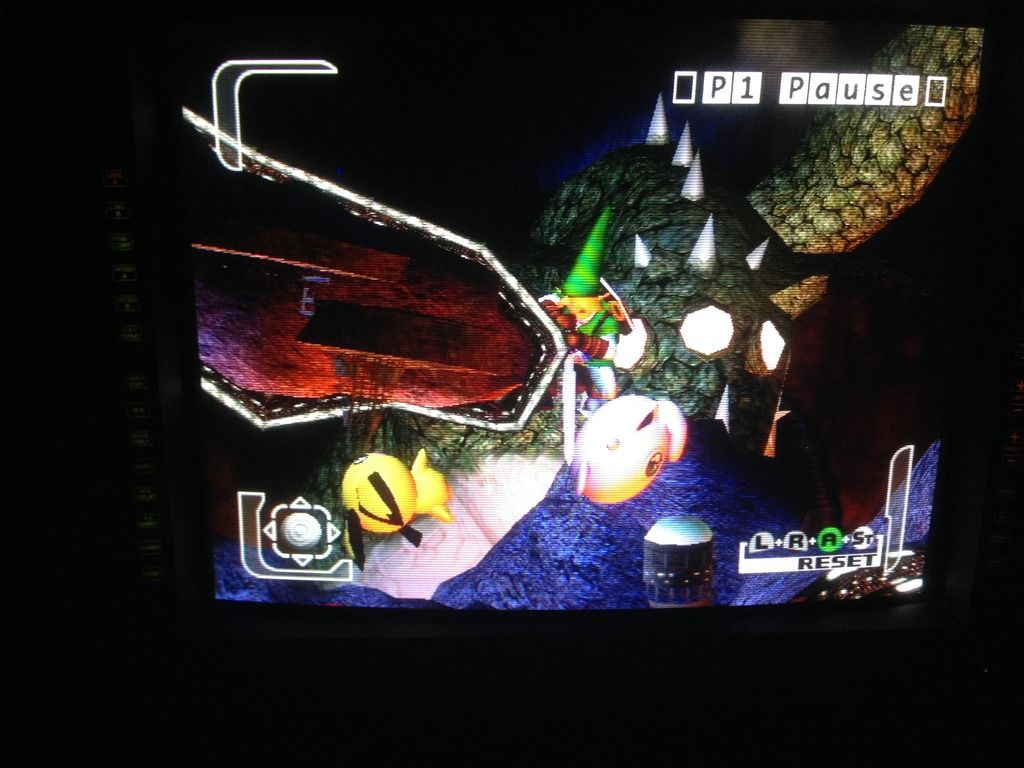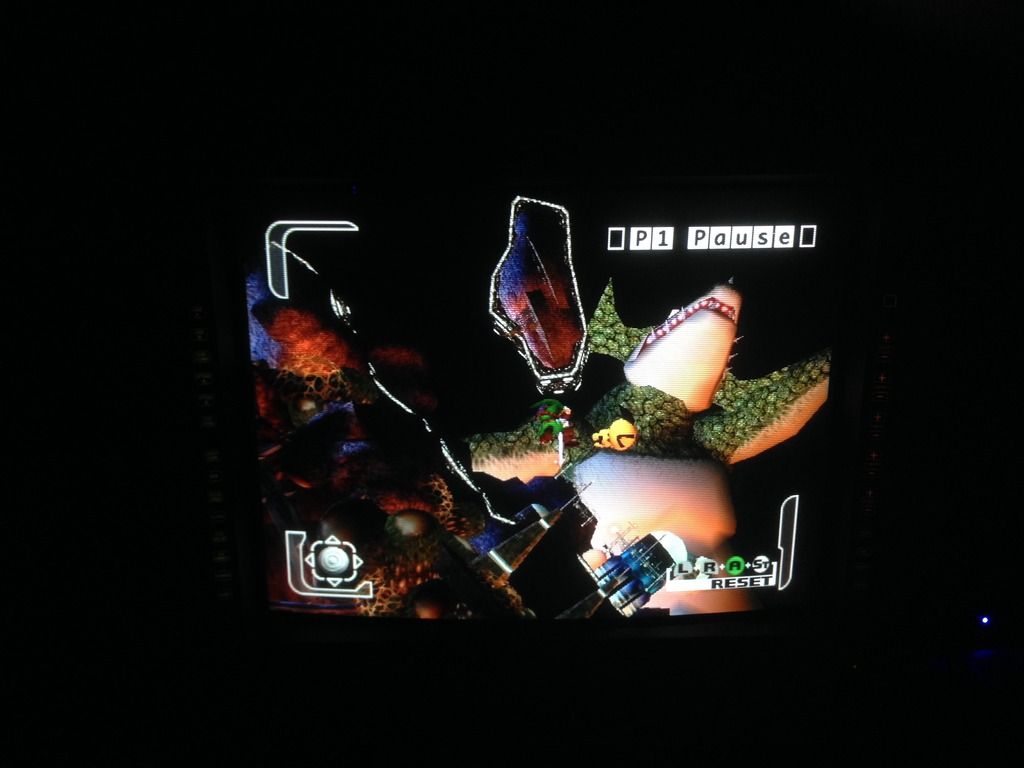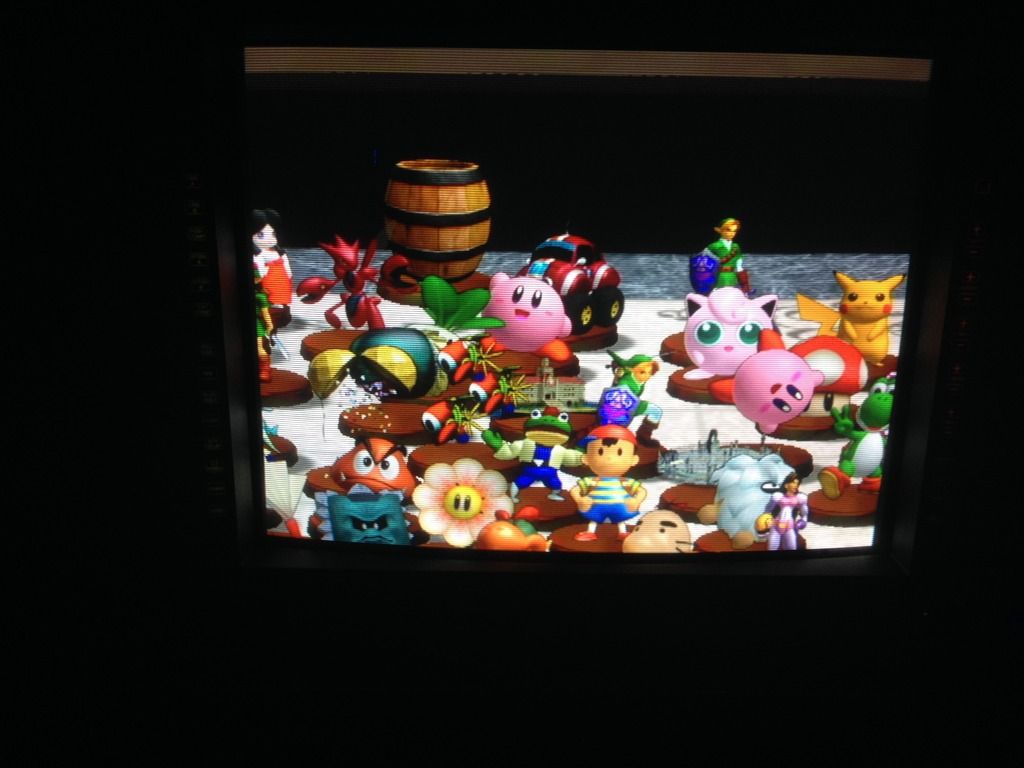NormalFish
Banned
That video actually has a massive amount of information as well as the CRT-porn
Yup, this video introduced me to his channel. Love it.I like his videos too. I recently scored a Sony PVM 2530, and phonedork had a funny and cool video to introduce me to my new acquisition.
http://www.youtube.com/watch?v=bmVE-S8L774