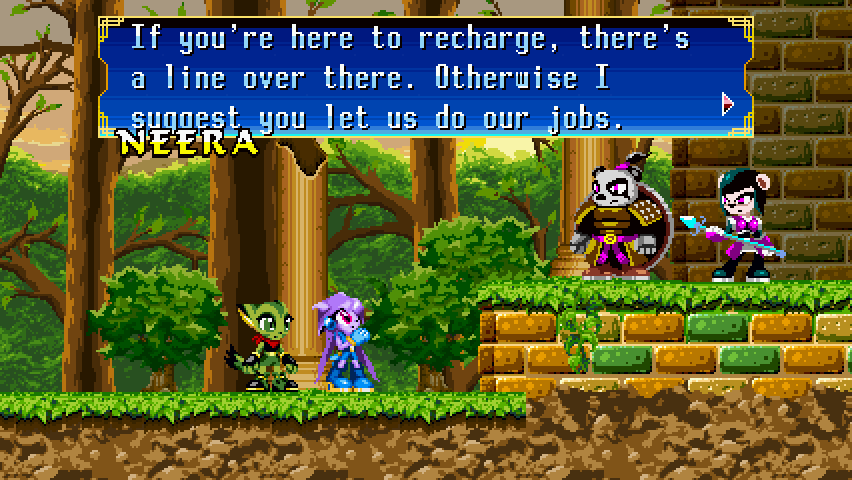If you're using the GBS 8200 you might need a US adapter.Thank you, I appreciate it. So in this case I wouldn't need a US power adapter option as well? Do you have any scart selectors or anythings before you introduce the sync strike?
I'm trying to figure out whether power will be carried by the time RGB is output by my PVM.
As for scart selectors, I don't have one, but it should work as long as it's powered up along with having a scart cable(which is guaranteed to work).