Navigate to Steam\steamapps\common\Batman Arkham Knight\BMGame\Movies
Rename or delete StartupMovie and StartupMovieNV
No more intro movies.
Bookmarking this. Thanks!
Navigate to Steam\steamapps\common\Batman Arkham Knight\BMGame\Movies
Rename or delete StartupMovie and StartupMovieNV
No more intro movies.
Wow the framerate sure is all the fuck over the place. I am constantly going between high 20's, mid 40's, and 60.
It wouldn't surprise me.
It feels like the streaming is fucking it all up.
Yeah, it auto detects whatever is connected.
Initially tried my DS4 using inputmapper came up with 360 prompts, imputmapper off PS4 controls.
That's really sweet imo...
Wow the framerate sure is all the fuck over the place. I am constantly going between high 20's, mid 40's, and 60.
Also, why can't I enable the new smoke effects?
Bookmarking this. Thanks!
Anti-alias looks crappy.
Now you mention it... Yes, yes it does...
GeForce 970, everything maxed out at 1440p, runs smooth as butter. Other specs are good too.
Anti-alias looks crappy.
Also, why can't I enable the new smoke effects?
It's leftover default configs for Unreal Engine games.
Is this game coming to Mobile? A bunch of ipad references in the settings
Don't use crossfire.
The two new NVIDIA options are greyed out in the settings. Everything else at 11.So everything not maxed out?
There's absolutely no need for more DRM when the game is on Steam already.
Yeah, just did some more driving and it stays pretty much locked at 30 fps. Not sure what's up with the locked 30fps in story mode though.Have you jumped in the batmobile yet? I was getting single digit frames in that.
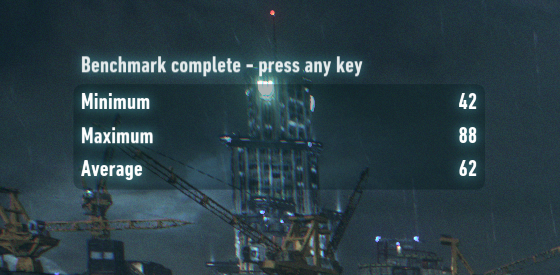
The two new NVIDIA options are greyed out in the settings. Everything else at 11.
Might try this tomorrow. Sleep for now.Those are the heaviest hitters. Clean reinstalling drivers seemed to resolve that issue according to another gaffer.
So what's the line I need to change in the ini file to remove the 30 fps cap and where is said ini located?
For people with the 30FPS issue. Go to the installation folder Batman Arkham Knight\BmGame\ Config\BmSystemSettings.ini and look in the file for "MaxFPS=30" change it to what you want.
fuckk, i knew it was out of proportion. seems it's not doing native 21:9
Well first impressions of this are terrible. The 30fps would be forgivable if the constant stuttering weren't so jarring. I've found that as is usually the case, locking the FPS using Riva and enabling V-sync in the Nvidia Control Panel gives far better results.
It's worth noting that for some reason, I had to turn 'Application Detection Level' up to High in order to get the Riva OSD working but once I did, oh boy did it paint a horrible picture. Sticking with the default 30fps, GPU usage never goes above 30%, CPU is just chilling too yet the stuttering and general jankyness is almost unbearable.
Do any of you complaining about stutter also own Lords of the Fallen? Might be a link between Denuvo and stutter.
Steam isn't exactly safe if you don't want to get your game pirated though, I can see why they used Denuvo. Maybe it's why the performance is all over thevplace for some.
Try uninstalling the drivers using this:
http://www.guru3d.com/files-details/display-driver-uninstaller-download.html
Then reinstalling.
Thanks but uhhh... but there's no line like that when I do CTRL+F
EDIT: it's actually called "MaxFPS=30.000000" in my file.
Same card same problem.
Game runs like shit, it's not even a great looker so it feels like there's something wrong with the port, with it being locked to 30fps too something is off.
People with streaming/stuttering problems:
- What is your system memory and how much do you have?
- How much GPU memory do you have?
- Are you installed on an HDD or SSD?
No second GPU usage. No idea what the fucking is going on.
