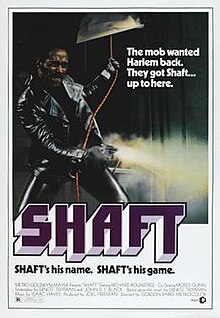So....one weird thing is the geforce experience is acting like i have the latest driver dated November last year 358, and doesnt detect new ones. On NV website i can download 364 from March.
Whats up with that?
I noticed the same exact thing. Could just be a bug with the Experience itself.
I manually installed the latest driver and it all works.
So besides the fucking Priceline shortcut on the Start Menu I believe I got everything else out. I swear that one little thing though really might force me to just start over and do a clean install. It is just half the reason I went with this computer was to save time. Installing Windows clean means time, so yeah, going to see if I can live with the annoying Priceline shortcut. But it is kinda of like a Zit on my back that I just discovered. Now I have to do everything I can to eradicate it.
I do have one question though.
Is it normal for the NB and DRAM Frequency of Memory to fluctuate in CPU Z?
I installed my own 8 GB of RAM and I honestly do not remember other builds I have done that the frequency of the RAM fluctuated. That could also be because whenever I did other builds I purchased the same kind, and brand, of RAM all the way through. So perhaps it is okay for it to fluctuate. I seriously am asking.
I installed Star Wars Battlefront and literally was able to max it all out, Ultra Everything, cranked the AA all the way as well, did 125% Graphics Scaling, and it does not break from 60 FPS (I also enabled V Sync as the tearing was atrocious, I still have an old monitor).
Honestly, now that I have this GPU, not sure how much longer a monitor from 4 years ago is going to cut it for me. It does have a 1MS Response Time though but it is older. So yeah we will see.
If it was not for the fucking Priceline Shortcut this would have been one of the best purchases I ever made. With it it is a very, very damn good purchase.