I have 2X4GB Corsair Vengeance running 1600mhz @ 1.5V on Asus P8P67 Deluxe w/o any issue.Korranator said:What ram are you running? From what I'm seeing being reported is anything over 1333 is having issues.
You are using an out of date browser. It may not display this or other websites correctly.
You should upgrade or use an alternative browser.
You should upgrade or use an alternative browser.
"I need a New PC!" 2011 Edition of SSD's for everyone! |OT|
- Thread starter Hazaro
- Start date
- Status
- Not open for further replies.
chixdiggit
Member
My crouch key(left Ctrl) seems to be going out on me. I have to sometimes press pretty hard for it to even respond. Any easy fix for this?
If not what's a good keyboard to buy? I currently have a Saitek Cyborg. I like it fine but after 8 months I'm already having a key go out. Any suggestions?
If not what's a good keyboard to buy? I currently have a Saitek Cyborg. I like it fine but after 8 months I'm already having a key go out. Any suggestions?
MikeE21286 said:Same thing, same board
Previous post on the subject.
Clearing the CMOS was enough for me, but you may have to pull out the Mobo battery as well. Here's a link to the Asus forum and a thread on the issue. Hopefully they get it resolved.
Link
Teknopathetic
Member
After many UPS related setbacks I finally got my motherboard today and set it all up.
Processor: i5 2500k @ 4.5ghz
Motherboard: Gigabyte P67A-UD3
RAM: 8GB G.Skill Ripjaws
Video Card: MSI GTX 570
CPU Cooler: Noctua NH-D14
Case: Silverstone FT02B
Power Supply: Silverstone Strider Pro 750w
feelsgoodman.gif
Hasn't gone over 47c yet.
Processor: i5 2500k @ 4.5ghz
Motherboard: Gigabyte P67A-UD3
RAM: 8GB G.Skill Ripjaws
Video Card: MSI GTX 570
CPU Cooler: Noctua NH-D14
Case: Silverstone FT02B
Power Supply: Silverstone Strider Pro 750w
feelsgoodman.gif
Hasn't gone over 47c yet.
polyh3dron
Banned
Wow, what an awesome thread.
Haven't had an up-to-date PC since 1999, and I've only had Macs since then but I may get a new PC for some 1080p/60FPS/50xAA multiplatform comfy couch gaming this year.
Haven't had an up-to-date PC since 1999, and I've only had Macs since then but I may get a new PC for some 1080p/60FPS/50xAA multiplatform comfy couch gaming this year.
Teknopathetic said:After many UPS related setbacks I finally got my motherboard today and set it all up.
Processor: i5 2500k @ 4.5ghz
Motherboard: Gigabyte P67A-UD3
RAM: 8GB G.Skill Ripjaws
Video Card: MSI GTX 570
CPU Cooler: Noctua NH-D14
Case: Silverstone FT02B
Power Supply: Silverstone Strider Pro 750w
feelsgoodman.gif
Hasn't gone over 47c yet.
Damn, that Noctua must be really nice...
With my Hyper 212+, I'm still looking at 60ish at load. Still not even close to bad, but 47 sounds delicious.
Teknopathetic said:After many UPS related setbacks I finally got my motherboard today and set it all up.
Processor: i5 2500k @ 4.5ghz
Motherboard: Gigabyte P67A-UD3
RAM: 8GB G.Skill Ripjaws
Video Card: MSI GTX 570
CPU Cooler: Noctua NH-D14
Case: Silverstone FT02B
Power Supply: Silverstone Strider Pro 750w
feelsgoodman.gif
Hasn't gone over 47c yet.
What voltage are you running at to get 4.5? I can't seem to get my 2500k to boot at anything over 4.4, and that's with the voltage set at 1.35v, which is as high as I'm comfortable going.
Teknopathetic said:Case: Silverstone FT02B
Wow, just Newegg'd this, looks awesome. Don't know whether to wait for a 650D or try this now.
Teknopathetic
Member
"What voltage are you running at to get 4.5? I can't seem to get my 2500k to boot at anything over 4.4, and that's with the voltage set at 1.35v, which is as high as I'm comfortable going."
1.3v
1.3v
Teknopathetic said:"What voltage are you running at to get 4.5? I can't seem to get my 2500k to boot at anything over 4.4, and that's with the voltage set at 1.35v, which is as high as I'm comfortable going."
1.3v
Godddamn, I got a shitty 2500k.
Edit: Did you have to change any other voltages / values to push it that far? PLL, IO voltages etc ?
Deadly Monk
Banned
Will the Xbox360 controller work with most games? Are there patches I have to install to make it work with certain games?
47C stress testing using Prime95, IBT and so on? Just as important, what's your room temp?Teknopathetic said:"What voltage are you running at to get 4.5? I can't seem to get my 2500k to boot at anything over 4.4, and that's with the voltage set at 1.35v, which is as high as I'm comfortable going."
1.3v
rabhw said:Godddamn, I got a shitty 2500k.
Yeah man, you got a 1 billion transistor CPU that will only run 33% faster than stock. Intel fucking sucks!
Teknopathetic
Member
"47C stress testing using Prime95, IBT and so on? Just as important, what's your room temp?"
No stress testing, because I am lazy. Normal gaming conditions (more relevant, imo). Currently 22c in my room.
No stress testing, because I am lazy. Normal gaming conditions (more relevant, imo). Currently 22c in my room.
ShOcKwAvE said:Yeah man, you got a 1 billion transistor CPU that will only run 33% faster than stock. Intel fucking sucks!
It was tongue-in-cheek, settle down lassie.
Thanks for pointing that out to me.jiien said:You should basically start out with the "Get A Lot More" build in the OP. If you have questions on why or what, then you should ask about those specific parts. Hazaro has put together a very good starting point though.
Additionally, both for you and any future builders, this is a very good resource:
www.tinyurl.com/FalconGuide
Well I ran MSI Kombuster for four hours and Prime 95 for over six and didn't get any warnings or crashes of anykind.
Kombuster leveled out at 63C with an average of 30 fps, something interesting I saw was that memory was at 250% I don't know exactly what that means...
Prime95 passed every test, although one core finished only 93 tests while the other three were between 113 and 120. I don't know if that indicates anything though. Still gotta get that memtest working, and maybe try a bios update and windows reformat... doesn't seem to be a hardware issue from those tests, but you never know with random crashes, they are a bitch to solve!
edit: oh and windows indicated to me that I am missing a usb driver or something, could that be a cause of my issues? I am not sure...
I am sorry for posting so much, but I am trying to learn more about using and taking care of PCs on a more advanced level, and as annoying as this issue is for gaming, it is kind of interesting to solve. I am learning a lot, at any rate!
Kombuster leveled out at 63C with an average of 30 fps, something interesting I saw was that memory was at 250% I don't know exactly what that means...
Prime95 passed every test, although one core finished only 93 tests while the other three were between 113 and 120. I don't know if that indicates anything though. Still gotta get that memtest working, and maybe try a bios update and windows reformat... doesn't seem to be a hardware issue from those tests, but you never know with random crashes, they are a bitch to solve!
edit: oh and windows indicated to me that I am missing a usb driver or something, could that be a cause of my issues? I am not sure...
I am sorry for posting so much, but I am trying to learn more about using and taking care of PCs on a more advanced level, and as annoying as this issue is for gaming, it is kind of interesting to solve. I am learning a lot, at any rate!
Downloaded CPUID Hardware Monitor just now and depending on the core I'm idling at anywhere between 24 and 30 degrees, which seems like a large spread to me. Seems like everyone else is seeing alot of difference in core temperatures as well though, so I guess that's normal. At the moment I'm just OC'd to 4.0 GHz on my i5 as I've just had time to start pushing the envelope.
I'll crank up the MHz tomorrow and do more in depth testing since I finally have a day off and can tweak abit. I'm looking forward to seeing what this little baby can do.
I'll crank up the MHz tomorrow and do more in depth testing since I finally have a day off and can tweak abit. I'm looking forward to seeing what this little baby can do.
No pictures?Teknopathetic said:After many UPS related setbacks I finally got my motherboard today and set it all up.
feelsgoodman.gif
Hasn't gone over 47c yet.
That is why it is in the OP as well.jiien said:You should basically start out with the "Get A Lot More" build in the OP. If you have questions on why or what, then you should ask about those specific parts. Hazaro has put together a very good starting point though.
Additionally, both for you and any future builders, this is a very good resource:
www.tinyurl.com/FalconGuide
Temp probes worthless for low temps, don't worry about it.matmanx1 said:Downloaded CPUID Hardware Monitor just now and depending on the core I'm idling at anywhere between 24 and 30 degrees, which seems like a large spread to me. Seems like everyone else is seeing alot of difference in core temperatures as well though, so I guess that's normal. At the moment I'm just OC'd to 4.0 GHz on my i5 as I've just had time to start pushing the envelope.
I'll crank up the MHz tomorrow and do more in depth testing since I finally have a day off and can tweak abit. I'm looking forward to seeing what this little baby can do.
Well I went through with the list and picked out several pieces, and was wondering if someone could tell me if I made some good choices. If not I understand, but I haven't put a computer together in years.
Antec Twelve Hundred Black Steel ATX Full Tower Computer Case
Seagate Barracuda 7200.11 ST31500341AS 1.5TB 7200 RPM SATA 3.0Gb/s 3.5" Internal Hard Drive -Bare Drive
EVGA SuperClocked 012-P3-1572-AR GeForce GTX 570 (Fermi) 1280MB 320-bit GDDR5 PCI Express 2.0 x16 HDCP Ready SLI Support
Antec TruePower New TP-750 Blue 750W Continuous Power ATX12V V2.3 / EPS12V V2.91 SLI Certified CrossFire Ready 80 PLUS BRONZE Certified Active PFC "compatible with Core i7/Core i5" Power Supply
G.SKILL Ripjaws Series 8GB (2 x 4GB) 240-Pin DDR3 SDRAM DDR3 1600 (PC3 12800) Desktop Memory Model F3-12800CL9D-8GBRL
ASUS P8P67 PRO LGA 1155 Intel P67 SATA 6Gb/s USB 3.0 ATX Intel Motherboard
Intel Core i7-2600K Sandy Bridge 3.4GHz (3.8GHz Turbo Boost) LGA 1155 95W Quad-Core Desktop Processor BX80623I72600K
Granted I may of read the listings wrong, but it looked like this set up would be able to take care of WoW, Crysis/Warhead and Give me pretty great PS2 Emulation even though it was a bit more expensive then I originally planned on spending.
Antec Twelve Hundred Black Steel ATX Full Tower Computer Case
Seagate Barracuda 7200.11 ST31500341AS 1.5TB 7200 RPM SATA 3.0Gb/s 3.5" Internal Hard Drive -Bare Drive
EVGA SuperClocked 012-P3-1572-AR GeForce GTX 570 (Fermi) 1280MB 320-bit GDDR5 PCI Express 2.0 x16 HDCP Ready SLI Support
Antec TruePower New TP-750 Blue 750W Continuous Power ATX12V V2.3 / EPS12V V2.91 SLI Certified CrossFire Ready 80 PLUS BRONZE Certified Active PFC "compatible with Core i7/Core i5" Power Supply
G.SKILL Ripjaws Series 8GB (2 x 4GB) 240-Pin DDR3 SDRAM DDR3 1600 (PC3 12800) Desktop Memory Model F3-12800CL9D-8GBRL
ASUS P8P67 PRO LGA 1155 Intel P67 SATA 6Gb/s USB 3.0 ATX Intel Motherboard
Intel Core i7-2600K Sandy Bridge 3.4GHz (3.8GHz Turbo Boost) LGA 1155 95W Quad-Core Desktop Processor BX80623I72600K
Granted I may of read the listings wrong, but it looked like this set up would be able to take care of WoW, Crysis/Warhead and Give me pretty great PS2 Emulation even though it was a bit more expensive then I originally planned on spending.
TruePrime said:Antec TruePower New TP-750 Blue 750W Continuous Power ATX12V V2.3 / EPS12V V2.91 SLI Certified CrossFire Ready 80 PLUS BRONZE Certified Active PFC "compatible with Core i7/Core i5" Power Supply
Granted I may of read the listings wrong, but it looked like this set up would be able to take care of WoW, Crysis/Warhead and Give me pretty great PS2 Emulation even though it was a bit more expensive then I originally planned on spending.
http://www.newegg.com/Product/Product.aspx?Item=N82E16817139012&Tpk=corsair%20hx650 Go for this PSU instead IMO.
That computer would utterly fuck WoW, and would be more than great on Crysis and PS2 emulation. That thing is good for Dolphin, man.
Kalnos said:http://www.newegg.com/Product/Product.aspx?Item=N82E16817139012&Tpk=corsair%20hx650 Go for this PSU instead IMO.
That computer would utterly fuck WoW, and would be more than great on Crysis and PS2 emulation. That thing is good for Dolphin, man.
Awesome, thanks for the suggestion as well.
Kalnos said:Whoops, one more thing. Save yourself some money and get a great drive:
http://www.newegg.com/Product/Product.aspx?Item=N82E16822152185&cm_re=samsung_1tb-_-22-152-185-_-Product
Don't forget the promo code on that page.
Thanks again, I will do that.
TruePrime said:Awesome, thanks for the suggestion as well.
Whoops, one more thing. Save yourself some money and get a great drive:
http://www.newegg.com/Product/Product.aspx?Item=N82E16822152185&cm_re=samsung_1tb-_-22-152-185-_-Product
Don't forget the promo code on that page.
EDIT: You're also missing a DVD drive, if you need one.
Teknopathetic
Member
"No pictures?"
Tomorrow.
Tomorrow.
IrishNinja
Member
·feist· said:That's odd. So your HSF is pulling air upwards through the cooler fins, while, at the same time, your newly installed AP181 is blowing down onto your PC internals? That's a major conflict. Most HSFs like yours perform best pushing air through the fins, instead of pulling. Since heat rises, you'd think it would be good to have the cooler fan in a pull position, but not for your setup. You should either change your HSF fan to blow downwards like your 180mm intake fan, or change your intake fan to an exhaust so that it works in conjunction with your current HSF pull arrangement.
Something like the 3M thermal pads and tape that are included with CPU back plates would do.
ah, my mistake - yeah, the AP181 is working like an exhaust, kicking air out the top. this should be correct. thanks for the tip on the pads as well.
ive been running for days, no shut-downs since that one time using prime95 - could it possibly be the program? im thinking its stable, since the intel burn 2.5 test went well. any other tests i should run? also, how do these temps look for overclocking? i dont need to just yet, but when i get around to emulating, im wondering what kinda breathing room i have for CPU speed/voltage.
'bout to pull the trigger on this:
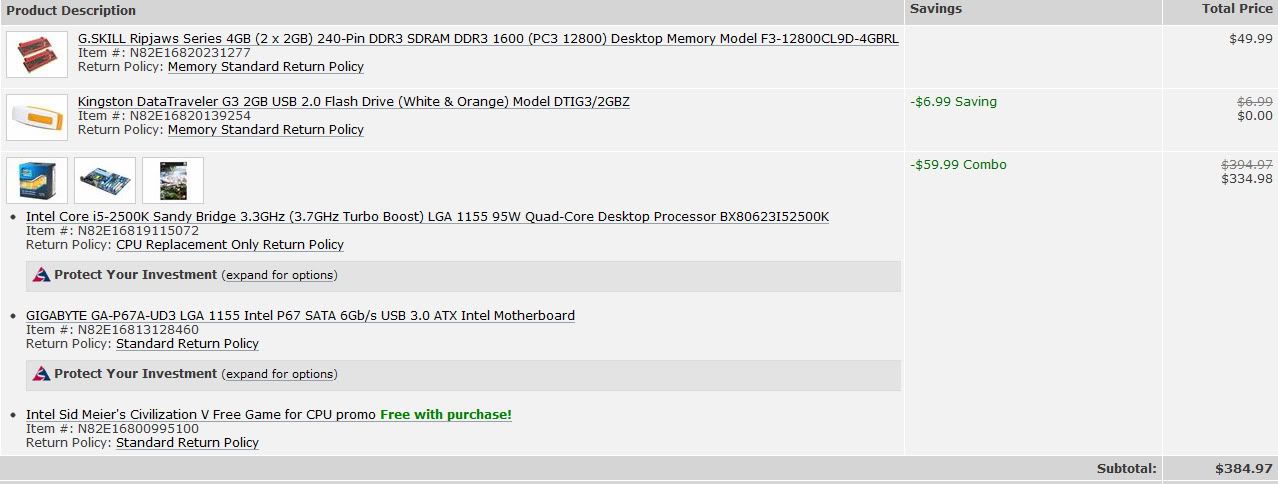
Any suggestions would be great, although I am trying to save as much cash as possible. Will that board allow me to get close to 4.0 on air?
Also I currently only have a 500w psu, so I'm hoping that'll be enough to power the above items and my gtx260.
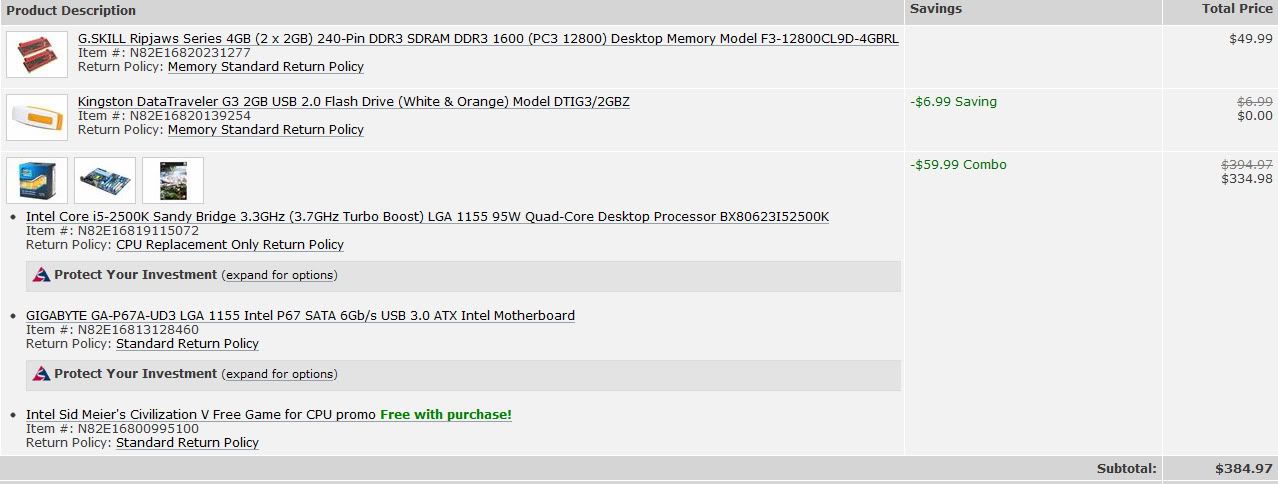
Any suggestions would be great, although I am trying to save as much cash as possible. Will that board allow me to get close to 4.0 on air?
Also I currently only have a 500w psu, so I'm hoping that'll be enough to power the above items and my gtx260.
Teknopathetic
Member
"Any suggestions would be great, although I am trying to save as much cash as possible. Will that board allow me to get close to 4.0 on air?"
It will let you blow past 4.0 on air, even with the stock cooler.
It will let you blow past 4.0 on air, even with the stock cooler.
Teknopathetic
Member
"Is the ram compatible on my list? I wasn't sure exactly how to check."
Yup. For future reference, looking at the details of the motherboard you plan to buy should tell you what RAM is compatible. The RAM itself will also tell you what chipsets it is compatible with, though with Sandy Bridge being new it looks like the product listing hadn't been updated on newegg. In this case, 240-pin DDR3.
Yup. For future reference, looking at the details of the motherboard you plan to buy should tell you what RAM is compatible. The RAM itself will also tell you what chipsets it is compatible with, though with Sandy Bridge being new it looks like the product listing hadn't been updated on newegg. In this case, 240-pin DDR3.
Teknopathetic said:"Is the ram compatible on my list? I wasn't sure exactly how to check."
Yup. For future reference, looking at the details of the motherboard you plan to buy should tell you what RAM is compatible. The RAM itself will also tell you what chipsets it is compatible with, though with Sandy Bridge being new it looks like the product listing hadn't been updated on newegg. In this case, 240-pin DDR3.
Alright thanks a lot. I was actually basing part of my build off your list but I noticed the mobo you have (and the one in my list) only has 4 reviews on newegg. It also seems like it's the best budget P67 board...I guess none of the LGA1155 boards have many reviews yet though so I guess that's not the best way to judge them.
JoeBoy101 said:Just a problem with my P67 board this morning. Failed to post and got a Memory Error LED on the board when trying a cold boot. Removed one stick and it booted, but gave an overclocking failure notice for the BIOS. I went digging on the Net and found out this has been an issue popping up for alot of people who are NOT using 1333 memory, but 1600 or higher.
In case anyone has this issue, here's a link to the thread on the Asus boards and the fix for it as well:
Linkie
1. Turn OFF the computer and unplug the power cord.
2. Move the jumper cap from pins 1-2 (default) to pins 2-3. Keep the cap on pins 2-3 for about 510 seconds, then move the cap back to pins 1-2.

3. Plug the power cord and turn ON the computer.
4. Hold down the "Del" key during the boot process and enter BIOS setup to re-enter data.
FYI if necessary. Seems to have worked for me.
I'm having the same issues with a P8P67 and want to try this out as it seems to be fixing the issues, but I'm not entirely sure where this jumper cap is. I think I found it, on the mobo its called CLRTC? Looks to be a cap that's on 2 pins and then a 3rd open pin to the right of it so I'm assuming that's what I'm looking for but I don't want to get too hasty with it until somebody can tell me I do indeed know what I'm doing. :lol
InertiaXr said:I'm having the same issues with a P8P67 and want to try this out as it seems to be fixing the issues, but I'm not entirely sure where this jumper cap is. I think I found it, on the mobo its called CLRTC? Looks to be a cap that's on 2 pins and then a 3rd open pin to the right of it so I'm assuming that's what I'm looking for but I don't want to get too hasty with it until somebody can tell me I do indeed know what I'm doing. :lol
That's the one (Clear RTC).
Manp
Member
InertiaXr said:I'm having the same issues with a P8P67 and want to try this out as it seems to be fixing the issues, but I'm not entirely sure where this jumper cap is. I think I found it, on the mobo its called CLRTC? Looks to be a cap that's on 2 pins and then a 3rd open pin to the right of it so I'm assuming that's what I'm looking for but I don't want to get too hasty with it until somebody can tell me I do indeed know what I'm doing. :lol
that's the one. (CLearRTCram)
Teknopathetic
Member
"If I'm ordering next day shipping right now, is there any point in adding rush order processing? lol"
Not really. They usually ship same day so long as you order before about 5-ish pacific. Rush order is more for if you're ordering around 5 and want to make sure (I don't believe there's any real guarantees though).
Not really. They usually ship same day so long as you order before about 5-ish pacific. Rush order is more for if you're ordering around 5 and want to make sure (I don't believe there's any real guarantees though).
Got the upgrade bug and so I'm just posting to see what everyone thinks, I should be good as I have seen some people ask the same question with similar or the same build, but you know, just in case:
CPU: i5 2500k
M/B: Asus P8P67 PRO
RAM: G.SKill 2x2GB DDR3 1600
GPU: EVGA GTX 570
HSF: CM 212+
Case: Silverstone FT02
Parts I'm reusing
PSU: Corsair HX620
Hard drives and DVD drive from my current PC.
Would my PSU 1) be enough to power the system 2) be enough for overclocking and 3) be enough for another card down the line or my 8800GTS that I might try to find/revive for PhysX.
Also, is the RAM sufficient or would it be better to grab 6 or 8GB, I'm quite clueless about RAM and don't know if we have passed the point of 4GB being enough.
CPU: i5 2500k
M/B: Asus P8P67 PRO
RAM: G.SKill 2x2GB DDR3 1600
GPU: EVGA GTX 570
HSF: CM 212+
Case: Silverstone FT02
Parts I'm reusing
PSU: Corsair HX620
Hard drives and DVD drive from my current PC.
Would my PSU 1) be enough to power the system 2) be enough for overclocking and 3) be enough for another card down the line or my 8800GTS that I might try to find/revive for PhysX.
Also, is the RAM sufficient or would it be better to grab 6 or 8GB, I'm quite clueless about RAM and don't know if we have passed the point of 4GB being enough.
Yes, yes and probably not (your 8800 would (probably) be fine, too lazy too look up power usage atm)Frawdder said:CPU: i5 2500k
M/B: Asus P8P67 PRO
RAM: G.SKill 2x2GB DDR3 1600
GPU: EVGA GTX 570
HSF: CM 212+
Case: Silverstone FT02
Parts I'm reusing
PSU: Corsair HX620
Hard drives and DVD drive from my current PC.
Would my PSU 1) be enough to power the system 2) be enough for overclocking and 3) be enough for another card down the line or my 8800GTS that I might try to find/revive for PhysX.
4GB is fine for gaming (haven't seen any 64-bit games yet) if you have other uses for the computer you might get benefit from having more ram (or use it for a RAM-drive to put your temp files on, ...)Frawdder said:Also, is the RAM sufficient or would it be better to grab 6 or 8GB, I'm quite clueless about RAM and don't know if we have passed the point of 4GB being enough.
Frawdder said:Got the upgrade bug and so I'm just posting to see what everyone thinks, I should be good as I have seen some people ask the same question with similar or the same build, but you know, just in case:
CPU: i5 2500k
M/B: Asus P8P67 PRO
RAM: G.SKill 2x2GB DDR3 1600
GPU: EVGA GTX 570
HSF: CM 212+
Case: Silverstone FT02
Parts I'm reusing
PSU: Corsair HX620
Hard drives and DVD drive from my current PC.
Would my PSU 1) be enough to power the system 2) be enough for overclocking and 3) be enough for another card down the line or my 8800GTS that I might try to find/revive for PhysX.
Also, is the RAM sufficient or would it be better to grab 6 or 8GB, I'm quite clueless about RAM and don't know if we have passed the point of 4GB being enough.
HAHA, I think Coolermaster are going to run out of 212 coolers.
Cool.
If I do decide to go dual 570s later on I'll have to remember to pick up a new PSU and I might go 8GB just so I'm not buying an additional set of sticks later on.
Now to wait for my store of choice to have the 2500k available for purchase.
Thanks for the responses, much appreciated.
If I do decide to go dual 570s later on I'll have to remember to pick up a new PSU and I might go 8GB just so I'm not buying an additional set of sticks later on.
Now to wait for my store of choice to have the 2500k available for purchase.
Thanks for the responses, much appreciated.
Shaneus said:Quick question: I've only just noticed (may have happened pre-upgrade/reinstall, but I don't think so) I'm running dual 5850s in CFX at 60hz, but vsync will only lock the framerate at 50fps. Can't think of what to do :/ Any ideas?
Does it happen in all games? Google mentions a Crysis/Warhead DX10 bug where this happened on crossfire. Not sure otherwise if the monitor is actually set to refresh at 60hz...
Still w8ing for everything to arrive they finally have everything in stock and reserved to me all they need to do is send it to me. It should take a day, but wouldn't surprise me if they fuck that up as well(they already did actually, I ordered speakers separately managed fuck up the delivery on that as well). To dutch-gaf. Never order at Azerty unless you like w8ing a long long time. All their listed delivery times are bullshit, you should pretty much expect to w8 3x to 5x as long or never receiving it all(they tend to not know what they have in stock). I wish 4launch had the i5 2500k in stock when I ordered. :|
TruePrime said:Well I went through with the list and picked out several pieces, and was wondering if someone could tell me if I made some good choices. If not I understand, but I haven't put a computer together in years.
Antec Twelve Hundred Black Steel ATX Full Tower Computer Case
Seagate Barracuda 7200.11 ST31500341AS 1.5TB 7200 RPM SATA 3.0Gb/s 3.5" Internal Hard Drive -Bare Drive
EVGA SuperClocked 012-P3-1572-AR GeForce GTX 570 (Fermi) 1280MB 320-bit GDDR5 PCI Express 2.0 x16 HDCP Ready SLI Support
Antec TruePower New TP-750 Blue 750W Continuous Power ATX12V V2.3 / EPS12V V2.91 SLI Certified CrossFire Ready 80 PLUS BRONZE Certified Active PFC "compatible with Core i7/Core i5" Power Supply
G.SKILL Ripjaws Series 8GB (2 x 4GB) 240-Pin DDR3 SDRAM DDR3 1600 (PC3 12800) Desktop Memory Model F3-12800CL9D-8GBRL
ASUS P8P67 PRO LGA 1155 Intel P67 SATA 6Gb/s USB 3.0 ATX Intel Motherboard
Intel Core i7-2600K Sandy Bridge 3.4GHz (3.8GHz Turbo Boost) LGA 1155 95W Quad-Core Desktop Processor BX80623I72600K
Granted I may of read the listings wrong, but it looked like this set up would be able to take care of WoW, Crysis/Warhead and Give me pretty great PS2 Emulation even though it was a bit more expensive then I originally planned on spending.
If you want to save money, the i5-2500K may be a better choice. Since the most intensive CPU related task you will probably do is PS2 Emulation, the i5-2500K may be good enough. Someone else can probably weigh in, with more knowledge though.
Likewise, you may not actually need 8GB of RAM. It's also easy to upgrade, you can always do that later, if you need to save more money now.
If you never plan to use two video cards, then 750W is a little much. That isn't to say you can't get that power supply, but you are just as fine going with a reliable 650W too, if it will save you money. On the other hand, if you don't mind spending more, you might be better served getting a 'modular' PSU, as it will make building and organizing the inside of your case so much easier.
If you plan to overclock (you said 'maybe', originally), you should look for an aftermarket CPU cooler. Also, you're missing an optical drive (not necessary, but it may be useful if you don't have another one around).
Finally, keep in mind fans and cable extensions. Your case may come with a couple fans, and with a nice new i5/i7, your temps should be pretty low with an aftermarket cooler. Even so, it might be nice having another fan or two in the front of your case to help airflow, and cable extensions help a ton in keeping cables out of the way, especially the notorious 8-pin to the motherboard if you have a bottom-mounted PSU case.
Edit: Just to clarify, I don't mean you should try and figure out what fans and cable extensions you need now. Build your computer first, and then decide what small extra parts you need.
Hazaro said:That is why it is in the OP as well.
Figured it would be, but was too lazy to check. Forgive me!
2San said:Still w8ing for everything to arrive they finally have everything in stock and reserved to me all they need to do is send it to me. It should take a day, but wouldn't surprise me if they fuck that up as well(they already did actually, I ordered speakers separately managed fuck up the delivery on that as well). To dutch-gaf. Never order at Azerty unless you like w8ing a long long time. All their listed delivery times are bullshit, you should pretty much expect to w8 3x to 5x as long or never receiving it all(they tend to not know what they have in stock). I wish 4launch had the i5 2500k in stock when I ordered. :|
a quick look at tweakers.net's pricewatch last week made it clear to me that all 2*00K's were sold out everywhere, and that the stores who claimed they had them in stock had to be bullshitting customers :/
as my German neighbours didn't have any stock either I ended up getting my 2600k from overclockers.co.uk ... about 20 euros more than the Dutch shops but it was here within 24 hours
(I always order at Alternate/Informatique even though they're not the cheapest but they always have a lot in stock)
jiien said:If you want to save money, the i5-2500K may be a better choice. Since the most intensive CPU related task you will probably do is PS2 Emulation, the i5-2500K may be good enough. Someone else can probably weigh in, with more knowledge though.
Yup. The only thing the 2600K provides is hyper threading, which will have very little benefit in gaming.
To be fair they did have the i5 2500k in stock reserved for me pretty quick(in 3 days). So If I just ordered that I should've taken 4 days or 5 days max. It's taking so long, because of the case which was listed as 2/3 days w8ing time. Still is listed as such btw. Which is just bullshit since the supplier for the case isn't even in the Netherlands. It's pretty much logistically impossible to pull that off(If they are using a standard delivery method and not the premium stuff). Still wondering if they will somehow screw up the one day delivery thing and not deliver it by tomorrow(they now do have everything in stock).n0n44m said:a quick look at tweakers.net's pricewatch last week made it clear to me that all 2*00K's were sold out everywhere, and that the stores who claimed they had them in stock had to be bullshitting customers :/
as my German neighbours didn't have any stock either I ended up getting my 2600k from overclockers.co.uk ... about 20 euros more than the Dutch shops but it was here within 24 hours
(I always order at Alternate/Informatique even though they're not the cheapest but they always have a lot in stock)
Yeah lesson learned. Never buying from Azerty again. I have good experience with 4launch as well bought half of my stuff they flawlessly delivered within 24hours.
- Status
- Not open for further replies.
