Open up your Nvidia control panel and check to see that your 660m is selected as the device to run PhysX on.

its don't look like it at all
this s how it look in my laptop

i tried month ago to view all the option , but i couldn't
Open up your Nvidia control panel and check to see that your 660m is selected as the device to run PhysX on.


Reinstall the driversits don't look like it at all
this s how it look in my laptop

i tried month ago to view all the option , but i couldn't
I mentioned Chrome + Youtube because those are the only source of BSODs I've had to deal with in ages (well, aside from overclocking I mean). Every time a family member complains, disabling hardware acceleration in Flash Player fixes it.
Reinstall the drivers
Still not answered, might as well get people to see it.Not sure if I should ask this here, but I'll go ahead and do it anyway.
It's about Firefox.
It crashes constantly when I use it on my PC. Any amount of tabs it will just randomly crash with this pop-up following afterward:

Anything I should try?
Guide in the OP.
Run memtest, as memory is the likely culprit.
Use BSODViewer and post the info it gives you here about the BSOD Dump. That might lead us in some direction.
Could also be a faulty PSU (if memtest, etc, shows no error).
Still not answered, might as well get people to see it.
Radeons are starting to hit the used market. If you're buying a GPU now, this will probably depress the value of new GPUs also. At the moment reference 290Xs are going for 430 dollars and 290s are going for 350 dollars.
Please no.
I, too, used to have a prebuilt. It had i5 2500 and HD6850.
The thing is that these prebuilts have decent CPUs and GPUs but everything else is terrible (PSU, Motherboard, Case to name a few). They run very hot and upgrading them can be a challenge since the insides are filled with useless things like solid metal cases around HDD bay. Cable management is terrible too and good luck trying to fit in a second GPU if you want to in the future.
With the computer that you build yourself, you can see a HUGE difference in quality. It's really worth the extra money.
Just build it yourself, please. Just do it.
Wifi capable cards aren't that hard or expensive to come by. Do you really need a card reader? if so, buy an external one. Windows can be had for $10 off of Reddit.
EDIT: I mean, just look at the inside. Absolutely Disgusting

I hope that this is a sign that prices for New cards are soon to be back to normal.
I wonder if these things are going to be very heavily used because they were 24/7 mining rig parts.
DLProbably a dumb question but: Should I install the drivers that came on disc with my new video card, or should I go straight to Nvidia's website and download the latest drivers?
Thanks for helping me out on this!
Will do that tomorrow as well. Do I have to trigger a BSOD while running the executable?
1/5 stars. No thanks
I doubt you'd ship a USB stick to the UK, would you?If anyone needs a 64 bit USB stick made and has no way of doing it, PM me.
I'm getting this in event viewer:Need more than that to answer. Open up the details and see what it says. Also check event viewer > application logs to see what it says when firefox crashed.
Faulting application name: firefox.exe, version: 28.0.0.5186, time stamp: 0x53240e37
Faulting module name: xul.dll, version: 28.0.0.5186, time stamp: 0x53240e04
Exception code: 0x80000003
Fault offset: 0x0009ab40
Faulting process id: 0x1750
Faulting application start time: 0x01cf47d980f585f4
I'm getting this in event viewer:
Unfortunately I would have to let it crash again to see the details of the crash from the pop-up.
670 is roughly the same as a 760, which goes for about £190. I wouldn't say it's a good deal.Is £160 for a preowned gtx 670 good?
Ignore me, i thought you were receiving a BSOD and then reboot.
For CPU and Mobo its a bit harder to test for. Ive had a CPU that randomly rebooted a PC whilst at work once. Does it happen only whilst gaming?
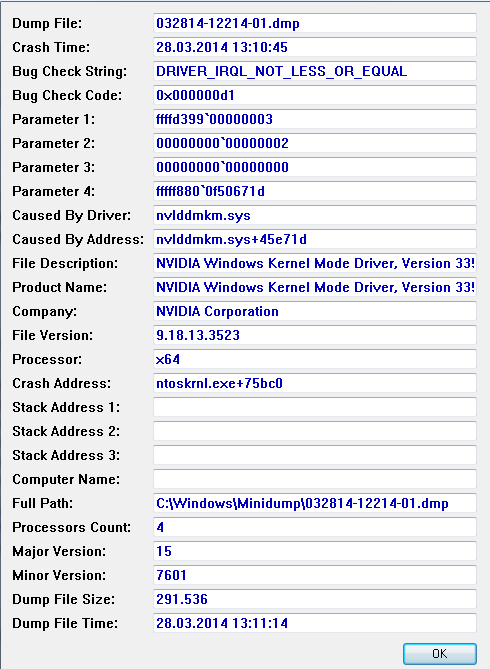
So something is wrong with my Nvidia drivers? Should I just try reinstalling their drivers and see if it works?
Thoughts on Gpu then? Want to stay with nvidia.
Also looking at the Asus PB278Q as the monitors
asking again.. I am going with the GTX 770. Is the 4GB worth it now (or within the next 2 years) or am I better off saving that ~$40 and just staying with the 2GB version?
asking again.. I am going with the GTX 770. Is the 4GB worth it now (or within the next 2 years) or am I better off saving that ~$40 and just staying with the 2GB version?
It's only $40 more? That's tempting man. You playing at 1080p or 1440p? Or downsampling from 1440p? I'd go with the 4GB.
670 is roughly the same as a 760, which goes for about £190. I wouldn't say it's a good deal.
Updated my build again - should be 4k ready...
http://pcpartpicker.com/p/3hUxc
Not sure if I should commit to the TITAN BLACK seeing as it might hit a price drop soon.
I wanna get the blessing of you guys before i purchasewill be playing on my 55" LED in the living room. I have a 1tb external drive that i'm planning on taking apart for the HD.
http://pcpartpicker.com/p/39JR6
Why Titan and not a 780Ti?
is there no considerable gain with the Titan over the 780Ti?
That is good to know thanks, would this work better?Get a memory set. If you use 2 sticks they work in dual channel mode = speedup. Make sure you get a set. Don't just buy two different sticks, or even two of the same brand. They must be matched.
is there no considerable gain with the Titan over the 780Ti?
http://anandtech.com/bench/product/1072?vs=1060
edit: I don't know what the Titan Black is, so if it's quite different from the regular Titan this comparison might not help much.
BTW, when are you planning on buying a 4k monitor? Seems like a lot to spend $1000 on monitors if you're just going to replace both of them soon.
is there no considerable gain with the Titan over the 780Ti?
Updated my build again - should be 4k ready...
http://pcpartpicker.com/p/3hUxc
Not sure if I should commit to the TITAN BLACK seeing as it might hit a price drop soon.
so what are the difference between different branded gpu's with reference coolers besides the warranty plans?
