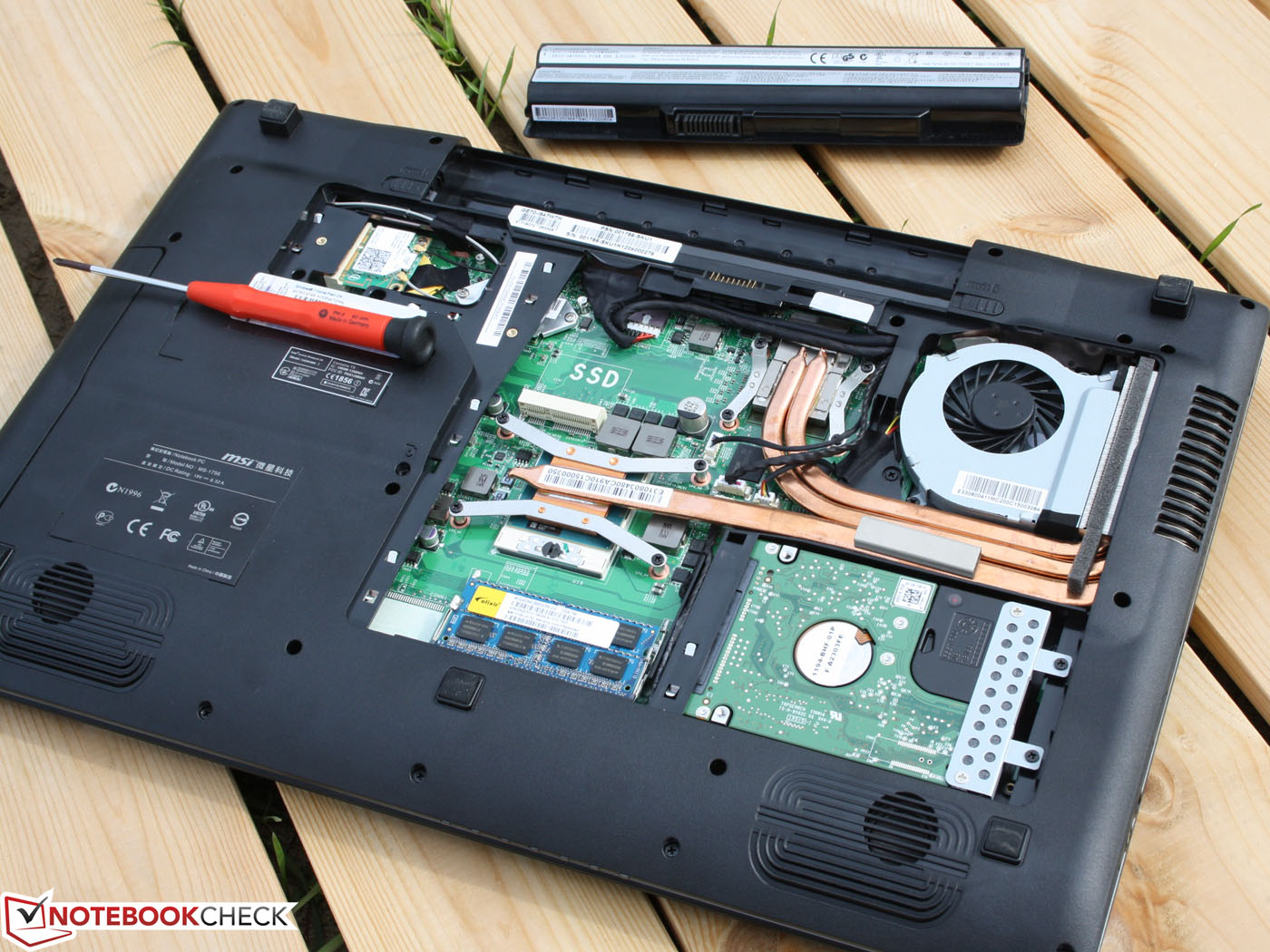phxxBullet
Banned
Would the Seasonic G-550 be a good choice? The reviews make it sound quite excellent and it should have more than enough power for the GTX 770 with room to spare for additional stuff I might put in later (but not so much waste as with the EVGA 650)
Sure, it's a good PSU. Won't get any problems with your hardware, it'll easily power everything.