MMaRsu
Member
Theres an fps boost mod.on nexus that gave me 20fps+ in cities so I get over 60fps now no quality loss
3070/5700x

3070/5700x

Last edited:

Yeah, thats what i am getting outdoors. indoors, you should be getting a locked 60 fps. I just didnt want you using ultra settings.I don't know what to tell you.
Playing at 4k, high settings . Fsr on. Mod for dlss. Setting to 62% render scale nets me 47-54 fps at best.
Yes. They added instructions on the DLSS mod page to set it up.Is it possible to use the DLSS mod and reshade at the same time?
It's the same medicine being thrown back at NVIDIA.If AMD really paid Bethesda and Microsoft to fuck this game on Nvidia there's going to be hell to pay on release day. Nvidia is the one who has 90% of the market, if it only runs well on 10% of the gaming PC's on Steam there's gonna be a LOT of refunds coming.
I fear to fuck up the performance eve more if i put 100 fov.If you want 90 FoV (not sure if V or H) for both first and third person, then yes.
how does it do that?Theres an fps boost mod.on nexus that gave me 20fps+ in cities so I get over 60fps now no quality loss
3070/5700x

40 fps is the way to go
it is super responsive if you have some gpu headroom
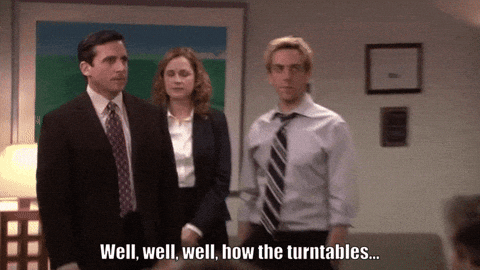
how does it do that?
any chance the official day 1 patch will improve perf?
It's just a collection of .ini files that change the games underlying graphics settings (some of which are not in the UI).
Same thing modders did for Skyrim and Fallout, but that's not a bad thing. Many of these changes legit work - but not always without graphical quality reductions.
According to DSOG - "If you have subscribed and then unsubscribed from PureDark's Patreon, you'll still be able to pass authentication. Also, after your first authentication, the mod won't ever ask you to re-authenticate it." So £4.50 I assume.Paying an extra every month to make a game work as it supposed to work, nah i'm good
Wow, so you only have to pay once?According to DSOG - "If you have subscribed and then unsubscribed from PureDark's Patreon, you'll still be able to pass authentication. Also, after your first authentication, the mod won't ever ask you to re-authenticate it."



Looks really nice!Mods I have downloaded so far:
-Fov fix
-ultrawide fix
-reshade
-DLSS 3 w/frame gen. With my 4090/13700k I now don't drop below 100fps regardless where I am at and what's going on, truly a game changer.
-XP bar moved to left of screen
-Achievement enabler
-Unlimited carryweight
-60fps ship reticle
Screenshots I posted in the other thread but since this is PC specific here you go, no spoilers!


how many games does it bottleneck?man.. my 3700x really is dogshit isn't it ?!
I play at 4k, mostly with DLSS quality, so probably not much. But all benchmarks say otherwise apparently.how many games does it bottleneck?
game does not favour nvidia gpus , radeon equivilent to your gpu will def have better performanceI play at 4k, mostly with DLSS quality, so probably not much. But all benchmarks say otherwise apparently.
Ah sorry, I am talking in general.game does not favour nvidia gpus , radeon equivilent to your gpu will def have better performance
PureDark released the DLSS 3.0 w/frame gen support on his patreon, HOLY SHIT!!! Game looks insanely better and getting a solid 120fps no matter where I'm at. Fuck you AMD and whoever @ Bethesda/Microsoft decided to not allow this by default.
DLSS 3 mod in action
imagine buying a new gpu to use new tech , then paying more to use that new tech feature
Cap at 30fps?Ah sorry, I am talking in general.
Not played Starfield yet. But I will obviously do and I will play it on PC.
3080 10gb here too
man.. my 3700x really is dogshit isn't it ?!

is that the mod you have to pay for?DLSS is fucking sorcery man. So glad I got an RTX card
Yup and clowns are actually rewarding him for it lmaois that the mod you have to pay for?
Imagine spending $1500 on a gpu and a company locking you out of using its primary technology. Also it's $5, pay it once and you're done. $5 is cheaper than the coffees I buy nearly everyday, I'll survive.Imagine paying for a mod. Might as well pay for patches and fixes as well.
is there any tutorials on how to install the mods?Mods I have downloaded so far:
-Fov fix
-ultrawide fix
-reshade
-DLSS 3 w/frame gen. With my 4090/13700k I now don't drop below 100fps regardless where I am at and what's going on, truly a game changer.
-XP bar moved to left of screen
-Achievement enabler
-Unlimited carryweight
-60fps ship reticle
Screenshots I posted in the other thread but since this is PC specific here you go, no spoilers!


Only clown is you and your constsnt dumbass pos...oh wait you're goneYup and clowns are actually rewarding him for it lmao
DLSS 3 mod in action
DLSS 3 is exclusive to 40 series cards correct?
To be fair you pay it once, the author said once you authenticate upon initialization it will do so going forward regardless of updates.Paying an extra every month to make a game work as it supposed to work, nah i'm good
pretty funny to see hArDwARe UnBoxED to turn the narrative and claim that the game restrained itself to 8 gb vram because of "gpu manufecturers' choice"
oh is it now? for some reason Series S is not existing in the world of VRAMUnboxed
