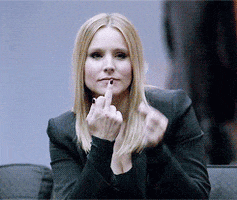-
Hey Guest. Check out your NeoGAF Wrapped 2025 results here!
You are using an out of date browser. It may not display this or other websites correctly.
You should upgrade or use an alternative browser.
You should upgrade or use an alternative browser.
Starfield PC Performance Thread
- Thread starter analog_future
- Start date
GymWolf
Member
I'm sorry?Not sure. Seems just like everything is between 25 and 80 no matter how beefy your setup is.
Im' running a 1070 and get 25 to 40 fps at 1440p with 75% scaling FSR2 High preset with some settings reduced
Only Steam, or Game Pass Version, too?
Most annoying is the same quest marker for all types of quests and the ones you currently doing and can accept.
GymWolf
Member
What value should i use for something like 90 fov?To change FOV in this game:
Create a text file in the "Documents/MyGames/Starfield" folder and name it "StarfieldCustom.ini"
Ad these lines and replace the xx with the value you desire.
I usually use the ingame slide so i have no idea what numbers to put in.
Last edited:
twilo99
Member
Maybe nvidia can release some optimized drivers for the game.
AMD released yesterday a set of drivers that increased performance by 16%.
If nvidia does the same, it will almost bring parity.
AMD did the same thing when Halo launched.. my 6800xt was struggling and once they upgraded the drivers it ran great.
Dusktildawn48
Member
Theory, my friend and I both noticed while out 3080s are pegged at 99% the temps on both of them are a decent amount lower than normal, mines about 8 degrees lower than normal. I feel like something's happening there.
Kenpachii
Member
Theory, my friend and I both noticed while out 3080s are pegged at 99% the temps on both of them are a decent amount lower than normal, mines about 8 degrees lower than normal. I feel like something's happening there.
See if it underclocks, but could be not making use of tensor cores that makes it easy on the card.
Dusktildawn48
Member
Well the clock is sitting at around 1935mhz, pretty normal for me. I do have it undervolted though. But still a lower temp than normal.See if it underclocks, but could be not making use of tensor cores that makes it easy on the card.
twilo99
Member
4k Ultra with my 5600X and 4080. I'm getting 50-60 fps. FSR 2 doesn't seem to make a difference for me.
How much does FSR2 impact IQ? I have it turned off but I might give it a try today.
Hopefully we get FSR3 soon.
T4keD0wN
Member
These are some wild results and all over the place.
3300x beating 10900k (especially in 1% lows) is hilarious.
10900k getting destroyed (+27%) by the so called "waste of sand 11900k" for some reason. Maybe the game scales abnormally well with memory speed?
Seems like the amount of threads doesnt matter (3300x vs 10900k) and neither does single thread performance (8600k would be comparable with ryzen 3600)
One thing that seems to matter the most is which brand cpu you have, about 35% boost for amd cpus that would perform about the same in other games, but this only applies on the low end (11900k curiously beats 5800x somehow) and likely partly because of the memory speed.
Appears that the sponsorship has paid off as people with older non-amd chips that might be in the market to upgrade will struggle.
Dreathlock
Member
Holy shit at these black levels on pc. This is unplayable. It´s broken and will be fixed, right? Right?
manfestival
Member
noHoly shit at these black levels on pc. This is unplayable. It´s broken and will be fixed, right? Right?
Bojji
Gold Member
Holy shit at these black levels on pc. This is unplayable. It´s broken and will be fixed, right? Right?
By Bethesda? I doubt it. By modders? Probably.
Those fools didn't see this issue durning 7 years of development.
R6Rider
Gold Member
I wouldn't say it's unplayable, but it's bad.Holy shit at these black levels on pc. This is unplayable. It´s broken and will be fixed, right? Right?
So far the only proper black color was that moment when you touch the artifact.
The Cockatrice
I'm retarded?
Think u can use reshade to fix the colors. Im sure some ppl will upload their presets soon enough on nexusHoly shit at these black levels on pc. This is unplayable. It´s broken and will be fixed, right? Right?
Bojji
Gold Member
Fallout 4???
From someone who has played the game, it looks MILES better than fallout 4!
But does it look good enough to justify graphics quality? Location in benchmark run in Daniel Owen video looks like something from PS4 game.
GymWolf
Member
Did anyone tried this?

 www.nexusmods.com
www.nexusmods.com

Starfield Performance Optimizations
Simple performance optimizations to make this game as smooth as possible! Potato Mode also included! FPS boost here we go!
HeisenbergFX4
Gold Member
Don't know honestly haven't tried it yet but will try it later todayIs this V or H FOV?
T4keD0wN
Member
The only thing it does is lowering shadow resolution+count and ambient occlusion quality, i imagine it does close to nothing, at least the ultra one.Did anyone tried this?

Starfield Performance Optimizations
Simple performance optimizations to make this game as smooth as possible! Potato Mode also included! FPS boost here we go!www.nexusmods.com
The potato one also slightly affects reflections and it sets the resolution scale crazy low (50->35)
Could work as a placebo if you dont read this though.
Last edited:
hououinkyouma00
Member
Damn I know this is max settings but still...my 3060 ti isn't looking good for 1440/2160
GymWolf
Member
2 dudes on ree noticed some difference but i guess i can just lower shadows and shit on medium by myself.The only thing it does is lowering shadow resolution+count and ambient occlusion quality, i imagine it does close to nothing, at least the ultra one.
The potato one also slightly affects reflections and it sets the resolution scale crazy low (50->35)
Could work as a placebo effect if you dont read this though.
Agent_4Seven
Tears of Nintendo
I'm yet to test the game myself but hot damn, that's an effin' disaster! And the game does not have SSR? WTF?!
Thick Thighs Save Lives
NeoGAF's Physical Games Advocate Extraordinaire
First perf results:
55-60fps in the caves (mines) as you start the game and then 38-40fps outside during the first fire fight with the pirates.
Playing at 1080p on mostly medium with a few settings on low like crowd density and shadow quality. The render scale is set to 100% and FSR2 enabled.
I've arrived on New Horizon and getting around 40 - 44fps in this city.
System specs:
I7 6700k
GTX 1080ti
16GB 3200mhz
1TB nvme
55-60fps in the caves (mines) as you start the game and then 38-40fps outside during the first fire fight with the pirates.
Playing at 1080p on mostly medium with a few settings on low like crowd density and shadow quality. The render scale is set to 100% and FSR2 enabled.
I've arrived on New Horizon and getting around 40 - 44fps in this city.
System specs:
I7 6700k
GTX 1080ti
16GB 3200mhz
1TB nvme
Last edited:
SlimySnake
Flashless at the Golden Globes
I still dont understand the DRS scalar. Where are the FSR quality settings? How do I ensure I am getting FSR Quality and not FSR performance? Is it tied to the scaling option?So I gave the DLSS mod a whirl and it doesn't make a difference to my FPS compared to FSR2 from what I can see. If anything, I feel that the game looks a bit blurrier than FSR2. I'm thinking that maybe I have missed something when installing the mod but the interface shows up well and DLSS is an option, so who knows...
What's interesting is that on my 3080 10GB I'm seeing 99% GPU utilisation and only around 35% CPU (i7 12700K) at 1440p medium settings after the part where you create your character and walk outside. I'm still getting between 60-85fps which is great but I'm assuming this will tank when I hit the city.
Any ETA on Nvidia drivers for this? Looking at the graph above, I'm thinking that optimised drivers should hopefully close the absolutely ridiculous gap between the 7900XTX and 4090. There is absolutely no fucking way the 7900XTX should be outperforming the 4090.
Edit: Just checked and DRS was on at 62% which was weird. Turned that off and it obviously fixed the blurred image quality and now frames are between 60-85 at the same point of the game with high settings.
I have the 3080 10 GB too and was getting 60 fps indoors and 50 fps outdoors on high settings with the scalar set to 62% at 4k.
P:axMagellanic
Member
This game has been rumoured to be coming in for a bad landing for over a year now.
I don't know what the fuck howard was thinking trying to make a game like this with that engine.
I don't know what the fuck howard was thinking trying to make a game like this with that engine.
SF Kosmo
Banned
Too bad they don't have any DDR5 results to test that memory bandwidth theory.These are some wild results and all over the place.
3300x beating 10900k (especially in 1% lows) is hilarious.
10900k getting destroyed (+27%) by the so called "waste of sand 11900k" for some reason. Maybe the game scales abnormally well with memory speed?
Seems like the amount of threads doesnt matter (3300x vs 10900k) and neither does single thread performance (8600k would be comparable with ryzen 3600)
One thing that seems to matter the most is which brand cpu you have, about 35% boost for amd cpus that would perform about the same in other games, but this only applies on the low end (11900k curiously beats 5800x somehow) and likely partly because of the memory speed.
Appears that the sponsorship has paid off as people with older non-amd chips that might be in the market to upgrade will struggle.
yamaci17
Member
%67 would be quality %58 balanced %50 perfI still dont understand the DRS scalar. Where are the FSR quality settings? How do I ensure I am getting FSR Quality and not FSR performance? Is it tied to the scaling option?
I have the 3080 10 GB too and was getting 60 fps indoors and 50 fps outdoors on high settings with the scalar set to 62% at 4k.
GymWolf
Member
This game has been rumoured to be coming in for a bad landing for over a year now.
I don't know what the fuck howard was thinking trying to make a game like this with that engine.
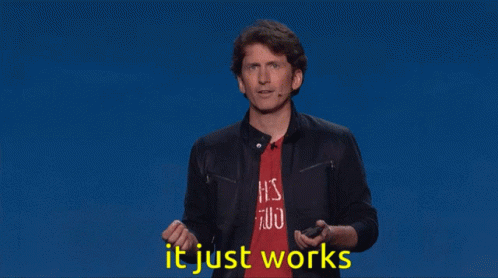
yamaci17
Member
it actually works. at least compared to tlou part 1
the game is super duper compliant with 6-8 gb vram. heck, it is compliant with 4 gb vram (as I predicted it would be, as the game is optimized to scale down to series s). super compliant on 16 gb ram. also even compliant on 8 gb ram (once again, thanks to series s)
no major stutters. only minor hiccups here and there
this is not going to be review bombed on Steam. so yeah, it actually just works. much better than tlou , jedi survivor or any other abomination we'have seen this year
not everyone is after that perfect 60+ fps experince. most 1070 users will be fine with medium 40-50 fps and be dandy
this is simply unreal for a 2023 title.
Last edited:
SlimySnake
Flashless at the Golden Globes
Thanks. Why the fuck did they make this so confusing?%67 would be quality %58 balanced %50 perf
Jigsaah
Gold Member
I'm on a MSI Faming X trio 4090 and a Ryzen 7 5800x. 32 gigs of DD4 ram (CL 16, 4000mhz, underclocked to 3600)
My experience is great and long as you are indoors or planet side. On the first planet, even with FSR 2 I'm seeing significant frame dips below 60 fps at times.
Otherwise I'm sitting pretty at around 120-130 fps at 1440p.
My experience is great and long as you are indoors or planet side. On the first planet, even with FSR 2 I'm seeing significant frame dips below 60 fps at times.
Otherwise I'm sitting pretty at around 120-130 fps at 1440p.
yamaci17
Member
I have no idea but I like the granularity. you can for example run %80 scaling at 1440p or %90 scaling at 1080p to get that sweet FSR anti aliasing replacement and high quality AMD sharpening with minor performance boostThanks. Why the fuck did they make this so confusing?
fsr quality at 1440p/1080p can be shoddy. granularity is better and more honest towards the user in my opinion
SlimySnake
Flashless at the Golden Globes
Yeah, the game is fine. I have had no stutters, no bugs, no truly awful performance like i got in TLOU and Star Wars almost immediatly. Granted im not at the city yet or have reached an open world but the first hour and a half has been smooth sailing.it actually works. at least compared to tlou part 1
the game is super duper compliant with 6-8 gb vram. heck, it is compliant with 4 gb vram (as I predicted it would be, as the game is optimized to scale down to series s). super compliant on 16 gb ram. also even compliant on 8 gb ram (once again, thanks to series s)
no major stutters. only minor hiccups here and there
this is not going to be review bombed on Steam. so yeah, it actually just works. much better than tlou , jedi survivor or any other abomination we'have seen this year
not everyone is after that perfect 60+ fps experince. most 1070 users will be fine with medium 40-50 fps and be dandy
Its unfortunate that the performance on nvidia GPUs and intel CPUs is not on par with AMD cards but thats what AMD gamers go through in every game that favors nvidia cards and intel CPUs. this game was probably built on xsx.
I had awful experiences with hogwarts, tlou and star wars on day 1. tlou and hogwarts were fixed after a month but star wars was never fixed. starfield id say is more like FF16. Its not perfect but its very polished in comparison to disasters like tlou and star wars.
GymWolf
Member
From the performances analysis i'm reading everywhere, no, it really doesn't unless you have an amd centric hardware.it actually works. at least compared to tlou part 1
the game is super duper compliant with 6-8 gb vram. heck, it is compliant with 4 gb vram (as I predicted it would be, as the game is optimized to scale down to series s). super compliant on 16 gb ram. also even compliant on 8 gb ram (once again, thanks to series s)
no major stutters. only minor hiccups here and there
this is not going to be review bombed on Steam. so yeah, it actually just works. much better than tlou , jedi survivor or any other abomination we'have seen this year
not everyone is after that perfect 60+ fps experince. most 1070 users will be fine with medium 40-50 fps and be dandy
The fact that i'm fucking scared to try this thing with a 4080\13600k\32 gb ddr5 6000 mhz under my ass should speak volume.
Jedi survivor was running fine on my rig, not perfect but better than what i'm reading about starfield, but i didn't tried tlou1, just the ps5 version.
I didn't had much problems with any of the abominations this year, maybe i'm lucky, but from the sound of it, this is gonna be the first game that i can't play even remotely close to 4k60 or with dlss that look almost as good as native since i upgraded my pc last year...
(Vaselline fsr that kill the iq is not 4k or remotely comparable to dlss)
The game lacks even basic option like a fov slider, framerate limiter, a full screen option and brigthness slider while having super washed out colors indoors, i don't wanna deal with nvidia settings, ini files, mods and reshade to play a fucking game, i didn't had to do anything of that with the "abominations"...
I hope i'm wrong and i get lucky with thos one aswell.
Last edited:
FearlessBelgian
Member
Preorder canceled. My 10700k is going to die with this shitty game...
SF Kosmo
Banned
Well it has realtime cube maps, which are more demanding than SSR. SSR is pretty limited in a lot of ways, and can look good for puddles and the like, but much less so for the kinds of chrome and metallic surfaces like we see in Starfield. Probably the right call, although maybe a hybrid approach would have been better in certain scenarios.And the game does not have SSR? WTF?!
Tomofdahook17
Member
I fucking wish. I was trying to do that all night to see if I can get a smooth 60fps. But my computer can barely handle 40fps on medium settings at 1080p.Is it actually locked to 60?
SF Kosmo
Banned
You have to extract the stuff into the folder with the EXE, not the "root" as the instructions say.I can't get the DLSS mod to work on the Game Pass version. I give up.
Low Moral Fibre
Member
The PureDark DLSS injector + CAS seems to work well - I can't see any obvious issues like the blurry UI in RE4 Remake and now getting 85-140fps everywhere even in towns. Way better than FRS and better than native quality at 75% render scale but that's only really as the native IQ is kinda shimmery as DLSS looks way more stable.
Seems it loves AMD processors as I'm always GPU bound even with a 4080.
Sorry for those with bad performance as that has basically been me for every Bethesda game in history until today. Their engine works on a wing and a prayer but I love the games so I'm all in regardless.
Seems it loves AMD processors as I'm always GPU bound even with a 4080.
Sorry for those with bad performance as that has basically been me for every Bethesda game in history until today. Their engine works on a wing and a prayer but I love the games so I'm all in regardless.
Last edited:
winjer
Gold Member

Starfield: 24 CPU-Benchmarks - Welcher Prozessor reicht aus?
Starfield ist da und PCGH prüft mit CPU-Benchmarks, welche Anforderungen das Spiel an den Prozessor stellt.
SF Kosmo
Banned
No, it mostly runs at 90-100 for me. The demanding New Atlantis sections dip down to low 60s though, which is pretty noticeable when you're used to seeing 90. So I could see why locking to 60 might be a better experience for some.Is it actually locked to 60?
TheUsual
Gold Member
I dropped Shadows to low and saw a nice bump ~5FPS outside in New Atlantis...enough to keep me at a constant 60FPS at 1440p with FSR2 with default render resolution scale at 62%.
Everything else High, less motion blur at Medium.
Just going to play around and see what little gains I can get here and there.
Will have to pay attention what the shadow quality differences are like indoors at Low. Not seeing anything major outside so far (and New Atlantis is how far I've gotten).
Everything else High, less motion blur at Medium.
Just going to play around and see what little gains I can get here and there.
Will have to pay attention what the shadow quality differences are like indoors at Low. Not seeing anything major outside so far (and New Atlantis is how far I've gotten).
OLED_Gamer
Member
I feel like I built my PC for nothing lol barely 60fps average with a 5600? Wtf haha
roosnam1980
Member
Any users with 5600x and trash GPU? how is it running I'm downloading rn