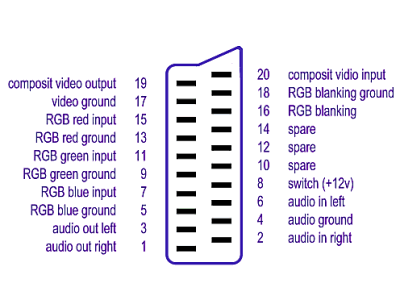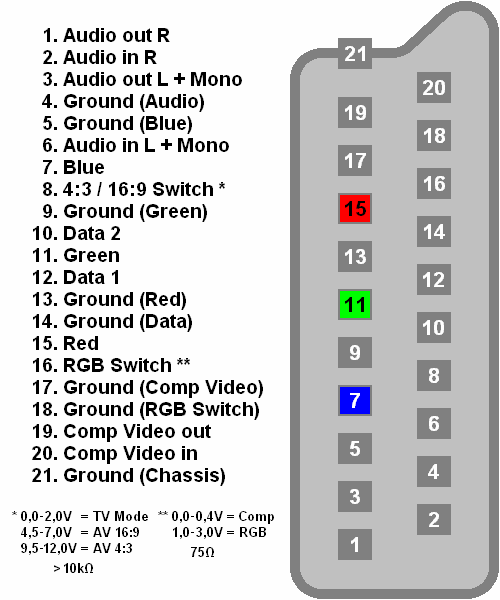I used this one and it worked fine. There are reports that it causes signal degradation, but I couldn't see it.
http://www.ebay.com/itm/like/322058355858?lpid=82&chn=ps&ul_noapp=true
I use the Bandridge auto-selector now. You can get them for pretty cheap if you keep a lookout.
EDIT: Actually, disregard. I had the Hama 100S, and this just looks like a knockoff. My bad.
Was just wondering this myself as I am about to go from 1 to multiple RGB enabled systems. So is the only difference here that you don't have to actually push a selector button on the auto? A few bucks more for laziness?
The Gscart is probably the best one out there, not exactly cheap, but oh so sweet: http://retrorgb.com/gscartsw.html