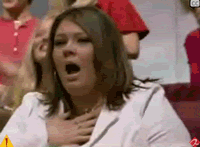They're kind of difficult to come by and at auction they tend to go for a lot for the 20" and above models, about $1000 or even more for the large widescreen ones. These were originally monitors that cost five figures but it's still too much for nowadays and mainly fueled by the recent retro gaming hype (Dreamcast, PS2, Gamecube, Wii, Xbox). There are other cheaper HD CRT monitor options like the JVCs, and other alternatives, so I don't recommend shelling out anywhere near $1K for any monitor unless you have deep pockets and don't give a damn.

And it's not too difficult to game at 480p on a CRT if you don't mind having two of them:
1. SD CRT for 240p stuff
2. EDTV, HDTV or VGA monitor that does 480p+ (but can't do 240p)
To be clear, your card should work on all of those listed monitors since they're the same rebranded 17" model. PQ wise, they're as good as any HD BVM. Good luck in your search!