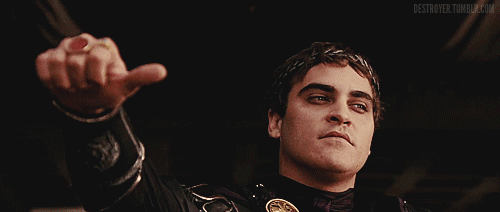blast processed
Member
Jake, so glad to hear that your Framemeister isn't toast.
Question: are you trying to get scanlines on a 720p output, or 1080p?
I have the XRGB set to output 720P, but my TV is 1080P. Changing to 1080P output cleaned up the scan lines.