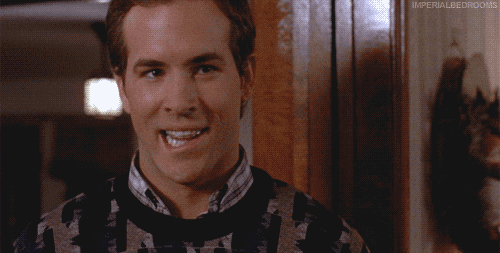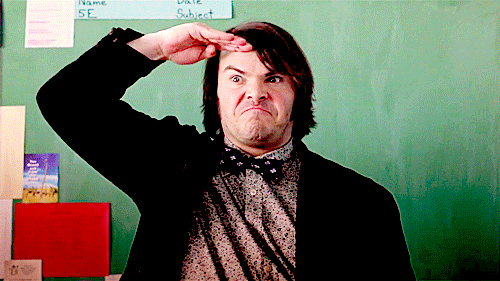CrimsonEclipse
Member
Still trying to decide if I wanna keep this set, I also have a 850D Sony. So debating between the two. On the Samsung, how do you turn on HDR? On the Sony I know you have to set the HDMI input to enhanced but I don't see an option like that in the Samsung. All I see is HDR+ for special viewing.
Sorta jist jumping in on the thread so sorry if this has been answered already.
Sorta jist jumping in on the thread so sorry if this has been answered already.