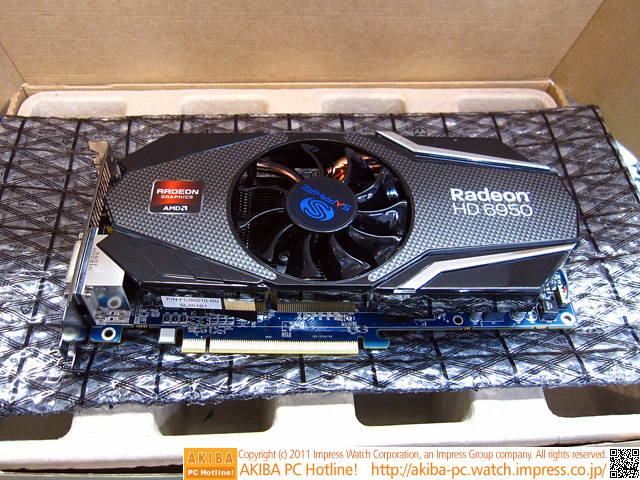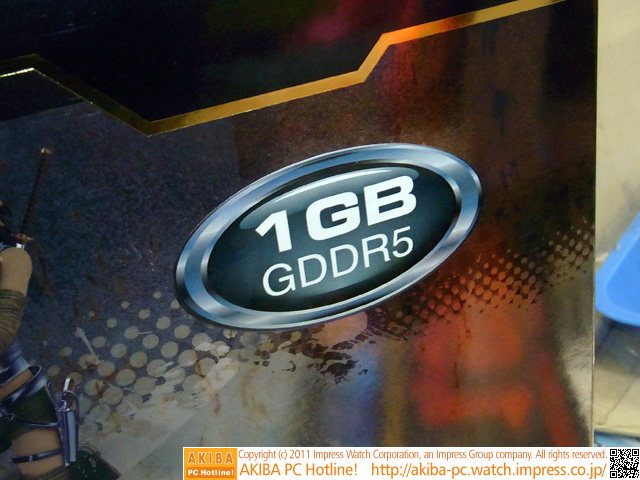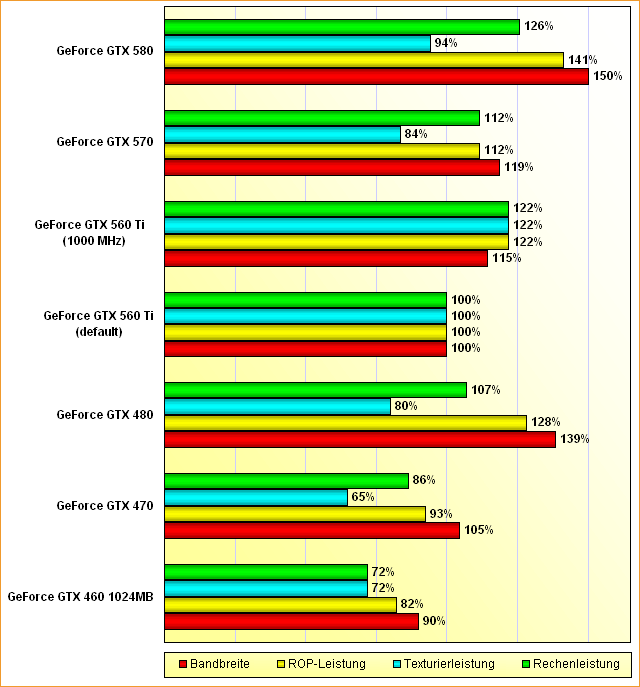Neiteio said:Exodus, thank you so much for the advice.What's the trade-off in power if one opts for the quieter Gigabyte 6850? And what constitutes a "load?" Like what games under what settings would cause a given graphics card to start making noise?
Some other questions:
- Where did you get your prices, Exodus?
- What's the difference between the motherboard you recommended (Gigabyte P67 UD3) and the one godhandiscen recommended (ASUS P8P67 EVO LGA 1155 Intel P67)?
- What's the difference between the RAM you recommended (G.Skill 8GB DDR3-1333) and the one godhandiscen recommended (G.SKILL Ripjaws X Series 8GB)?
- What's the difference between the power supply you recommended (Corsair 650TX) and the one godhandiscen recommended (CORSAIR CMPSU-750TX)?
- When you recommended "any Blu-ray player" for the disc drive, does this mean any Blu-ray player can also write CDs/DVDs/Blu-rays? I'd like to at least be able to burn CDs and DVDs... The ability to burn Blu-rays would be cool as well, since I have a PS3 that can play them on the HDTV.
- What's a "heatsink?" And are there any items that could further increase cooling and reduce noise?
I do think I'll opt for the monitor Exodus recommended, as I think it'll fit my desk better in terms of space.
Prices are rough estimations. Should be around that on NewEgg.
The motherboards are similar in terms of specs...just different manufacturer and BIOS. I have just been hearing of BIOS issues with the Asus boards (booting issues), so I rather recommend Gigabyte atm.
The Ripjaw X Series is a waste...1600MHz vs 1333MHz. 50% more cost for no appreciable difference in performance. You also want memory that's rated at 1.5V. 1333 just happens to be the sweet spot atm.
The difference in PSUs is 100W. 750W would allow you to run two GPUs...but you're not getting a board to support two GPUs in the first place, so it's kind of a moot point.
If you want a Blu-Ray writer, then just pick something off Newegg. Should run you around $100-120. I got a Pioneer, myself.
A good heatsink will definitely reduce noise. It will also allow you to overclock very easily. If you want to further reduce noise, then a fan controller could be beneficial...however motherboard control will probably be fine (just set fans to Silent in the BIOS).