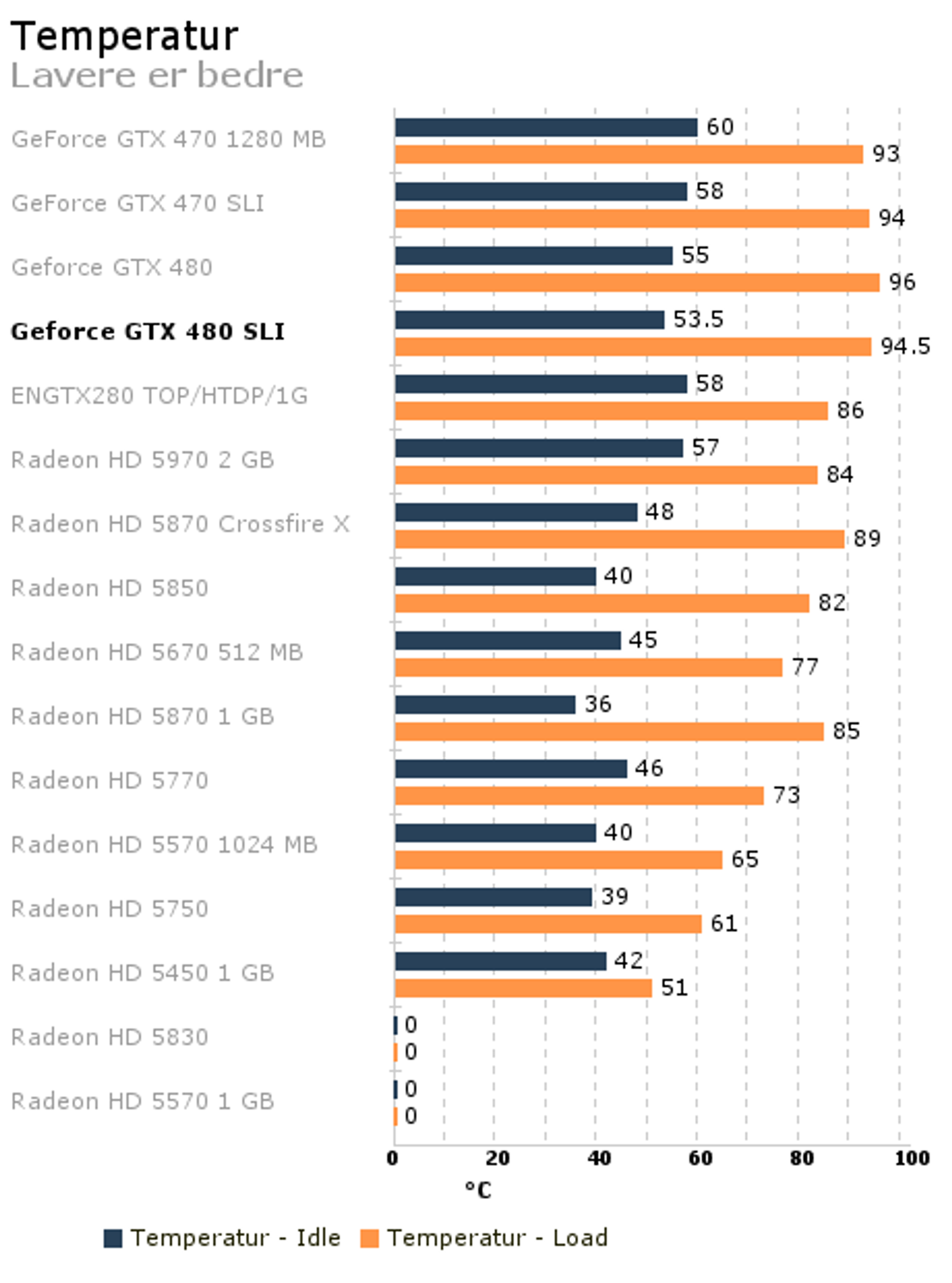Hey guys. My current PC is a: AMD 955BE @ 3.9Ghz, 12GB 1333Mhz DDR3 (2x4+2x8), samsung 830 128GB SSD, HD7950, Lian Li PC101B, Corsair TX650 PSU and some other stuff that's mostly irrelevant. I was thinking of the following upgrade this summer for around 500: Haswell 4670K, a good S1150 aircooler, a good S1150 board and a Fractal Design Define R4 (since the Lian Li has terrible airflow).
Now I was wondering if upgrading my memory to say: 16GB 1600Mhz is also needed, since the memory I'm using now is somewhat slower then what most people seem to use these days, or if this doesn't matter much in terms of real world performance. The only demanding stuff I'd use the PC for is gaming and some Matlab coding, however I don't really need the extra 4GB right now.