Dictator93
Member
Maybe the final version will allow it to be turned off in total. The stabilisaton one though should lead to the more "raw" image devoid of temporal bluriness.Cheers. Shame there isn't an option to not run with neither.
Cheers
Maybe the final version will allow it to be turned off in total. The stabilisaton one though should lead to the more "raw" image devoid of temporal bluriness.Cheers. Shame there isn't an option to not run with neither.
Is there a clean comparison between Chromatic Aberration on/off?
I can't seem to see the difference. When/where should I test it?
Look at the left and right corners of the screen in general. Also, look at paces of white light / white screen objects in those regions. They should intense colour fringing with it on.
Is this available again? Perhaps I should dl it and try it out again later... see if any technicals changed.
I think I see it now.
Everything is kinda glowing (or getting more brightness) with CA.
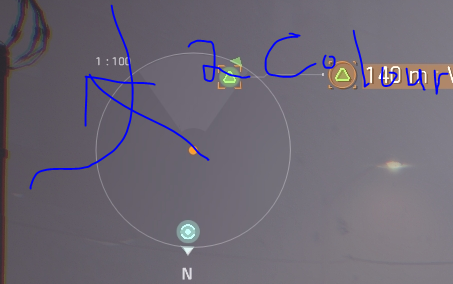
Did to me tried to set it to 1440p game crashed. Can hear sound just cant see game. Reboot does not workSo I just tried the beta on a laugh, boots me straight to 4k. I reduce to 2k but framerate mostly same ???
looks and runs the same at night time for me
Thought you would be interested in this if you have not seen already. Check out the last entry.
I wonder what they will say.
So they are saying the GI is still in?Im not seeing it. Just the typical enlighten style GI you see in lots of games
So they are saying the GI is still in?
The presentation says so but my eyes tell me otherwise
I'm watching you fight DSP in SFV right now as I type this. You're playing as Ryu and you're on PC.
Does this game have a 60FPS cap?
SLI scaling is really impressive. Nice engine. Amazing customization and options.
Would an i5 4XXX and a 780 reach a stable 1080/60?
Also, are you at a disadvantage using a pad on PC?
That's great to hear. Gonna give it a shot tonightSLI scaling is really impressive. Nice engine. Amazing customization and options.
That's great to hear. Gonna give it a shot tonight
SLI scaling is not great, or even good.
Would an i5 4XXX and a 780 reach a stable 1080/60?
Also, are you at a disadvantage using a pad on PC?
Lol, then that's not great to hear, I was going on what the guy said in the post above me. LolSLI scaling is not great, or even good.
How's SLI performance for everyone? For me, it didn't seem like SLI was working. Both 980 Ti's were showing high usage percentage but I don't believe it as I was only getting about 55 FPS either maxed or close to maxed. This is at 1440p. Game was sluggish almost like G-Sync wasn't working. Will test more tonight.
From your screen in the other thread. Take note of how the barbed/razor wire here has a blue and a red outline that are offset
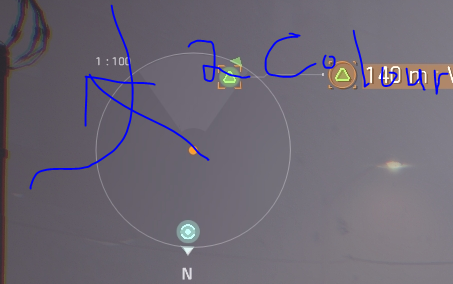
That is CA
What are the most demanding graphical settings so far? Game seens very unstable
Someone posted that frame pacing was bad. Is that the issue where it shows its running at 60fps but there's weird stuttering going on occasionally? I have that in a few games and I never know how to fix it.
With the new nvidia drivers and the announced GTX pack-in deal I was hoping for a performance increase to get it aligned with AMD cards. Looks like that didn't happen as its pretty close to the same (maybe even a little bit less).
Yes, that's exactly what it feels like. I usually fix this by unlocking the framerate in-game and manually capping it to 60fps with RTSS, but even that doesn't work.
Another fix you might want to try is setting Max Pre-rendered frames to 1 via Nvidia Control Panel, which I honestly do for pretty much every single game. Just a tip unrelated to this game's frame pacing issues.
Is it? I'm running 4 Titan X's in SLI with an 5960x @ 4.4ghz and I'm only getting around 40fps with max settings (minus AA).
