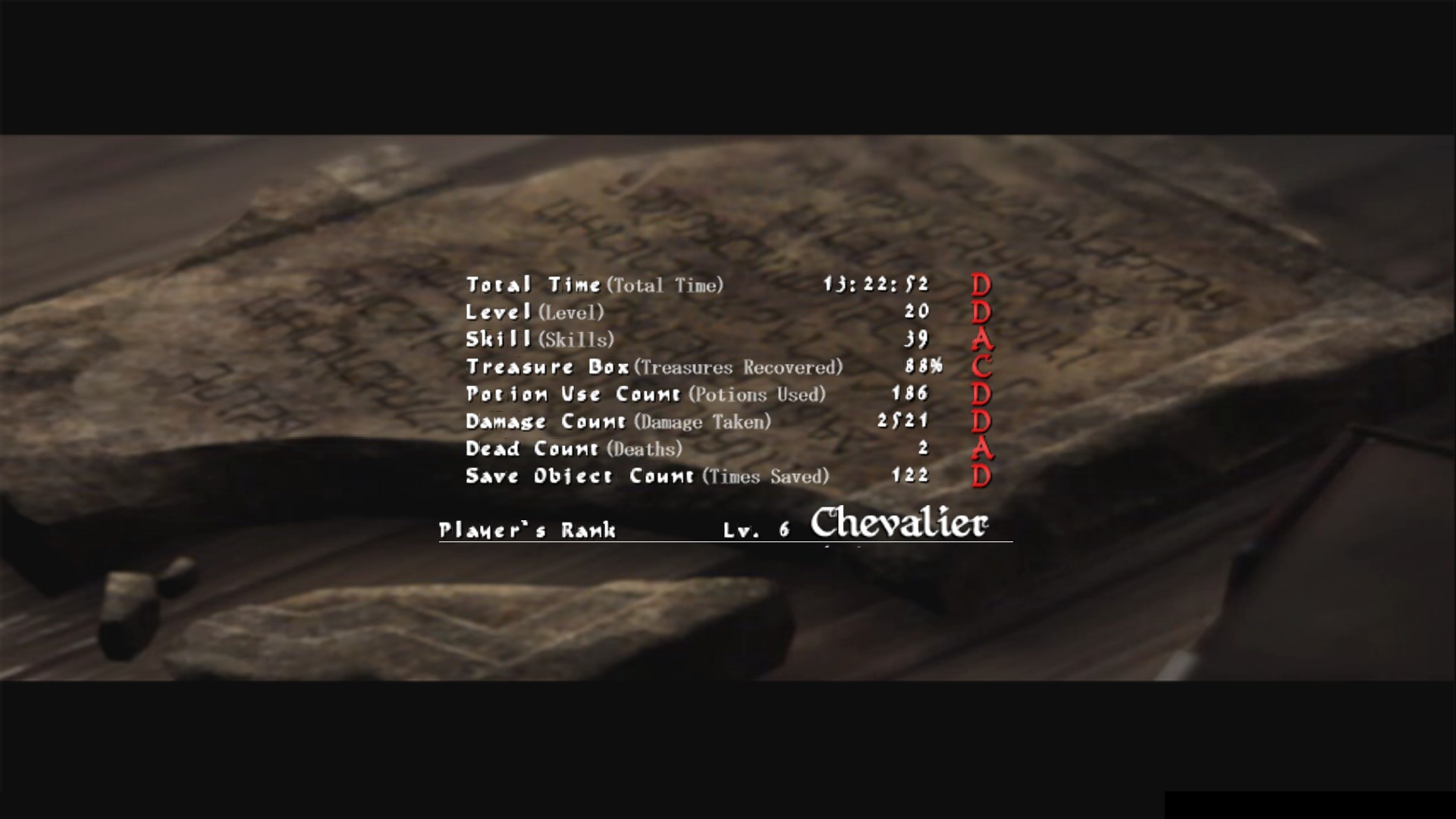Later in the Steam thread that KainXVIII created, DarkSpartan posted a link to a different DirectX 8 wrapper that, in my experience at least, works even better:
https://bitbucket.org/ThirteenAG/d3d8-wrapper/downloads
Just unzip the two files, and put them in the same folder as the Xanadu Next .exe. No configuration needed (though again, I can only speak to my experience here, no guarantees of course). The .ini has a few options, but I didn't need to change any of them.
There's no penalty to load times at all, unlike the other option (I thought that the longer loads were gone when disabling borderless windowed mode, but there was still a slight increase compared to normal). Still, big thanks to KainXVIII for finding out about the first program and creating the thread, or else I never would have found out about either fix!
As a bonus, this one even worked for me with the Trails in the Sky series! There's an issue with those games (at least for me and some other people) on Windows 10 where they ignore vsync and always run at 125 FPS - they can be capped to 60 with RivaTuner, but that solution still leaves intermittent stuttering, similar to the issue with Xanadu. This ThirteenAG d3d8 wrapper fixes that entirely - they now run at a smooth 60 with no RivaTuner needed!