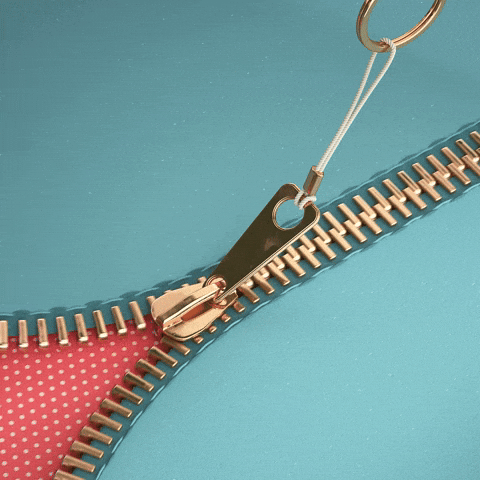Unsure what you mean about case compatibility. ATX is ATX, mATX is mATX, ITX is ITX, unless there is something exotic going on? EATX excluded.
Just dealt with the B450 CPU support side of things. The boards needs certain minimum BIOS versions to support newer CPUs, but for a 3600 on that ASUS board, you need Version 2301 (or newer) released on 2019/05/15. Has been ~13 months, they should be shipping with that version, but you can ask ASUS support if unsure. As long as you don't get really old stock you should be fine, and that seems very unlikely right now.
You can get a boot kit from AMD if it really hasn't been updated. I don't know how much of a faff it is in practice but you can't start the process until you have all the parts in hand. Alternative is to have an Athlon 200GE on hand yourself, just in case. None of this matters on boards that have BIOS Flashback.
FWIW, don't expect a speedy update to support Ryzen 4000 on ASUS B450 boards, perhaps at all. In case that was the plan.
Alternatives aren't very good though with what looks like
all the MSI B450 boards out of stock. Got a Microcenter near you? Not American but I hear legendary tales of such places.
I misread the label on the image at first. That aside, I must admit I was thinking something stronger - a wirey brush that goes with a decent sturdy dustpan. Or a pipe cleaner might do it?
Looks to be aluminium aside from the nickel plated copper base, so clean water should be fine.