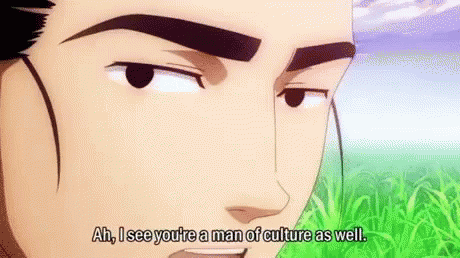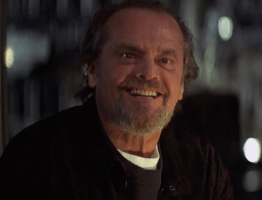For anyone playing on PC who hates chromatic aberration and film grain , locate engine.ini (usually in C:\Users\User\AppData\Local\SilentHill2\Saved\Config\Windows) , open it and at the bottom add the following lines:
[SystemSettings]
r.SceneColorFringe.Max=0
r.SceneColorFringeQuality=0
r.Tonemapper.GrainQuantization=0
r.Tonemapper.Quality=0
The first two remove the chromatic abberation , the second pair removes film grain. It works great but that's probably the first game I'm considering using film grain because it suits it, and also the original had it. But as always, it's great to have the option.
Also, Dlss 3.7 with preset E via DLSSTweaks works great!