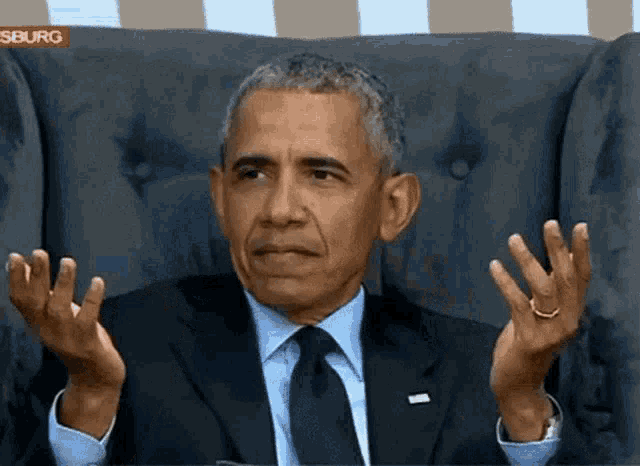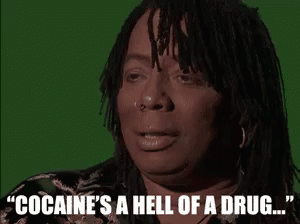I don't think that is true.
of course it is. you need your system set to home console, that is the only way to play digital games offline on every modern system.
I play on every console and as someone who has 2 of each, mainly for local multiplayer in games that don't have splitscreen, I have come to know the ins and outs of these systems.
for example, on Xbox, as long as you are logged in, even on a non-Home Console, everyone on the system will have access to your library and Xbox Live Gold. so technically you can account share over multiple systems with multiple friends and they can play all your games on their accounts as long as you don't play anything (at which point they will be kicked out of the game, quite similar to how Steam family sharing works)
it's the only system that has that feature.
on PS4/5 only the owner of a game/subscriber to PS+ can actually use them when logged into a non-Home console
so that's the main difference between them... and Nintendo is of course super weird with their online subscription as you can't share those at all and every account needs a sub to play online, no matter if you are on your home console, that is how things worked on Xbox 360 btw as well.
a bonus for people that own both a PS4 and a PS5 is that you can set 1 of each as your home console, which is not possible on Xbox One and Series X|S. so you can have 1 Home Console PS4 and 1 Home Console PS5 active at the same time.
you can also exploit that by maybe giving one of your friends who still plays on PS4 complete access to your library and PS+ subscription and it won't affect your PS5 home console whatsoever.
but yeah, those are the main differences between how accounts work on all current consoles.