Master Chief can't help but to lay on my Xbox One S like this.

So sexy.
Ohohoooooo nice
Master Chief can't help but to lay on my Xbox One S like this.

So sexy.
Master Chief can't help but to lay on my Xbox One S like this.

So sexy.

I need to remember to order the Kinect adapter next week. You don't need a credit card, right?
Out for Delivery
HNNNGGGGGGGGGGG
I'm gonna do a photo shoot of this bad boy and my white PS4.
I didn't (Aus)
Master Chief can't help but to lay on my Xbox One S like this.

So sexy.
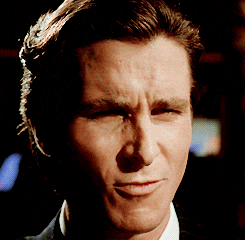
a lot of controllers have that issueAnyone's controller's left stick has a "knock" to it? I swear it's not in my head but sometimes I can feel the rotation is not smooth LOLOLOL
It's not as solid as I thought but I love the ergonomics and look so much
Albert Penello interview I'm waiting on from Inner Circle podcast, will write up a thread if it's got any breaking news
Albert Penello interview I'm waiting on from Inner Circle podcast, will write up a thread if it's got any breaking news
Albert Penello interview I'm waiting on from Inner Circle podcast, will write up a thread if it's got any breaking news
He better talk about the new audio Bitstream support!!! Lol
Craigslist I've found is the beat way to sell big stuff you don't want to ship (furniture, bikes, etc.). I'd think this would be your best bet. Someone will come pick it up themselves, and you'll get more money than donating it or selling back to a store.So Im buying a 4k tv this weekend. I dont have anywhere else to put my Sony 1080p 55inch. Questions is, whats the best way to sell a TV like that? Ebay is a no can do because Im not shipping it. Pawn shop or something?
Matte black.I drop a huge news bomb. YUGE. /s
Matte black.
Hehe here im.just pulling youp legNothing new beyond what I said to Digital Foundry...
He better talk about the new audio Bitstream support!!! Lol
Awesome. Thanks man!
I drop a huge news bomb. YUGE. /s
Pretty sure 50Hz only matters if you're in a PAL territory. If you're in the US that one shouldn't be checked.Just got home with my S and can't get it to work with my tv. I got checkmarks for everything except for the 4K at 50hz option.
I have a Vizio P series. Anyone know how to fix this? Super annoyed, what would I even ever be playing or viewing at 50 hz anyway?
Edit: Ugh, if I go into advanced video setting not only is the "Allow 50hz" box unchecked, the system won't even allow me to check it. So I can't change resolution to 4K because my tv doesn't support 50hz, and I also can't set the Xbox to display in 50hz anyway. I can't use the feature I bought this thing for because my tv doesn't support another feature that I'm not allowed to use anyway.
Can't find anything on Google. If I can't resolve this by tomorrow this things going back and I'll just get a dedicated BluRay player.
Pretty sure 50Hz only matters if you're in a PAL territory. If you're in the US that one shouldn't be checked.
Well, I'm in the US, and it's preventing me from setting the resolution to 4K.
Edit: Messed around with some setting to see if I could get it to work and now I can't even select 4k as an option. Before I could select 720p, 1080p, and 4K, and selecting 4K would give me the "Your TV doesn't support 50hz at 4K" error. Now 4K isn't even an option and if I try to enable 4K in advanced setting I'm told that my TV doesn't support that resolution.
What a joke.
I had an S since launch but just got my 4k tv today. Mine also didnt work for many settings until I went into my TV and changed a bunch of stuff. Once I put it in game mode I got check marks across the board including hdr.
I have a new samsung btw if that matters.
I got a check for everything but the 50hz thing.
Chatting with customer support now, I'm basically talking in circles with the rep because they refuse to believe my TV is 4K.
Edit: customer service persons asks if I have another HDMI cables I can try. I say "I've already tried 3, all of which are 4K compatible."
I'm typing "But I don't think the cable is the issue since everything checked out besides the 50hz option" when the rep says "how about another tv?"
Wow, why didn't I think to try the other 4K tv I have lying around.
Edit: Still talking in circles with support. They're saying I need to contact my tv manufacturer so they can give me an update that will allow my tv to run in 50hz.
I wouldn't feel too bad for them, they weren't helpful at all. One kept trying to convince me that if I called Vizio they would send me a firmware update that would allow me to enable a 50hz mode that would solve everything. The next had me completely reset the system and boot it in some weird mode you get by holding power and the eject button while turning it on, that ended up causing a bunch of problems we had to fix.As someone who works with software support I feel for them. Because the issue is almost certainly with the TV. Which they have nothing to do with.
I wouldn't feel too bad for them, they weren't helpful at all.
[snip]
Eventually figured it out on my own, it was the HDMI cable.
Edit: customer service persons asks if I have another HDMI cables I can try. I say "I've already tried 3, all of which are 4K compatible."
Uh, they were right. I've worked in customer service and this kind of shit happens all the time. Believe it or not, sometimes it can be a stupid detail you looked over.I wouldn't feel too bad for them, they weren't helpful at all. One kept trying to convince me that if I called Vizio they would send me a firmware update that would allow me to enable a 50hz mode that would solve everything. The next had me completely reset the system and boot it in some weird mode you get by holding power and the eject button while turning it on, that ended up causing a bunch of problems we had to fix.
Eventually figured it out on my own, it was the HDMI cable. I have three cables connected to my TV, two are identical and the third is a different brand. I could swear I made sure they were all 4K compatible when I got them but apparently they're not the right spec. The cable that comes with the system resolve everything. It's really annoying because I have the cables run through my wall so they're out of sight, now I'm going to have to reopen the wall and swap in cables that actually are 4K compatible. But at least it's working now.
I'm getting a new annoying issue where BluRays stutter really badly every once in awhile. It looks like a game struggling with framerate and usually lasts for 15 seconds or so. The picture is ridiculous though, The Revenant in HDR looks insane.
Happy with the S now. Can't wait to blow through the stack of 4K BluRays I bought over the weekend.
I wouldn't feel too bad for them, they weren't helpful at all.
I wouldn't feel too bad for them, they weren't helpful at all. One kept trying to convince me that if I called Vizio they would send me a firmware update that would allow me to enable a 50hz mode that would solve everything. The next had me completely reset the system and boot it in some weird mode you get by holding power and the eject button while turning it on, that ended up causing a bunch of problems we had to fix.
Eventually figured it out on my own, it was the HDMI cable. I have three cables connected to my TV, two are identical and the third is a different brand. I could swear I made sure they were all 4K compatible when I got them but apparently they're not the right spec. The cable that comes with the system resolve everything. It's really annoying because I have the cables run through my wall so they're out of sight, now I'm going to have to reopen the wall and swap in cables that actually are 4K compatible. But at least it's working now.
I'm getting a new annoying issue where BluRays stutter really badly every once in awhile. It looks like a game struggling with framerate and usually lasts for 15 seconds or so. The picture is ridiculous though, The Revenant in HDR looks insane.
Happy with the S now. Can't wait to blow through the stack of 4K BluRays I bought over the weekend.
I did though. Briefly mentioning the proper fix doesn't forgive the hour and a half I spent trying other fixes, waiting on hold, and listening to nonsense about needing an update to alter my TVs refresh rate.But they did help you. They asked you to try another HDMI.
I did though. Briefly mentioning the proper fix doesn't forgive the hour and a half I spent trying other fixes, waiting on hold, and listening to nonsense about needing an update to alter my TVs refresh rate.
Granted, I did feel like a moron when I realized what the issue was. But if I relied solely on support I never would have got there, even though they mentioned the correct fix in passing. If they'd said "Ok, you've tried multiple cables, do you know their specifications?" I'd agree they did their job, or even if they'd asked if I'd specifically used the cable bundled with the system. But yeah, a broken clock being right twice a day doesn't make for helpful customer service.
But if I relied solely on support I never would have got there,
I did though. Briefly mentioning the proper fix doesn't forgive the hour and a half I spent trying other fixes, waiting on hold, and listening to nonsense about needing an update to alter my TVs refresh rate.
Granted, I did feel like a moron when I realized what the issue was. But if I relied solely on support I never would have got there, even though they mentioned the correct fix in passing. If they'd said "Ok, you've tried multiple cables, do you know their specifications?" I'd agree they did their job, or even if they'd asked if I'd specifically used the cable bundled with the system. But yeah, a broken clock being right twice a day doesn't make for helpful customer service.
