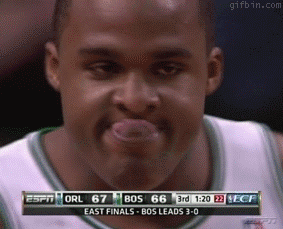You are using an out of date browser. It may not display this or other websites correctly.
You should upgrade or use an alternative browser.
You should upgrade or use an alternative browser.
Xbox One S Thread: The S is for Sexy
- Thread starter etta
- Start date
Yea I traded mine in on the 29th of July, it's been a long wait. I am really close to deciding if I should pick up Deus Ex: Mankind Divided along with the console on Tuesday. I remember in May or June 2012, a few months after my Xbox 360 broke and I had decided to wait before buying another until after the finals, I went to the store and bought me a slick matte black Xbox 360 S with Max Payne 3 and had a lot of fun with it, a fresh new game on a fresh new console. I had almost no hype for that game pre-release and the same kind of happened with DE: MD, I've only started to think about it for the past few days. But fucking $90 goddamn ugh, when I can just go through my backlog and pick it up for $60 in two weeks on Kijiji.Well that was one long ass month without my console (traded in my original at the end of July to take advantage of a trade in promotion). Can't wait until Tuesday! I might treat myself with another game when I go pick up my S. Any suggestion?
Chizzanger
Member
Overall impressions of the new controller vs the lunar????
So I posted earlier in the thread about moving from a lunar white to the new controller. The bumpers are noticeably less "clicky" than the lunar white, which is really my only complaint.
I thought the bumpers were too mushy the first couple of days, but I think i've broken them in a bit, and they don't bother me as much anymore. For the first few days I couldn't tell if my bumper presses were registering in Destiny b/c I wasn't getting the same tactile feedback that I was used to.
The grips are nowhere near as nice as the lunar white controller, its just some textured plastic.
Overall I like it, just not as much as the lunar white.
Iced_Eagle
Member
Has anyone played a familiar game on the S, using an HDR TV? Specifically a game that you had already played on the OG One? I'm wondering about the visual wow factor jumping solely from the One to the S on the same HDR TV..
Thanks.
A game needs to be made with HDR support, it's not an automatic feature. All existing games on the OG One and the S would look exactly the same.
One and a half more days men!
I've been trying to put a blanket on the excitement for the past month, but it's so close now I can almost smell that fantastic plastic odour that comes with unboxing fresh new consoles.
I had the madden bundle preordered and couldn't wait so I just bought the 2TB. I love it.
Has anyone played a familiar game on the S, using an HDR TV? Specifically a game that you had already played on the OG One? I'm wondering about the visual wow factor jumping solely from the One to the S on the same HDR TV..
Thanks.
The first game will be Forza Horizon 3 at the end of September. You have to wait for impressions until then.
Rotch Crot
Banned
You can buy white and black versions of all three consoles you mentioned. You don't need a rebranding to justify offering a white console.
Do you have an HDR TV? That's why I got one, it's about the same price (or even cheaper if you get the 500GB or 1TB versions) as a standalone 4K BluRay player and I get a nice looking Xbox as well.
If you don't have an HDR TV, I'm not sure why you'd get one. Having a nicer looking system under your TV for a year and a half (or whatever) doesn't seem worth it to me.
Even if you have a 4K TV that doesn't have HDR it seems like a waste to me unless you think it's worth the few hundred bucks solely for looks.
I have a 4k non HDR tv. You dont think it would be worth upgrading for me?
A game needs to be made with HDR support, it's not an automatic feature. All existing games on the OG One and the S would look exactly the same.
The first game will be Forza Horizon 3 at the end of September. You have to wait for impressions until then.
Got it, thanks guys.
I have a 4k non HDR tv. You dont think it would be worth upgrading for me?
I mean, if you want a 4k blu-ray player then go for it. HDR seems like it'll be pretty much worthless for gaming for most people anyways since most HDR tv sets introduce ridiculous amounts of input lag when in HDR mode.
I've noticed compared to my day one console, when I play forza 6 now, with headset wired to the controller, sound is crisp, clear, and doesn't skip or freeze. On my Day 1, regardless of which controller I used (lunar,elite,or regular), audio would skip and jump volumes often.
Anyone else notice anything similar?
Anyone else notice anything similar?
I've noticed compared to my day one console, when I play forza 6 now, with headset wired to the controller, sound is crisp, clear, and doesn't skip or freeze. On my Day 1, regardless of which controller I used (lunar,elite,or regular), audio would skip and jump volumes often.
Anyone else notice anything similar?
Do you download the controller updates?
I have a 4k non HDR tv. You dont think it would be worth upgrading for me?
Of course it will.
Captain_Wreckus
Member
Just replaced my Day 1 edition Xbox One with a Xbox One S and man it is nice not having a power brick.
Transfer went smoothly except for one thing, I can't play overwatch now. All my other games play but when I try to start overwatch, I get an error saying that is in use on another xbox. Try signing out & signing back in, still doesn't work.
Error code 0x803f8067 if anyone is familiar with it.
BTW, did chat with MS support and they couldn't fix the issue.
EDIT: and yes I did do a system reset and cleared everything on my old xbox one already.
Transfer went smoothly except for one thing, I can't play overwatch now. All my other games play but when I try to start overwatch, I get an error saying that is in use on another xbox. Try signing out & signing back in, still doesn't work.
Error code 0x803f8067 if anyone is familiar with it.
BTW, did chat with MS support and they couldn't fix the issue.
EDIT: and yes I did do a system reset and cleared everything on my old xbox one already.
^ did you manually set your new Xbone as your home Xbox? If not whoever bought your old Xbox can download and play your games and that could be what's blocking you from starting it.
Just got my free Kinect adapter in. Was looking forward to it since I've missed voice commands but I didn't expect so much wires! I haven't got a spare mains socket to plug it in so I'm out of luck for now.
Just got my free Kinect adapter in. Was looking forward to it since I've missed voice commands but I didn't expect so much wires! I haven't got a spare mains socket to plug it in so I'm out of luck for now.
DirtyLarry
Member
Hopefully you do not have a 2015 Vizio M series (I do, and 4K does not work thanks to an issue with the TV).I have a 4k non HDR tv. You dont think it would be worth upgrading for me?
Xbudz
Member
Hopefully you do not have a 2015 Vizio M series (I do, and 4K does not work thanks to an issue with the TV).
My 2015 Vizio (M50-c1) Works just fine.
You need to use HDMI port 5 (the yellow one)
All games being upscaled to 2160p, and UHD movies work well.
The set just doesn't support HDR.
ClayKavalier
Banned
I have a 4k non HDR tv. You dont think it would be worth upgrading for me?
Obviously others disagree, but I don't think so, no. Like I said, I bought so I could watch 4K BluRays, and I wouldn't have gotten it for that if it didn't support HDR. I don't feel like I can tell that big a difference between 1080p and 4K movies, but I want everything to be in HDR after watching some movies with that.
Again, you'd basically be paying for the cosmetic upgrades. HDR for movies and games and 4K BluRay support are the big new features. If $300-400 is worth it to you for a smaller system and a slightly different controller then go for it, but I personally don't think it'd be worth it, especially with Scorpio right around the corner.
MaximusPayne
Member
Obviously others disagree, but I don't think so, no. Like I said, I bought so I could watch 4K BluRays, and I wouldn't have gotten it for that if it didn't support HDR. I don't feel like I can tell that big a difference between 1080p and 4K movies, but I want everything to be in HDR after watching some movies with that.
Again, you'd basically be paying for the cosmetic upgrades. HDR for movies and games and 4K BluRay support are the big new features. If $300-400 is worth it to you for a smaller system and a slightly different controller then go for it, but I personally don't think it'd be worth it, especially with Scorpio right around the corner.
Ok...and Scorpio is projected holiday 2017. That's over a year.
Obviously others disagree, but I don't think so, no. Like I said, I bought so I could watch 4K BluRays, and I wouldn't have gotten it for that if it didn't support HDR. I don't feel like I can tell that big a difference between 1080p and 4K movies, but I want everything to be in HDR after watching some movies with that.
Again, you'd basically be paying for the cosmetic upgrades. HDR for movies and games and 4K BluRay support are the big new features. If $300-400 is worth it to you for a smaller system and a slightly different controller then go for it, but I personally don't think it'd be worth it, especially with Scorpio right around the corner.
huh? I don't have a 4K TV yet but I saw my buddies and it's a big difference between the two.
ClayKavalier
Banned
To me $300+ is a lot for something I already know will be replaced in a year and a half. Seems like a waste at that point. You could sell the S when you get the Scorpio and recoup some of the cost, but it seems like a lot of people have that idea and the value is going to tank if everyone is trying to sell their old systems.Ok...and Scorpio is projected holiday 2017. That's over a year.
huh? I don't have a 4K TV yet but I saw my buddies and it's a big difference between the two.
Depends on what you're watching, how big the tv is and how close you are, etc.
Sitting about 8' from a 55" TV I'd say it's not a night and day difference, and HDR is a way, way more dramatic improvement.
MaximusPayne
Member
huh? I don't have a 4K TV yet but I saw my buddies and it's a big difference between the two.
Yeah...I'm not sure what they were watching but I saw 4k Sicario vs 1080p and it was night and day.
MaximusPayne
Member
To me $300+ is a lot for something I already know will be replaced in a year and a half. Seems like a waste at that point. You could sell the S when you get the Scorpio and recoup some of the cost, but it seems like a lot of people have that idea and the value is going to tank if everyone is trying to sell their old systems.
I agree you have to know what you are getting into. Right now if you have a 4k set and have an OG X1 your best bet is to to do a turn around and get what you can for the X1. In my case I'll only be paying $150 for the One S since there is a trade in value on the X1 until the end of the month. I don't think $150 is a bad price for a UHD Blu-ray player but that's just me. And your point with the Scorpio...that system will be considerably priced more I would assume. So there still is a good value in the One S with or without Scorpio.
DirtyLarry
Member
Yes, I know I need to use Port #5, the only one that supports it, and I also know it does not support HDR.My 2015 Vizio (M50-c1) Works just fine.
You need to use HDMI port 5 (the yellow one)
All games being upscaled to 2160p, and UHD movies work well.
The set just doesn't support HDR.
And let me just state the obvious. So because you are not seeing the issue means I should not be? Really?
You are literally one of the only Vizio owners I am seeing who also owns an S that is not seeing the same blackout issue I am.
I am at work so cannot find them all, but here are two other owners confirming the issue.

Taken from here...
And another...

Taken from here...
So either we are all really unlucky, or you are very lucky, but it is an issue that it appears at least a few of us Vizio M65 owners (both 2015 and 2016 model) who also own the S are experiencing. And as I said I will know soon enough because as I posted earlier in the thread, Vizio is sending me a replacement. In fact I just scheduled the shipment earlier this morning. September 1st I will know if I am indeed just unlucky or if you are in fact not lucky. Believe me, I really hope it is the latter, but right now from the research I have done I am saying that is not going to be the case.
Just because you do not see the issue does not mean others are not. So I think it is very fair of me to warn people about the issue, again, especially when others are seeing it.
Just out of curiosity, do you not use the One Guide or Live TV with a cable box with your S? As the issue is much, much worse when I use Live TV itself. It is almost non existent on BluRays. Does happen on games though especially if I was just watching TV. Do you also use your S to Watch TV?
ClayKavalier
Banned
huh? I don't have a 4K TV yet but I saw my buddies and it's a big difference between the two.
In HDR or 4K only?Yeah...I'm not sure what they were watching but I saw 4k Sicario vs 1080p and it was night and day.
Obviously we can't objectively decide whether the difference in resolution alone is "night and day." Again though, HDR is a much more drastic difference to me.
And personally if I already had a high-end TV I wouldn't care enough about 4K to buy a new one, whereas HDR alone justifies the cost of my P-series to me.
I agree you have to know what you are getting into. Right now if you have a 4k set and have an OG X1 your best bet is to to do a turn around and get what you can for the X1. In my case I'll only be paying $150 for the One S since there is a trade in value on the X1 until the end of the month. I don't think $150 is a bad price for a UHD Blu-ray player but that's just me. And your point with the Scorpio...that system will be considerably priced more I would assume. So there still is a good value in the One S with or without Scorpio.
Just depends on how you'll use it. If you're going to watch a lot of BluRays, it may be worth it. If you're not and don't have an HDR set, you're paying for cosmetics.
Which is fine. If it's worth it to you it's worth it to you. For me, I already know I'm going to get Scorpio at launch, and I'm not very interested in 4K content outside of HDR. If I didn't have an HDR TV the S would be a waste.
MaximusPayne
Member
Yes, I know I need to use Port #5, the only one that supports it, and I also know it does not support HDR.
And let me just state the obvious. So because you are not seeing the issue means I should not be? Really?
You are literally one of the only Vizio owners I am seeing who also owns an S that is not seeing the same blackout issue I am.
I am at work so cannot find them all, but here are two other owners confirming the issue.

Taken from here...
And another...

Taken from here...
So either we are all really unlucky, or you are very lucky, but it is an issue that it appears at least a few of us Vizio M65 owners (both 2015 and 2016 model) who also own the S are experiencing. And as I said I will know soon enough because as I posted earlier in the thread, Vizio is sending me a replacement. In fact I just scheduled the shipment earlier this morning. September 1st I will know if I am indeed just unlucky or if you are in fact not lucky. Believe me, I really hope it is the latter, but right now from the research I have done I am saying that is not going to be the case.
Just because you do not see the issue does not mean others are not. So I think it is very fair of me to warn people about the issue, again, especially when others are seeing it.
Just out of curiosity, do you not use the One Guide or Live TV with a cable box with your S? As the issue is much, much worse when I use Live TV itself. It is almost non existent on BluRays. Does happen on games though especially if I was just watching TV. Do you also use your S to Watch TV?
Hey DirtyLarry. This scares me because I have the M series and will be picking my S up tomorrow. I will say that I don't watch live TV through the Xbox. I do have an Amazon fire tv box and get 4k content out of that without a hiccup. I'll post what my results are once I hook mine up tomorrow and test gaming and the Uhd player on it.
JohnnyFootball
GerAlt-Right. Ciriously.
Btw, does anyone know if 4K blurays video look better on a 1080p TV compared to a regular 1080p bluray.
Its a comparison I have been wanting to make.
Its a comparison I have been wanting to make.
In HDR or 4K only?
Obviously we can't objectively decide whether the difference in resolution alone is "night and day." Again though, HDR is a much more drastic difference to me.
And personally if I already had a high-end TV I wouldn't care enough about 4K to buy a new one, whereas HDR alone justifies the cost of my P-series to me.
My buddy doesn't have HDR. It's a 70" Sony. He bought it last year and I thought it was stunning. Even the scaled up stuff was super impressive.
MaximusPayne
Member
In HDR or 4K only?
Obviously we can't objectively decide whether the difference in resolution alone is "night and day." Again though, HDR is a much more drastic difference to me.
And personally if I already had a high-end TV I wouldn't care enough about 4K to buy a new one, whereas HDR alone justifies the cost of my P-series to me.
Just depends on how you'll use it. If you're going to watch a lot of BluRays, it may be worth it. If you're not and don't have an HDR set, you're paying for cosmetics.
Which is fine. If it's worth it to you it's worth it to you. For me, I already know I'm going to get Scorpio at launch, and I'm not very interested in 4K content outside of HDR. If I didn't have an HDR TV the S would be a waste.
It was plain 4k on a 60" Samsung. This guy was an early 4k adopter and just bought the Samsung uhd player that came out a few months ago. He was so pissed when they announced the S.
I will say HDR looks awesome but to dismiss 4k resolution is blasphemy!
If movies downscale like games do, then I don't see why not. Slightly better, though.Btw, does anyone know if 4K blurays video look better on a 1080p TV compared to a regular 1080p bluray.
Its a comparison I have been wanting to make.
muzzymate
Member
I'm in need of replacing my audio receiver, but can't seem to find a good answer. It says it supports via pass-thru 4K content with HDCP 2.2 support. It also mentions supporting HDR, Wide Color Gamut compatibility, and support of the BT.2020 4K spec. I don't currently own a 4K HDR TV but want to ensure when I replace my DLP set, that my receiver won't pose an issue.
What do I need to look for to ensure that my audio receiver will properly pass 4K HDR content to the TV from the Xbox One S?
What do I need to look for to ensure that my audio receiver will properly pass 4K HDR content to the TV from the Xbox One S?
Currently have my eye on the Denon AVR-X1200W receiver.
Context?
Context?
It's 8am launch day in Australia and EB is already out of stock. Guess they sold out on preorders?
Oh. Why is the 1TB $100 more than the 500GB? In Canada it's $399/$449/$499 for 500GB/1TB/2TB.It's 8am launch day in Australia and EB is already out of stock. Guess they sold out on preorders?
JohnnyFootball
GerAlt-Right. Ciriously.
Has anyone experienced any drifitng issues with the new controller?
Happened all the damn time with the old one.
I am hoping bluetooth solves this completely.
JohnnyFootball
GerAlt-Right. Ciriously.
Was your original xbone free?
Yes. It was a gift from my ex.
All the more reason to trade it in.
Captain Zyrain
Member
I don't need an Xbox One S.. I have 3 XB1's already..
But Goddamnit if I don't want one, real bad. It'd be perfect with my 4K TV too...
Ugh.
I don't need a Halo or Madden bundle though.. have there been any other 500GB deals being talked about?
But Goddamnit if I don't want one, real bad. It'd be perfect with my 4K TV too...
Ugh.
I don't need a Halo or Madden bundle though.. have there been any other 500GB deals being talked about?
Can't you just trade one of those three for the S? Well, you'd still have to add on top.I don't need an Xbox One S.. I have 3 XB1's already..
But Goddamnit if I don't want one, real bad. It'd be perfect with my 4K TV too...
Ugh.
I don't need a Halo or Madden bundle though.. have there been any other 500GB deals being talked about?
Trade two, then
freefornow
Member
Oh. Why is the 1TB $100 more than the 500GB? In Canada it's $399/$449/$499 for 500GB/1TB/2TB.
Because Australia!!!
Do you download the controller updates?
Yup. It was one of the first things I did to troubleshoot.
Happened all the damn time with the old one.
I am hoping bluetooth solves this completely.
Why would it? It is still the same stick module with the same cheap plastic piece that breaks and causes drifting underneath. It's a real shame that they used that on the Elite.
i got a 500gb and i have no idea why
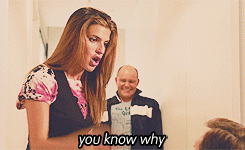
March of the Crabs
Member
So I'm selling my Xbone tomorrow to put towards a 1TB One S. Can I just wipe the entire hard drive on the old console, sign in on my new console and have access to all my games and saves? Or is the process more complex?
MaximusPayne
Member
So I'm selling my Xbone tomorrow to put towards a 1TB One S. Can I just wipe the entire hard drive on the old console, sign in on my new console and have access to all my games and saves? Or is the process more complex?
I signed out, unplugged my external, and reset the console. I think that's it.