You are using an out of date browser. It may not display this or other websites correctly.
You should upgrade or use an alternative browser.
You should upgrade or use an alternative browser.
Batman AK PC Perf Thread of DARKNESS, NO SETTINGS [30fps cap / intro removal in OP]
- Thread starter Peterthumpa
- Start date
His Majesty
Banned
What about those leaves? Do they have a texture now?
Was story related I think.
What about those leaves? Do they have a texture now?
Was a misrepresentation. Certain areas change over the course of the story.
Was story related I think.
Was a misrepresentation. Certain areas change over the course of the story.
Didn't realize that. So with the addition of AO and the rain effects, it should be visually on par with the console versions now?
Anyone having performance problems, have you tried the range of tweaks outlined here?
http://steamcommunity.com//app/208650/discussions/0/523890046870624615
http://steamcommunity.com//app/208650/discussions/0/523890046870624615
Rain effect is indeed there. Looks a lot better with it but not seeing a difference in performance the way others are. Probably a placebo.


Yeah I am not getting this.
Yeah I am not getting this.
Did you turn on Enhanced Rain?
Didn't realize that. So with the addition of AO and the rain effects, it should be visually on par with the console versions now?
If you're lucky enough to not have the texture streaming issues (or you don't notice that sort of stuff).
Did you turn on Enhanced Rain?
Yes all max on GTX980. I uninstalled it and will re download next patch.
There might be an issue with the game downclocking memory, possibly related to Gameworks: http://steamcommunity.com/app/208650/discussions/0/523890046869403928/
With this in mind I did this and my friend confirmed the exact same results. The default memory clock of the 980Ti is 1753 MHz. I have OCed +250MHz to an effective memory clock speed of 1878 MHz.
As you can see not only do I lose my +250MHz OC on my memory, but I also lose an extra 100 MHz clock on my memory - effectively losing 350 MHz. Batman: Arkham Knight is underclocking my memory on my GPU. This is some ridiculous stuff, and I've seen some bad ports, but this takes the cake. Can anyone else confirm these issues? If so, this is grade A level crap.
SliChillax
Member
If only they could offer the option to disable chromatic aberration and film grain without ruining the whole post process effects.
Revengineer
Unconfirmed Member
Aw sweet! I was not expecting this fast of a turnaround on the graphical features. That was what I wanted.
There might be an issue with the game downclocking memory, possibly related to Gameworks: http://steamcommunity.com/app/208650/discussions/0/523890046869403928/
That's... what.
WHAT!?
Is there a way I can verify that myself?
Didn't realize that. So with the addition of AO and the rain effects, it should be visually on par with the console versions now?
Enabling in-game AA still diminishes the "bokeh" depth of field effect.
KaiserAlucard
Neo Member
Can we turn of the grain film now?
AO definitely makes a huge difference.
Wish Batman didn't like such an ugly mutant. Don't know if it's just me but he seems to have a dead look on his face 99% of the time. I don't think there's any facial animation outside of cut-scenes.
Wish Batman didn't like such an ugly mutant. Don't know if it's just me but he seems to have a dead look on his face 99% of the time. I don't think there's any facial animation outside of cut-scenes.
Yeah, it was great when someone made a crack in the game about how he has no expression.
Checking the framerate again, I notice when I rotate to city-landscape view it can tank in the 30 fps, standing there doing nothing in 2 secs it increases to 60 fps, and yet again increases to upward of a 100 fps (in a couple of seconds). Guessing this is streaming texture issue??
Really hope they fix this. As is (with missing effects added) if they can manage to have a stable 60 fps I would be more then happy.
Really hope they fix this. As is (with missing effects added) if they can manage to have a stable 60 fps I would be more then happy.
It's Batman, hardly the hero of a thoudand expressions. He's supposed to look glum and stoney.Wish Batman didn't like such an ugly mutant. Don't know if it's just me but he seems to have a dead look on his face 99% of the time. I don't think there's any facial animation outside of cut-scenes.
EroticSushi
Member
How'd you attach your image to your post? Trying to avoid using the IMG tag.AO definitely makes a huge difference.
That's... what.
WHAT!?
Is there a way I can verify that myself?
yup. 2 different gaffers told me this as well.
How'd you attach your image to your post? Trying to avoid using the IMG tag.
[-QUOTE]
Can also confirm the downclocking, it happens to my 970 when I have the Smoke/Fog and Interactive Debris gameworks options enabled, which is followed by a hard crash. Oh well, I was hoping that was fixed.
How'd you attach your image to your post? Trying to avoid using the IMG tag.
Use IMG and then QUOTE it to resize automatically.
Yeah I am not getting this.
It's not working for me either, regardless of settings. The patch notes read like it's a work in progress though.
KINGofCRA5H
Member
I have been playing with the GTA V drivers with no issues, not even a crash other than when exiting the game. I removed the 30fps lock as well. Going to test out the new patch now
GTX 980 FTW
i7 4790k @ 4.8
16GB ram
Win 8.1
GTX 980 FTW
i7 4790k @ 4.8
16GB ram
Win 8.1
It's Batman, hardly the hero of a thoudand expressions. He's supposed to look glum and stoney.
Sure but maybe some more grimacing during physical exertion when in combat would be cool. He is human after all, unless they're some super twist at the end.
EroticSushi
Member
[-QUOTE][/QUOTE.] is how I did it.
Can also confirm the downclocking, it happens to my 970 when I have the Smoke/Fog and Interactive Debris gameworks options enabled, which is followed by a hard crash. Oh well, I was hoping that was fixed.
Thanks. That works. What'd you use for your screen capture if you don't mind me asking? Tried using MSI but for whatever reason it was given me crushed blacks.Use IMG and then QUOTE it to resize automatically.
is how I did it.
Can also confirm the downclocking, it happens to my 970 when I have the Smoke/Fog and Interactive Debris gameworks options enabled, which is followed by a hard crash. Oh well, I was hoping that was fixed.
Thanks. That works. What'd you use for your screen capture if you don't mind me asking? Tried using MSI but for whatever reason it was given me crushed blacks.
Normally I just hit alt-printscreen.
I do have Greenshot installed which is fucking great since it lets you upload to imgur automatically when you take a screenshot. Super quick way to upload screenshots to the internet.
He's neither human, nor super. He's the God damned Batman.Sure but maybe some more grimacing during physical exertion when in combat would be cool. He is human after all, unless they're some super twist at the end.
Mad Season
Banned
Normally I just hit alt-printscreen.
I do have Greenshot installed which is fucking great since it lets you upload to imgur automatically when you take a screenshot. Super quick way to upload screenshots to the internet.
IMGUR compresses though. use picpar
IMGUR compresses though. use picpar
Sure, I don't really care about that stuff (I rarely upload game screenshots). I'm just saying that Greenshot is fucking amazing when you want to quickly share a screenshot of your screen or of an area of your screen.
Braag
Member
Enabling in-game AA still diminishes the "bokeh" depth of field effect.
Wasn't the Bokeh DOF all ready weaker on PC version compared to the console versions? At least on picture comparisons it didn't look as impressive on PC and even digital foundry said the DOF looks weaker on PC.
ClaptoVaughn
Member
Ugh.
If I uncap the fps through the ini, and cap it at 60 through RTSS, it's smooth but I get the low res texture bug.
If I cap the fps at 60 through the ini, regardless of what I do with RTSS, it's stuttery but it fixes the low res texture bug.
Only way to avoid stuttering AND texture bug is to revert the cap to 30 fps, but...then it's 30 fps.
I guess I'll wait for the next patch and see if anything changes.
If I uncap the fps through the ini, and cap it at 60 through RTSS, it's smooth but I get the low res texture bug.
If I cap the fps at 60 through the ini, regardless of what I do with RTSS, it's stuttery but it fixes the low res texture bug.
Only way to avoid stuttering AND texture bug is to revert the cap to 30 fps, but...then it's 30 fps.
I guess I'll wait for the next patch and see if anything changes.
Wasn't the Bokeh DOF all ready weaker on PC version compared to the console versions? At least on picture comparisons it didn't look as impressive on PC and even digital foundry said the DOF looks weaker on PC.
I think the AA is to blame for that, not sure.
I just use Steam's screenshot tool (F12)Thanks. That works. What'd you use for your screen capture if you don't mind me asking? Tried using MSI but for whatever reason it was given me crushed blacks.
Ugh.
If I uncap the fps through the ini, and cap it at 60 through RTSS, it's smooth but I get the low res texture bug.
If I cap the fps at 60 through the ini, regardless of what I do with RTSS, it's stuttery but it fixes the low res texture bug.
Only way to avoid stuttering AND texture bug is to revert the cap to 30 fps, but...then it's 30 fps.
I guess I'll wait for the next patch and see if anything changes.
Try the tweaks outlined here to help the texture bug when uncapped:
http://steamcommunity.com//app/208650/discussions/0/523890046870624615
Braag
Member
Yea i started a new game still no rain shader on batman or the batmobile
That's weird.
I'll have to wait until tomorrow before I can check my game.
I think the AA is to blame for that, not sure.
Might have to try some scenes with AA on and off to see the difference. AK wouldn't be the first game to disable other effects with AA.
Chance Hale
Member
Turn AA off, play at 4K
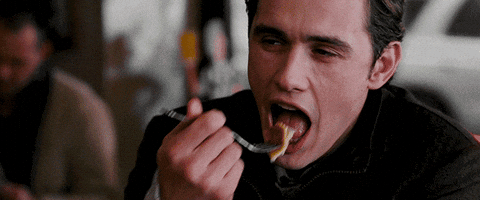
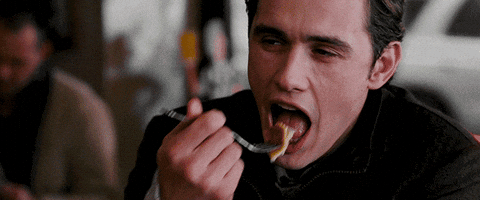
jediyoshi
Member
IMGUR compresses though. use picpar
It only compresses lossy formats.
Similar threads
- 70
- 3K
Bojji
replied

