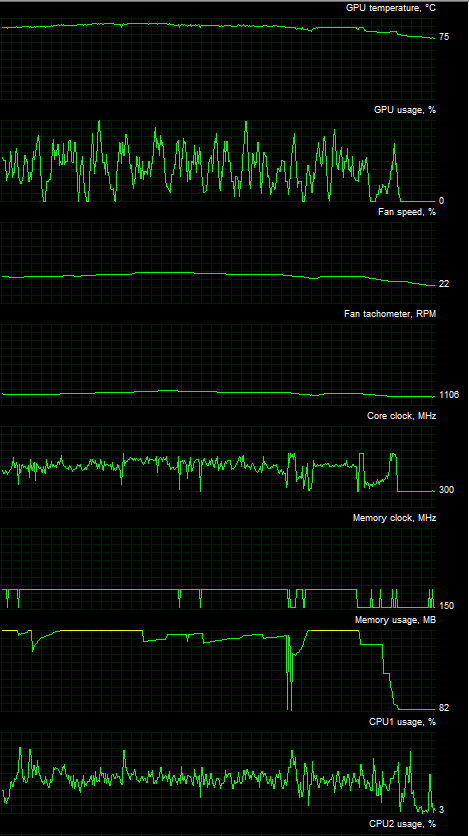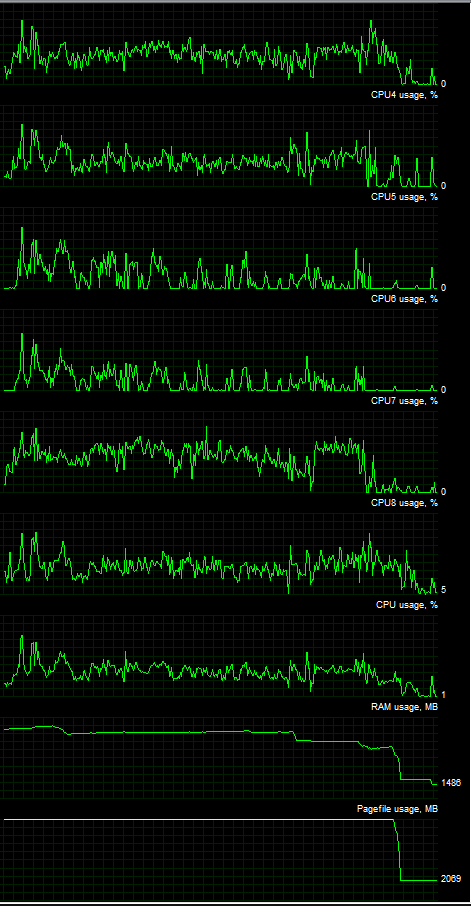RibbedHero
Member
It's so weird that people are saying they don't see any issues with this game then also say that they're playing it at 30fps on a high end PC and still getting some stuttering from time to time. If you have such a high end PC and can only run this at 30fps and still have stuttering then there's an issue whether you choose to acknowledge it or not.
4770k and gtx980 for 30 fps? You should be getting much more performance, even maxed out.
Of course the performance is an issue, but being able to play the game is a step forward. Of course I'd prefer 60 or 120fps, but 30 is playable as there is no better option at the moment. It's the same reason I don't refuse to play The Last of Us (PS3), Bloodborne, etc : there is no better option.
As it stands, after the current update I can play the best version of the game, better than the PS4 version as im not experiencing any stuttering.