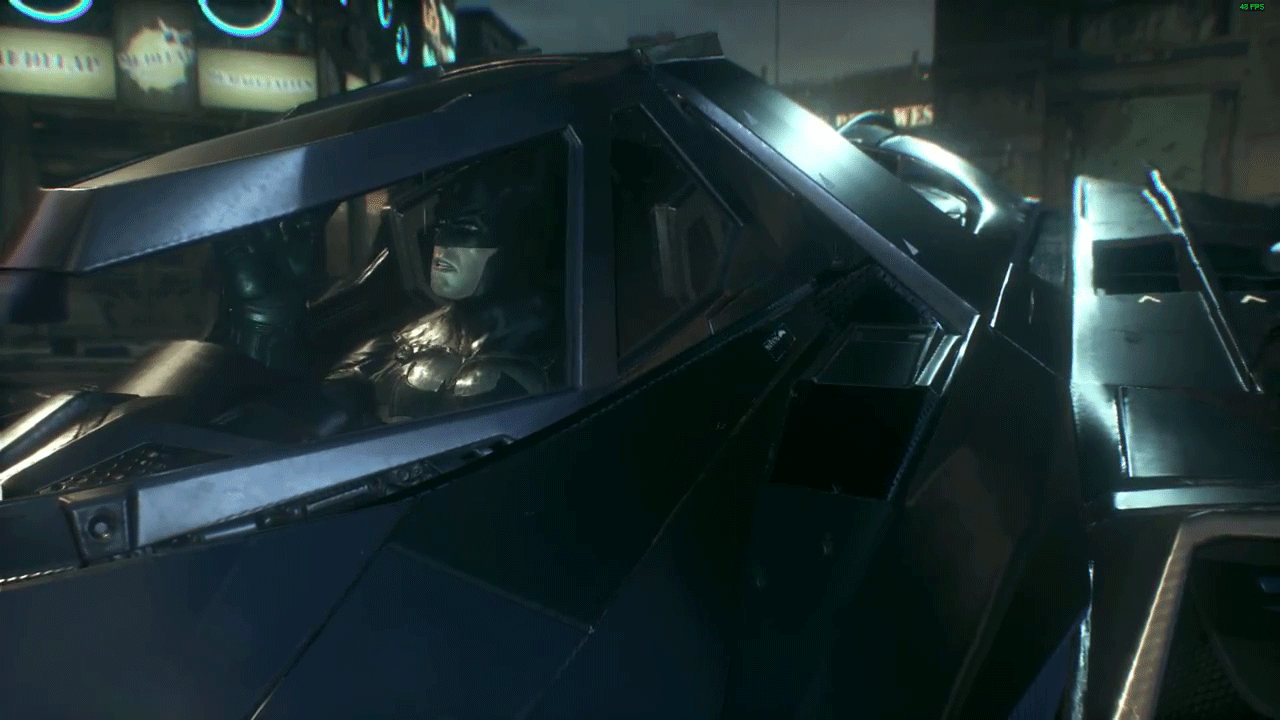Care to take a screen of the difference?
Pre-patch save file w/patch vs post-patch save file w/patch:
http://screenshotcomparison.com/comparison/132884
Other than starting a new save, I'm not sure what triggered it. I had deleted my primary old save when I downloaded the new patch to start the story again (in the first slot), but also kept my secondary pre-patch save (which was on the game's first checkpoint; in the second slot) for screenshot comparisons. Said save was the one I was using to test the diminished rain effects.
After not getting anywhere with that one after multiple tests of the same scene, I deleted it, and stared from the same (second) slot again. That's when I got the "after" shot in the above comparison. Again though, it still doesn't explain why my primary save (which was also created after I downloaded the patch) seems to be exhibiting a weaker rain effect on the Batmobile.
Perhaps the issue is only present in gameplay, and whatever is causing the bug doesn't apply to cutscenes. I'd test that theory further, but I have yet to come across another in-game story cutscene featuring a close-up of the Batmobile.