Punished Miku
Gaslighter Pro: 16.7 Fireflops


Thanks! Nice to be back.@Punished Miku nice to see you back, seems like it has been a minute.
P.S. real life footage of my last ban.



Thanks! Nice to be back.@Punished Miku nice to see you back, seems like it has been a minute.

Lol yeah I'm definitely addicted, I occasionally play some Wonder with the kids but otherwise it's still only Starfield that gets played here, 15 hours just since friday@Fess they really did create a world to get lost in with a lot of optional content that players want to mess around with. I hate to think of the number of hours I'll have into it by the time Bethesda is done updating it. First world problems.





It's very laid back. If you just like looking around and absorbing the surroundings you might like it. Felt like real tourism.The Titan quests sound interesting, I don't think I've been there.
Completed the quests on Titan and I gotta say it was extremely enjoyable. I vaguely recall that low carrying capacity guyMidGenRefresh saying it sucked, but I actually really enjoyed it.
Completed the quests on Titan and I gotta say it was extremely enjoyable. I vaguely recall that low carrying capacity guyMidGenRefresh saying it sucked, but I actually really enjoyed it.
No fighting at all, just go around and talk to people and absorb the surroundings. You get to see an extremely large methane processing plant, next to a methane ocean. You get to hear about how they have outdated equipment but still process for the UC. You get exposed to different culture talking to the home schooler family that wants their kids to stay near Earth and live the old way. You get to see a famous natural landmark complete with subtle Lord of the Rings joke. Thought it was cool you got to go into the mining site as well and talk to miners explaining how they have to mine their drinking water. The whole facility was more expansive than I thought, complete with a museum even. I think I spent 2-3 hours on the planet and even tipped the tour guide.
Also probably about half way into Crimson Fleet and its been awesome.
Yes, but there are mods to get around it. It's been a few weeks since I've played so I can't say if the achievement mod activator still works, but I used it just fine.Using commands to add or remove perks will deactivate achivements?
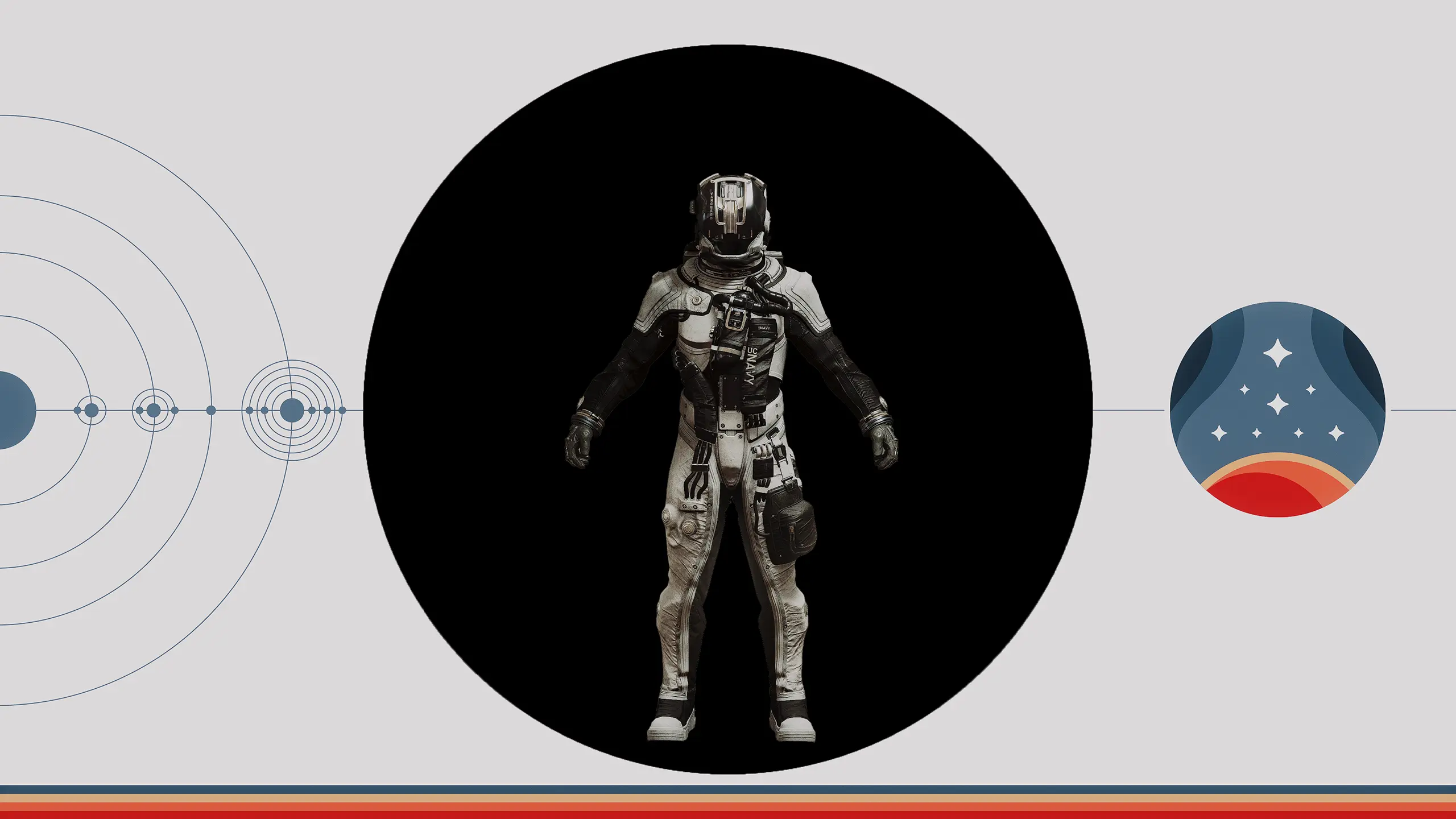



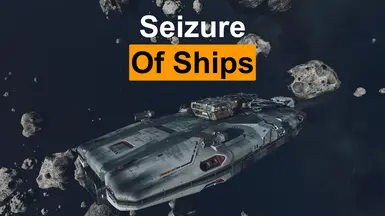
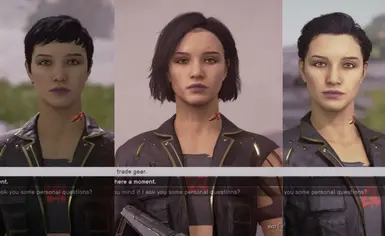
Exactly. I want a floating city basically. There are already some of these in the game and they're awesome.I'm hoping they introduce the ability to create large ships with shuttles that can be used to reach the surface.
I like this docking animation, so much better than vanilla:
This looks to add 3 seconds onto the vanilla animation.
I mean it looks cool for the first time but that would get annoying fast.
This is the issue with Starfield, all these screens and clips of transitioning to different areas........ irritating.

Came across this. He really knocked himself out SIMS style with this one.
Probably today, a beta branch just appeared on SteamDB.So when is the official DLSS patch coming this week? No exact date yet right?
I just finished the Crimson Fleet last night and it was easily my favorite faction quest line. Now I need to finish the last few main quest line missions.


Why did you get banned?!?!??Did you
Choose them over SysDef
Conan O'Brien killed Grandma!

It's up :waiting for that beta patch


Starfield Beta Update 1.8.83 Notes - November 8, 2023
Starfield's Steam Beta is now available for you to opt-in. The Beta allows our Steam PC players to try out our next update for Starfield in a separate Beta version of the game before the update goes live for all Xbox and PC players later this month.
If you would like to opt-in to the Starfield Beta update, please follow these instructions:
1.) Open your steam Library and navigate to Starfield
2.) Right click on "Starfield" and select "Properties"
3.) In the new properties pop-up window, select "Betas"
4.) In the beta drop down to opt into, select "[beta]"
5.) Wait for app to download new build and launch
NOTE: The Starfield Steam Beta is a separate build of the game and will require a separate download. You will be able to continue with your latest save, but saves created in the Beta build will not work in the live game until the update is live.
For those participating and interested in providing us feedback, please visit #steam-beta-feedback on our official Discord Server.
Thanks for playing!
______
Update Highlights
Nvidia DLSS Support
This update introduces Nvidia DLSS support for our PC players. Compatible Nvidia graphic cards can now use DLSS Super Resolution, Deep Learning Anti-aliasing (DLAA), Nvidia Reflex Low Latency, and DLSS Frame generation.
Please note: While DLSS Frame Generation is active, VSync needs to be toggled OFF to see the benefit. We are working to automatically adjust this setting in a future update.
Let Them Eat!
By popular request, we have added the ability to ingest food and drink items upon finding them in the environment. You can enjoy those Chunks immediately or save them for later. The choice is yours.
----
Fixes and Improvements
Performance And Stability
- Addressed a number of memory related issues and leaks.
- [PC Only] Add some GPU performance optimizations, which will be more impactful on higher end cards.
- [PC Only] Improved renderer threading model, improving CPU usage most notably on higher end systems.
- Various stability and performance improvements.
Gameplay
- Added the ability to eat the food placed in the world
- Adjusted stealth to be a bit more forgiving.
- Fixed an issue where Andreja's head would stay permanently cloaked.
- Fixed an issue that could prevent players from firing their weapons.
- Fixed issues where some NPC could be seen not wearing clothes.
- Fixed an issue where already in-progress skill challenges could stop progressing after reaching the Unity and starting a new game.
- Fixed an issue that could temporarily prevent opening the inventory or saving after entering the Unity.
- PC: Fixed an issue where mouse movement could be choppy.
- Fixed a rare issue that could cause the home ship to be lost.
- Fixed an issue where the ship services technician might be missing.
Graphics
- Addressed an issue with how ambient occlusion appeared in ultrawide resolutions.
- Optimized initial shader compilation that occurs on start-up.
- Added the ability to adjust Brightness and Contrast in the Display Settings menu.
- Added the ability to adjust HDR Brightness provided that the system supports it. (Xbox & Windows 11 only).
- Addressed a number of materials that could sometimes present an unintended pattern under certain conditions.
- Fixed various visual issues related to the new FOV slider options.
- Improved the appearance of the eyes on crowd characters.
- Addressed a number of minor visual issues related to lighting, shadows, terrain, and vegetation.
Quests
- All That Money Can Buy: Fixed a rare issue where players couldn't sit during the negotiation with Musgrove.
- Blast Zone: Fixed an issue where the hard rocks that need to be cleared out by players will not appear on Ngodup Tate's land.
- Echoes of the Past: Fixed an issue where the Grylloba Queen could sometimes not be reachable during the objective "Secure the Shuttle Bay".
- Eye of the Storm: Fixed an issue where players' quest progression could potentially be blocked due to a missing docking prompt.
- Grunt Work: Addressed an issue where progress could appear blocked if "Supra et Ultra" was completed while returning to the Lodge during "High Price to Pay".
- No Sudden Moves: Fixed an issue that could prevent the entrance door to the Scow ship from being opened again.
- Operation Starseed: Fixed an issue where the key that is needed to exit the facility could sometimes not be present.
- Sabotage: Fixed an issue where David Barron could potentially not be found by players.
- Short Sighted: Fixed an issue where players could rarely become control-locked while speaking with Vladimir.
- The Heart of Mars: Fixed an issue where players might not be able to mine the "The Heart of Mars".
Damn im at work. Checking out tomorrowIt's up :

Starfield - [UPDATED] Starfield Beta Update 1.8.84 Notes - November 8, 2023 - Steam News
Starfield’s Steam Beta is now available for you to opt-in. The Beta allows our Steam PC players to try out our next update for Starfield in a separate Beta version of the game before the update goes live for all Xbox and PC players later this month. If you would like to opt-in to the Starfield...store.steampowered.com
Being able to eat food is nice. Stealth being a bit more balanced was needed for sure (I'm maxed now on all that so it doesn't matter for me now).It's up :

Starfield - [UPDATED] Starfield Beta Update 1.8.84 Notes - November 8, 2023 - Steam News
Starfield’s Steam Beta is now available for you to opt-in. The Beta allows our Steam PC players to try out our next update for Starfield in a separate Beta version of the game before the update goes live for all Xbox and PC players later this month. If you would like to opt-in to the Starfield...store.steampowered.com
It supports Frame Generation which is nice. 140+ FPS with DLAA in New Atlantis feels good.
Pick display settings before you load the game. It's bugged (because of course it is), if you try changing settings afterwards it will lock your framerate to 29 FPS. Amazing.
Edit: DLAA is broken. You can't set it. Once you go back in to display settings it changes to ultra performance. What a piece of shit.
Edit 2: OK, I've figured it out. The option you select under DLSS will not be the option that the game will save. It's like they fucked up a simple if / else statement and the tags in UI don't correspond to the actual option in the code. Never change, Bethesda.

Yeah, it's not like PC and Xbox do not support betas, Flight Sim does it often on PC and console with a single opt-in in the Insider app...Funny and sad that the beta is only on Steam, PC game pass people wait with the Xbox console players.
Conan O'Brien killed Grandma!

UPDATE 1.8.84 - NOVEMBER 10, 2023
FIXES AND IMPROVEMENTS
GRAPHICS
UI
- Improved DLSS overall stability.
- Fixed an issue with DLSS Frame Generation where occasionally a blur effect could be seen and the screen could turn black.
- Fixed an issue with DLSS Frame Generation where occasionally blurring or ghosting artifacts could be seen on characters.
- Fixed an issue where some grain/sharpening could be observed in very dark areas with DLSS enabled.
GAMEPLAY
- Fixed an issue where DLSS preset was defaulting from Quality to Performance or vice versa upon exiting the Display settings.
- Fixed an issue where DLSS Frame Generation couldn't be turned on correctly unless DLSS is enabled.
- Improved Display settings to force V-sync off when DLSS Frame Generation is turned on.
- Improved Display settings DLSS localization.
- Fixed an issue where occasionally the camera could shake incorrectly during Traveling, Grav Jumping, Docking, or Landing transitions.
Did you set it to show all the missions on the missions menu ?I can't play this any longer.
I don't have a single mission active yet there is always a blue marker leading me back to my ship when I get there the blue marker moves to outside.
Whenever I land anywhere there are around 3 or 4 blue markers that all lead to nowhere.
Again must stress there is nothing active in either the mission log or activities.
Haha you know something I might have accidentally had a senior moment and done exactly that - thank you I'll check.Did you set it to show all the missions on the missions menu ?
Look at the keys at the bottom of the missions screen, you can press the View button on the controller I think to toggle between showing only the active mission's marker or all missions.
It's literally a feature not a bug.
Came across this. He really knocked himself out SIMS style with this one.
Is this modded? Looks really good
You were indeed correct so thank you for that.Did you set it to show all the missions on the missions menu ?
Look at the keys at the bottom of the missions screen, you can press the View button on the controller I think to toggle between showing only the active mission's marker or all missions.
It's literally a feature not a bug.
yeah you have to dock with the ship outside and not the space station. I did that too.You were indeed correct so thank you for that.
There is still one activity (that I can live with) says 'collect your new ship' and go to this space station where the marker is. Dock and get off and then the blue marker just tells you to get back on your ship. FOMO
